Answered: Can I Change My Google Business Name? (& Keep Reviews)
Nov 30, 2021.png)
Table of Contents
What is Google My Business?
Why would you want to change your Google business name?
How to change Google My Business name
Will changing Google My Business name hurt my rankings?
How to keep reviews after a Google business name change
Conclusion?
Your business name is the first thing that new or returning customers see when they discover your Google My Business listing in the Google Snack Pack or in Maps. It’s therefore extremely important that you’re able to optimize and customize this section of your GMB listing according to your needs and requirements.
If you’ve ever wondered “How can I change my Google business name?” then you’ve come to the right place. In this article, you will learn the steps to change a Google business name and how to ensure that you keep your reviews after you’ve completed the process.
But first, what is Google My Business?
Google My Business, or GMB, is a free tool that Google created which allows you to create and manage a business listing on Search and Maps. GMB gives business owners the ability to create Google Posts, upload photos and videos, respond to reviews and create a Q&A of their business.
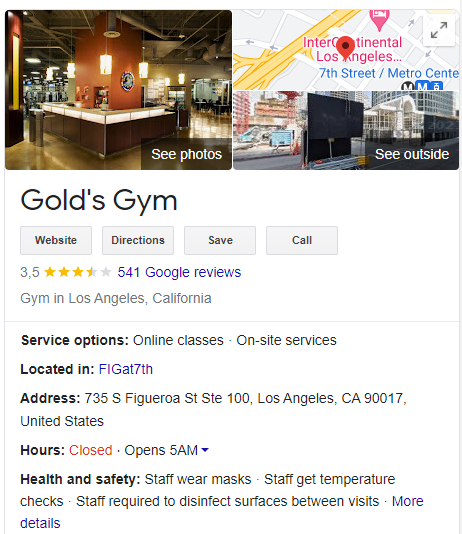
So can you change the name of Google business? Simply stated, yes you can edit this section of your GMB listing, even after you've already created a profile for the business in question.
Why would you want to change your Google business name?
There are multiple reasons why you might want to change or update your Google business name:
- Rebranding: Perhaps you’ve decided that your business needs a brand revamp, this could include changing or editing the name of your entire business, therefore you’d have to change your Google business name.
- Better keyword targeting: The title of your GMB listing should include your target keyword or a variation of the term(s).
- Addition of new products/services: When you add a new product or service offering, you may have to include this in your GMB business name.
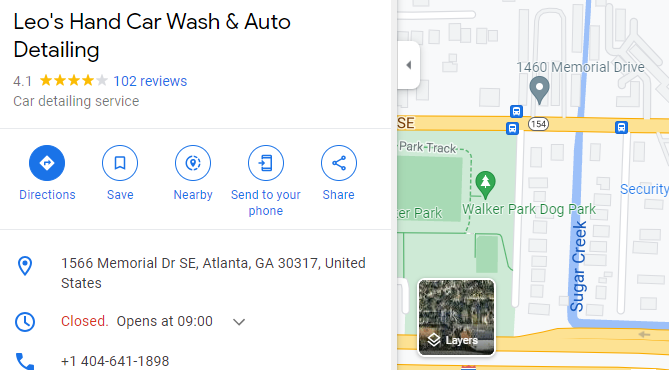
These are all reasons why you may want to change a business name on Google.
So then, let’s discuss how to change a Google business name?
How to change Google My Business name
To change a Google business name is fairly simple to do.
The first thing you’re going to want to do is ensure that you’ve actually claimed the business and that you’ve got a Google My Business profile.
If not, you should first claim the business listing that you'd like to edit. You can only claim a business by completing a verification process.
Assuming that you’ve already got a GMB profile and account, go to Google My Business and sign in to the account that is linked with your business profile.
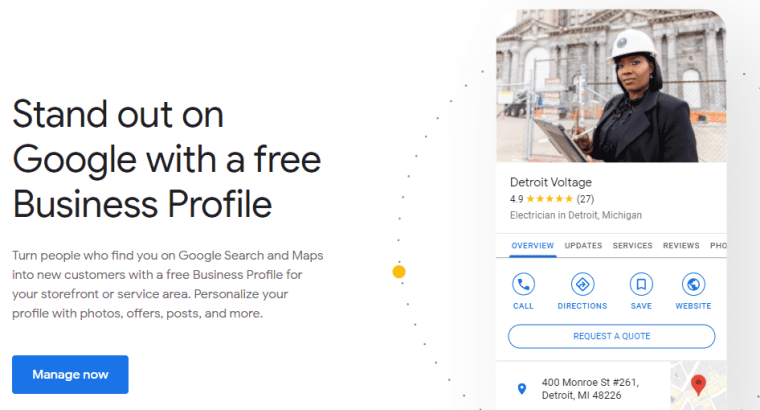
Once signed in, go to the “Info” section on the left side of the page:
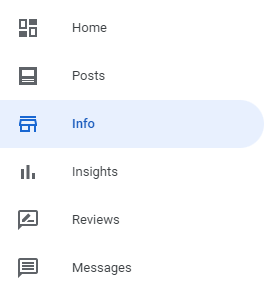
You will see your business information on this page. Here you can update vital business information such as operating hours, service areas, and most importantly - your Google business name.
Simply click on the pencil icon next to your business name and change it according to your requirements.
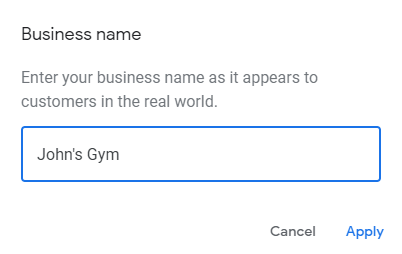
Once done, click on “Apply” and you’ve changed your business name on Google.
Take note, it may take around 2 to 3 days before you see the changes on Google, so don’t panic if you’re not seeing your “new” business name appear in the search results immediately.
Will changing Google My Business name hurt my rankings?
When you change your Google business name it can have a big impact on your search rankings if not done properly.
You've got to consider NAP consistency, which is a big local SEO ranking factor, whenever you update a business name, address, and phone number.
If you change your business name on Google, but don’t edit your Yelp listing name, this leads to NAP inconsistency. This will have a negative impact on your ability to rank in the search results.
That is why if you’ve recently changed your business name, you’ve got to also update this information on all the other local directories and citations where you've got a listing.
How to keep reviews after a Google business name change
You might also be wondering if you’ll be able to keep your reviews after a business name change on Google.
The good news is that, yes, you’ll be able to keep your existing reviews. Google allows businesses to change their names without losing their reviews.
However, don’t create an entirely new GMB listing, this will only lead to duplicate listings in Google which may result in reviews being lost.
Conclusion
To summarise, yes, you can easily change a Google business name and still keep your reviews.
Just remember to avoid changing a business name because you want to add more keywords to your listing title with the hopes of manipulating the search engine results.
Google will most definitely notice if you practice keyword stuffing.
Furthermore, always remember that when you change your Google business name, you've got to ensure that your website, outdoor signage, and all the other aspects of your branding and marketing also reflect the name change.
I hope this article has answered any concerns that you may have regarding name changes in Google My Business.


