Google My Business Calls: Why Does Google Keep Calling You?
Apr 12, 2023
Table of Contents
Google My Business calls: fake or not?
Real Google My Business calls
What to do when you receive a spam Google call
Conclusion
If you're a business owner who has listed their business on Google, you may have received calls claiming to be from Google My Business. But are these calls legit or just spam?
In this article, we'll investigate the world of Google My Business calls and explain what they are, why you might receive them, and how to distinguish genuine from fake ones.
So if you're fed up with being bombarded by calls and not knowing which ones are genuine from spam, keep reading to learn more!
Google My Business Calls - Are They Real or Fake?
The likelihood of you getting a call from Google is very small. So if you get a call from someone claiming to be phoning you from Google, then the odds are that it's a spammer or someone trying to get your information.
Unfortunately, scammers often use the Google brand to gain trust and gather sensitive information from unsuspecting victims.
The people behind these calls may try to mislead you by saying your business is about to be delisted or needs urgent attention, making you feel stressed or panicked. However, it's essential to keep a level head and not give out information unless you can verify that the caller is truly from Google.
Real Google My Business Calls
Now that you know that a Google My Business call is likely fake, let's quickly talk about the rare instances that you might receive a call from Google.
Listing Verification Calls
Google My Business does make phone calls to verify your Google My Business listing in order to complete the verification process.
The good news is, you won't have to give out sensitive information during these calls. Google representatives will never ask for your personal or business information. Instead, they will provide you with a verification code that you can use to complete the verification process.
To get started, simply log into your Google My Business account and click on the "Get verified" button.
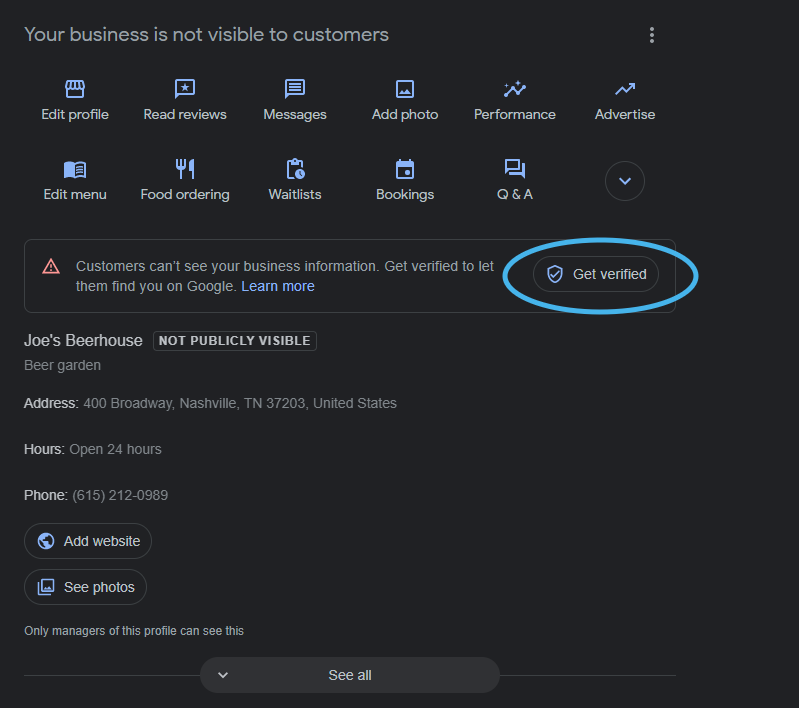
From there, you'll be prompted to select a verification method. If you have the option to choose "Verify by phone," a Google representative will call you with a verification code. Once you receive the code, simply enter it into the verification window on your Google My Business account.
It's important to note that if you receive a call claiming to be from Google My Business and the caller asks for your personal or business information, it's likely a fake or spam call. Always be cautious and never provide sensitive information over the phone
Non-Sales Associated Tasks
Google uses automated calls to ensure they have accurate information about local businesses. While these calls may seem out of the blue, they're not spam or sales-related.
In fact, they're strictly to verify the information and improve the user experience for people using Google.
If you do receive a call claiming to be from Google for an "important task," and you haven't listed your phone number on your GMB, it's likely a scam. Be sure to flag any suspicious calls that you receive and hang up promptly to protect your business information.
Customer Support Calls
If you're a Google Ads, Google My Business, or Google Play store user, you may need to reach out to Google's customer care team every now and then.
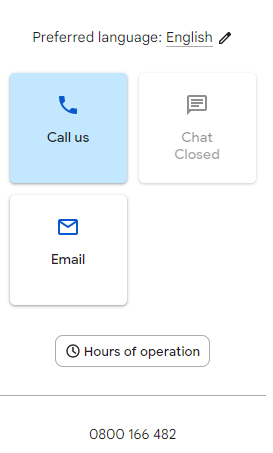
Whether it's to sort out a billing problem or get some help with your account, it's totally normal for Google to give you a call about a customer service matter or something that's specific to your account.
When Google's representatives call you, you don't need to worry about sharing any payment or financial information with them. They're also not going to ask you for your account login credentials like your username or password.
So, if someone claiming to be from Google ever asks for this information, it's probably not a legit call and could be a scam.
Instead, a real Google rep will introduce themselves and explain why they're calling you. They might ask you to verify some basic information about your account, but they're not going to ask for sensitive information like your credit card number or password.
What to Do When You Receive a Spam Google Call
It's always smart to be careful when you get a call from someone you don't know. You should never give out any personal details, and if you think the call may be malicious, just hang up.
The best thing you can do is take extra steps to help protect yourself, as well as other institutions. If you receive a suspicious call in the US, consider reporting it to either the Federal Trade Commission (FTC) via www.donotcall.gov or by calling 1-888-382-1222.

Additionally, avoid pressing any keys on your phone's dial pad even if the person on the other end of the line tells you to do so.
Conclusion
It's important to remember that Google representatives will not ask for your payment information or account credentials. If you do receive a phone call from someone claiming to be from Google, be wary and always stay alert. Don't hesitate to end the call if you think it may be a malicious attempt to obtain personal or sensitive data.
To protect yourself and help prevent such activities from happening again, consider reporting suspicious calls to the Federal Trade Commission (FTC) or Federal Communications Commission (FCC).
In conclusion, by staying informed and taking extra steps to ensure your safety, you can ensure that your business remains secure.


