GMB Reinstatement Request: Best Practices for Completing
Jun 22, 2023
Table of Contents
What is a Google My Business reinstatement request?
How to get your GMB reinstated after suspension
Google reinstatement request FAQ
Conclusion
Google My Business (GMB) offers various benefits like boosting your online visibility, increasing website traffic and growing your local customer base.
However, GMB listings can sometimes get suspended.
When this happens, you need to submit a Google My Business reinstatement request to undo the suspension of your listing.
This blog post outlines the best practices for getting your GMB listing reinstated after being suspended.
Read on to find out how to navigate the reinstatement process with ease and avoid common mistakes. Additionally, we will answer some frequently asked questions about Google My Business reinstatement requests to help you understand the process better.
What is a Google My Business Reinstatement Request?
A Google My Business reinstatement request is a formal appeal you submit to Google after your GMB listing has been suspended.
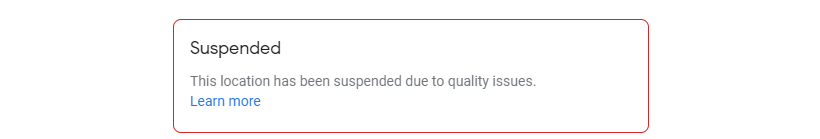
There are two types of GMB suspension: hard and soft.
When your GMB listing has been given a hard suspension, it means that it is no longer visible on Google Maps and search results. And as a result, your customers won't be able to find your business online and you won't be able to attract new leads.
A soft suspension on the other hand, means that your business is still visible to users, but you can't edit or update the profile until you submit a GMB reinstatement request.
To get your GMB listing back up and running, you will need to submit a reinstatement request to Google.
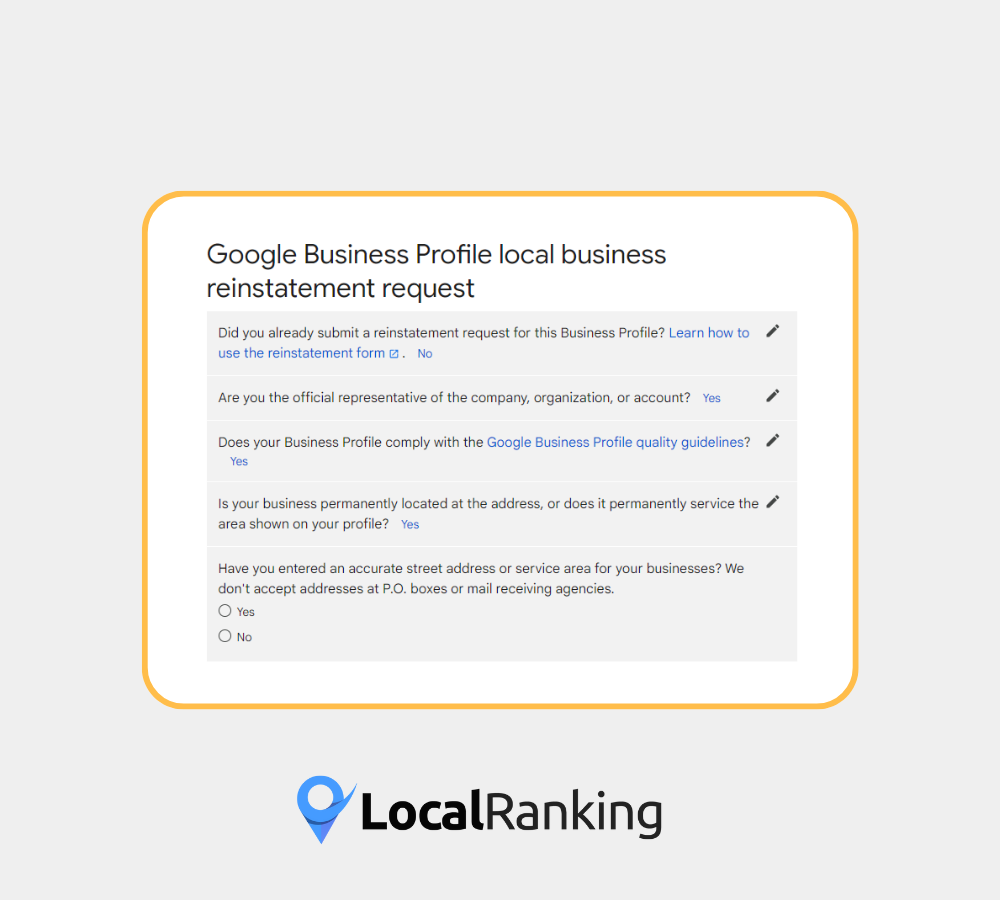
The reinstatement request serves as a way of explaining why you believe your business listing was wrongly suspended, how you have corrected any violations, and what steps you have taken to prevent similar violations in the future.
It is essential to provide as much detail as possible in your reinstatement request to increase your chances of getting your GMB listing reinstated.
How to Get Your GMB Reinstated?
If your GMB listing has been suspended, you need to go through the right channels and processes to get it reinstated.
Here are the steps to follow to get your GMB listing reinstated:
- Verify your business information: Before submitting a reinstatement request, verify that all the information on your GMB profile is accurate and up-to-date. Ensure that your business name, address, phone number, and website URL are correct. You can also conduct an audit of your Google Business listing to check for completeness using our GMB Audit tool.
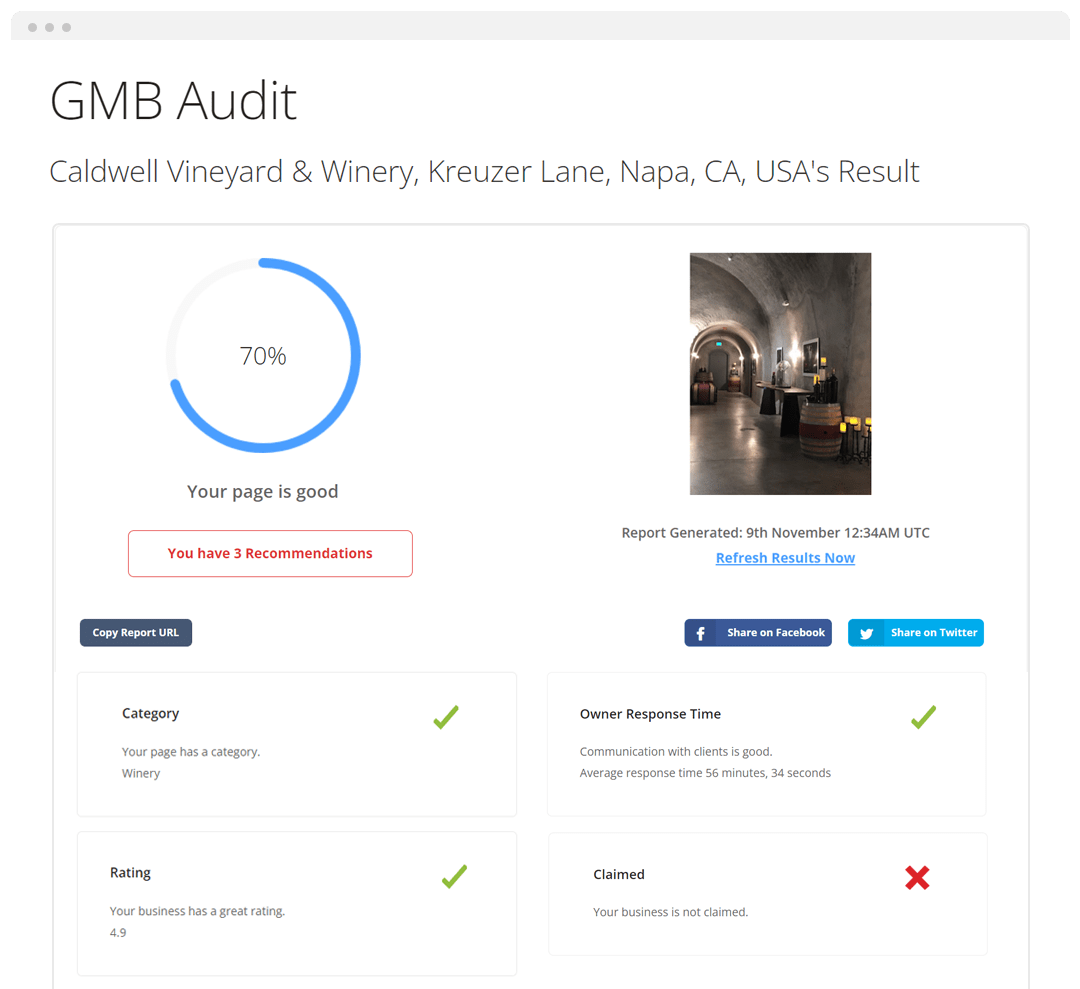
- Identify the reason for suspension: Google does not always provide specific reasons for suspending a GMB listing, but it's essential to understand why your listing was suspended. (We cover potential reasons why a listing gets suspended later in the article)
- Fix the issue that caused the suspension: Once you identify the reason for suspension, take corrective action to fix the issue. This may involve removing spammy or misleading content, addressing poor reviews, or updating your business information.
- Submit a reinstatement request: Once you have fixed the issue, submit a reinstatement request to Google. Explain what actions you have taken to address the violation, and how you have ensured that it will not happen again in the future.
- Provide additional information if required: Depending on the reason for suspension, Google may require additional information to process your reinstatement request.
- Wait for Google's response: After submitting your reinstatement request, wait for Google's response. The reinstatement process can take a few days to a few weeks, depending on the complexity of the situation. Google will notify you via email once a decision has been made on your request.
By following these steps, you can increase your chances of getting your GMB listing reinstated and regain online visibility for your business.
Google Reinstatement Request FAQ
Next will answer some frequently asked questions about Google My Business reinstatement requests to help you better understand the process.
What are the Common Reasons for a GMB Suspension?
Google My Business listings can be suspended for various reasons. Here are some of the most common reasons why Google suspends GMB listings:
- Spammy or misleading content: Google has strict guidelines about what you can and cannot include in your GMB listing. If your listing contains spammy or misleading content, such as false information, reviews from fake accounts, or repetitive keyword usage, Google may suspend your listing.
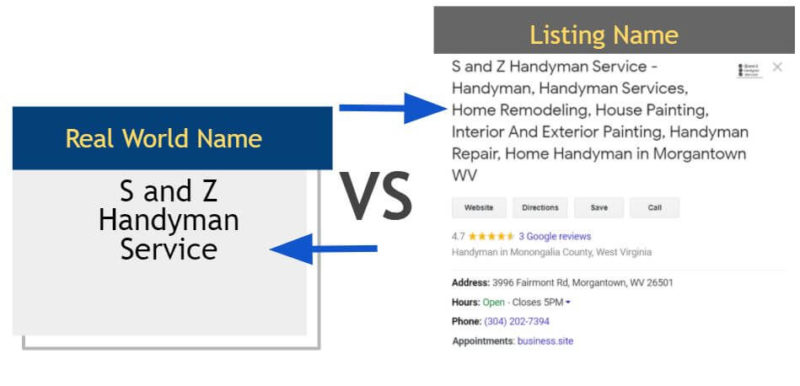
Source: Search Engine Land
- Violating Google's guidelines: Google has specific guidelines for GMB listings, and violating any of them can result in a suspension. Some common violations include creating multiple listings for the same location, using a virtual office address, or creating a listing for a non-existent business.
- Inactivity: Google expects businesses to keep their GMB listings up-to-date and active. If your listing has been inactive for an extended period, Google may assume that your business is no longer operational and may suspend your listing.
How Long Does it Take for Google to Review a Reinstatement Request?
Once you submit your reinstatement request, it can take anywhere from a few days to a few weeks for Google to review it.
The exact time frame depends on the complexity of the situation and the volume of requests that Google is receiving at the time.
Should I Create a New GMB Listing if I Get Suspended?
No, you should not create a new GMB listing if your original one got suspended.
While it may be tempting to create a new listing to regain online visibility for your business, doing so can result in permanent suspension of all your listings and harm your online reputation.
.png)
Google has strict guidelines for GMB listings, and creating multiple listings for the same business is a violation of their policies. Google has sophisticated algorithms that can detect fraudulent activity, including creating multiple listings and circumventing the reinstatement process.
Instead of creating a new listing, business owners should go through the proper channels and steps to get their business reinstated. This involves identifying the reason for suspension, fixing any violations or issues, submitting a reinstatement request, and waiting for Google's response.
Conclusion
By following these steps, you can increase your chances of getting your GMB listing reinstated and ensure that your business is compliant with Google's policies.
It's important to note that preventing future suspensions requires ongoing attention and effort to maintain accurate information, address customer feedback, and comply with Google's guidelines.


