How to Hide an Address on Your Google My Business Profile
Jan 27, 2023
Table of Contents
Why hide your address on Google My Business
How to hide an address on Google My Business
How to rank for local searches even if you hide your address on Google My Business?
Conclusion
Would you like to hide your address on Google My Business? Many business owners feel the need to hide their business’ physical address from the public eye.
In this article, you will the exact steps you need to take to hide an address on your Google My Business profile.
We’ll also briefly touch on a commonly asked question that some people have regarding hiding your address on GMB and whether this can have a negative impact on your local SEO rankings.
Why Hide Your Address on Google My Business
There are numerous reasons why you might want to hide an address on your Google My Business profile.
The one scenario that comes to mind is for service-type businesses that don’t have physical premises. These businesses often operate without a physical storefront, examples of these include plumbers, electricians, mobile pet groomers, and such.
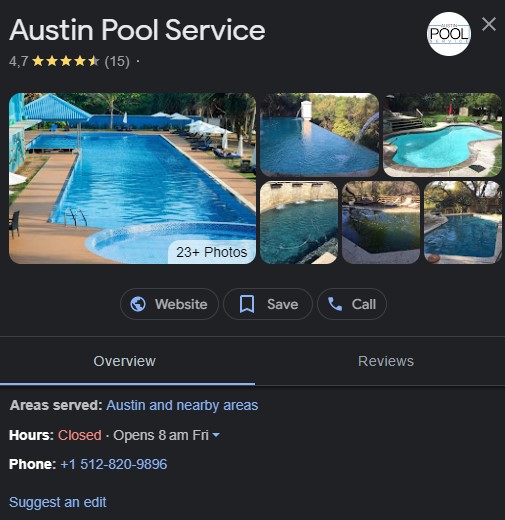
For these businesses, having a physical address shown on their GMB is of no use and can result in customers pitching up at your offices, or in some cases your home address.
Customers can easily get confused if they see that the stated address on your Google Business profile is a residential address. And as a result, may decide to select another local business.
Additionally, home-based businesses that are just starting out may not have an official business address. The owners of these businesses will want to hide their addresses on Google My Business to avoid sending customers to their private residences.
As you can see there are several reasons why you might want to hide your address on Google My Business. Next, we’ll show you the exact steps you can take to remove your address on GMB.
How to Hide an Address on Google My Business
Hiding your address on Google My Business can be done in 7 basic steps.
Sign in to the right Google My Business account
The first step in hiding your address on Google Business is to log into the account that manages the listing you’d like to edit. Business owners managing multiple listings should ensure that they log into the right Google Business profile.
You can sign into your GMB account by clicking on this link: google.com/business
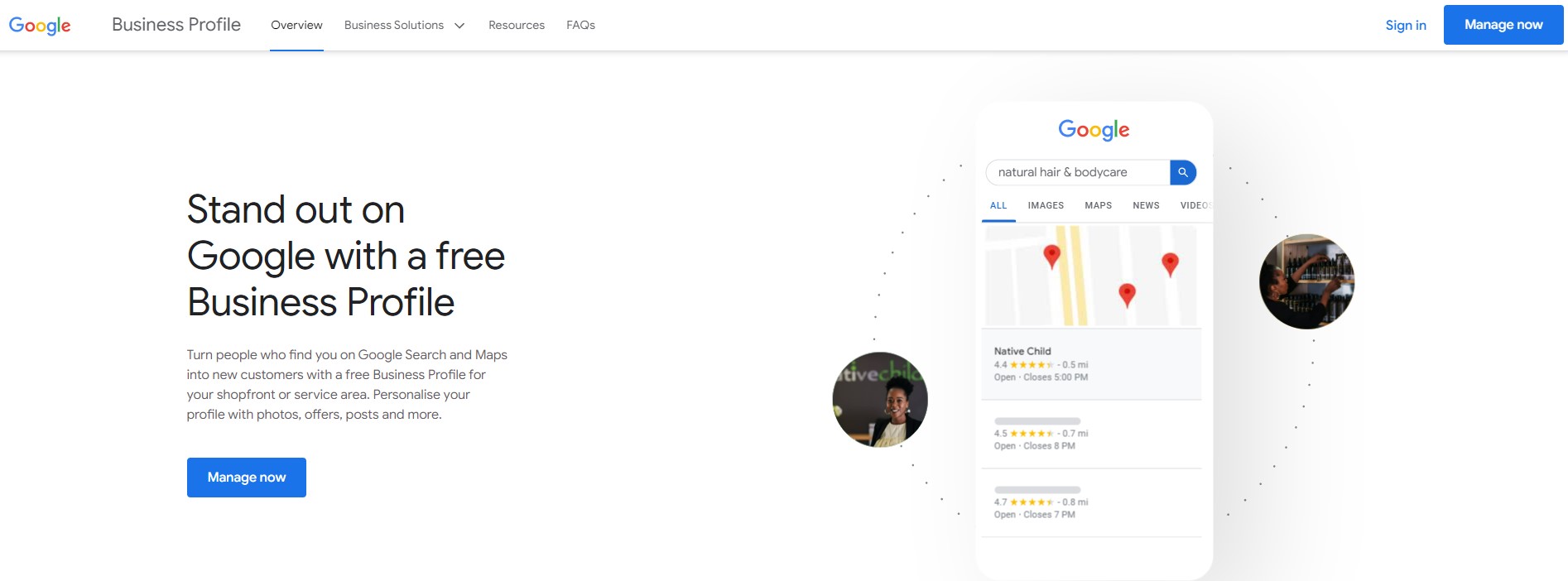
Click on “Info”
Once logged in, you’ll see a number of options including Edit profile, Read reviews, Bookings, Message, etc. Click on the “Edit profile” option. This will open a new dialogue box where you can edit all the relevant information about your business, including your business address.
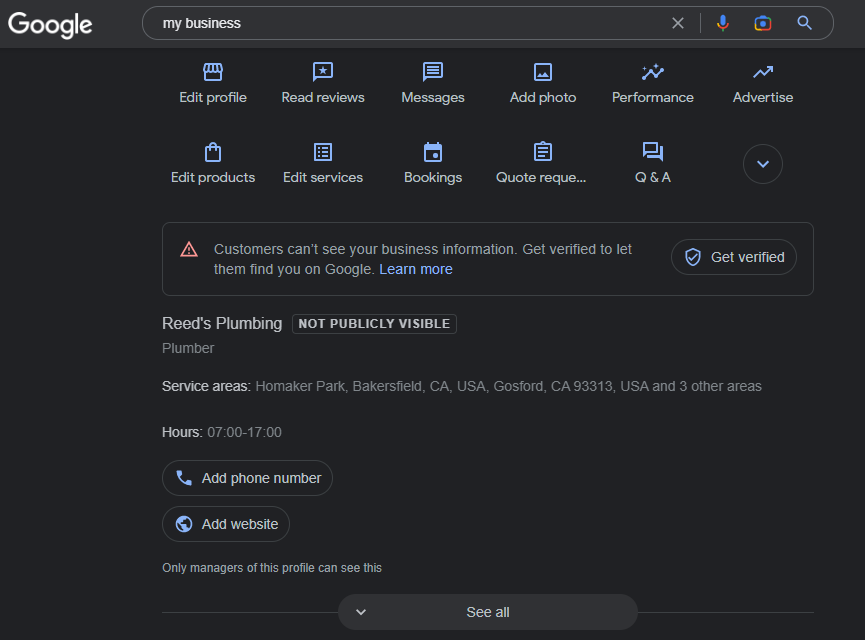
Edit your address
The next step in the process is to click on the pencil icon next to the address field. Here you can change your business physical address if your business relocates to other premises or if you want to hide the address.
Hide the address
Scroll down to the bottom of the page and click on the “Clear address” text to remove your address from Google My Business.
Then, click on Apply in the bottom right to save the changes.
Check if your address was removed
The last step in the process is to ensure that the address was removed from Google My Business. You can do this simply by checking that the Address field in the dashboard has no contents.
That’s it, these are the steps required to hide your address on your Google Business profile. However, the real question is, can you still rank for local searches even if your business address is removed?
How to Rank for Local Searches Even if You Hide Your Address on Google My Business?
Google states that the three main elements of the local search engine algorithm are as follows:
- Relevance: how well a business matches the intent of the search query.
- Distance: how far a business is from the location of the searcher.
- Prominence: this refers to how well-known a business is in the community.
Won’t hiding an address on Google My Business have a negative impact on the “Distance” element of the local search algorithm?
The answer to this question comes down to what type of business you operate.
You see, if you’ve got a business with physical premises that customers can visit, then removing your address on GMB will absolutely have an adverse effect on your rankings.
For instance, a local coffee shop without a visible address won’t be able to rank in Google Maps or the Local Map Pack. This is because Google doesn’t know the physical address of the business so it can’t recommend it to searchers.
Nor will search engine users know the physical location of the business, how will they be able to visit the shop without having the address?
So if you’ve got a local business that relies on customers coming to you, then we strongly suggest that you keep your business address visible on Google Business.
However, service-based businesses that operate within a certain radius don’t necessarily need to display their address on Google.
We know that it’s possible for service-based businesses with no publicly visible addresses to obtain a high ranking for local search queries.
For instance, Happy Scrappy Mobile Pet Grooming has a high position in the local search results, and this is without an address on Google Business.
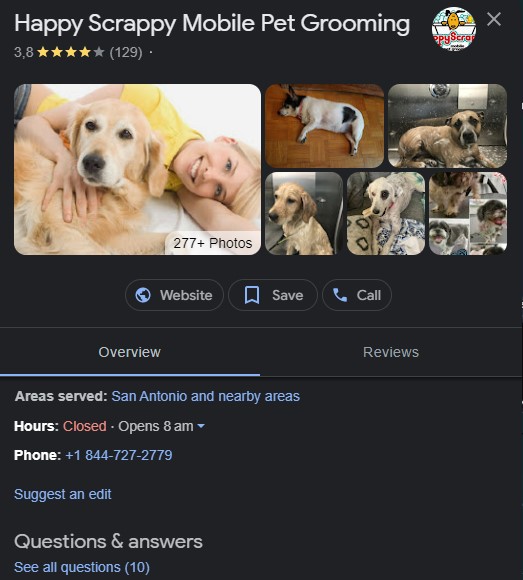
So how do you obtain high search engine rankings without showing your address on Google My Business?
The first step is to tell Google that you’ve got a service-based business. You can do this when signing up for your GMB account or in the “Info” section of your dashboard.
If you’re doing this in the sign-up process, then make sure to answer “No” when asked if you want to add a physical location that customers can visit.
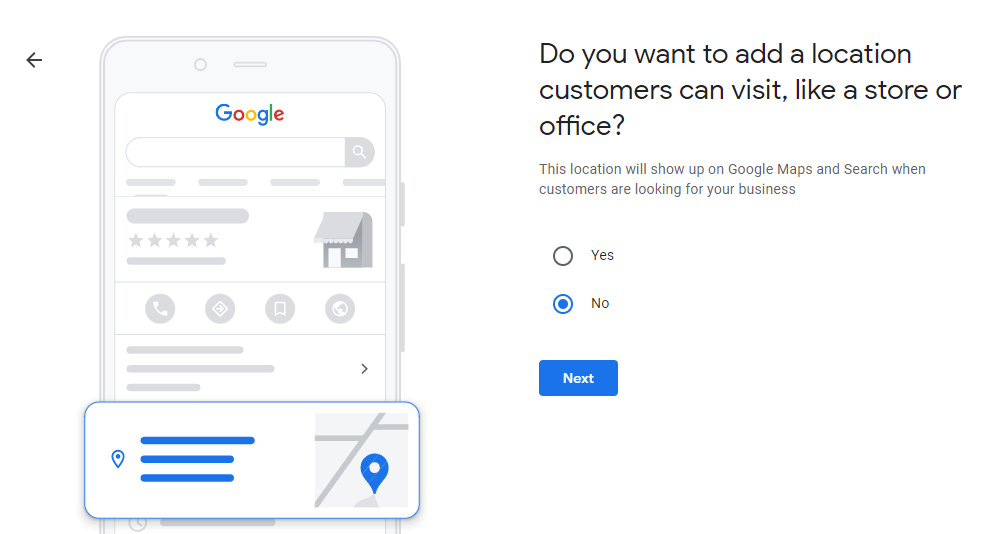
Also, be sure to select the correct business category.
Google knows that business categories such as plumbers, electricians, roofing contractors, etc. are service-based businesses.
Then, add the main service area that your business operates in, as well as all the smaller suburbs.
For instance, if you operate in Bakersfield, CA, you can also add Oleander, Benton Park, Homaker Park, etc. to the service areas in Google.
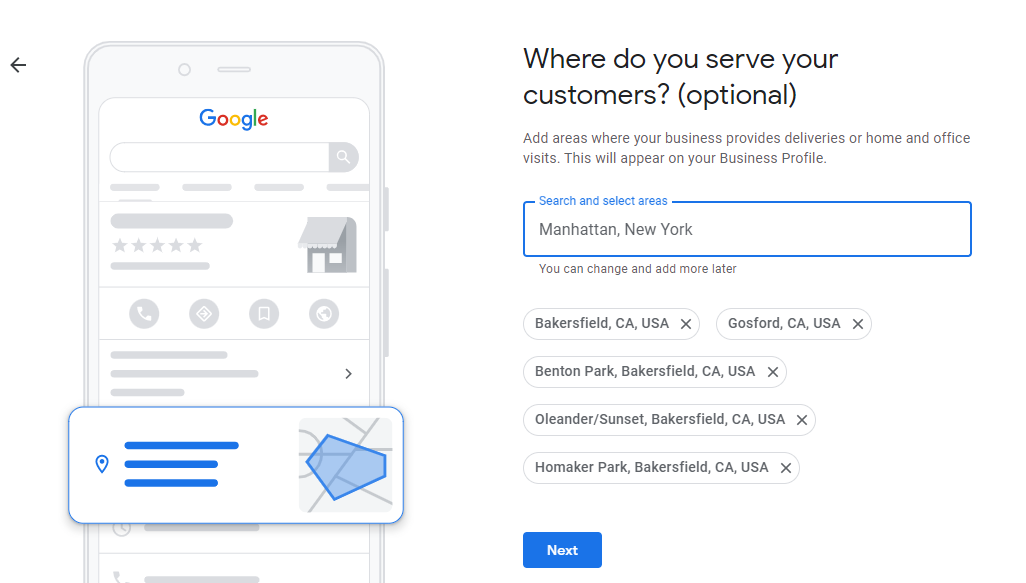
If you’ve already signed up for your Google Business account, you can add additional service areas by navigating to Locations in your Google Business admin section.
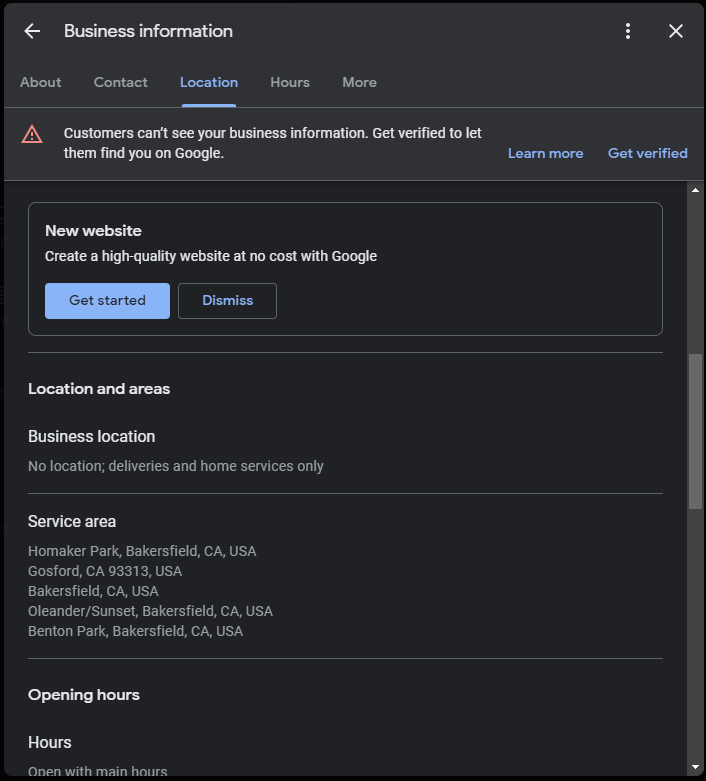
Doing this will tell Google that you own and operate a service-based business that services various parts of your town or city.
Conclusion
Hiding an address on your Google My Business profile is as simple as following the above steps that we’ve outlined.
Ideally, you should add an address to Google Business even if you’ve got a service-based business.
This will increase your ability to rank for relevant local search queries in Google.
However, if you really don’t want to show your address on Google, then you can hide your address on GMB.
But remember, if your competitors add their addresses on Google, then they’ll have a better chance of ranking higher than you do even if they’re a service-based business.


