How to Rank for “Near Me” Keywords and Searches
Apr 10, 2025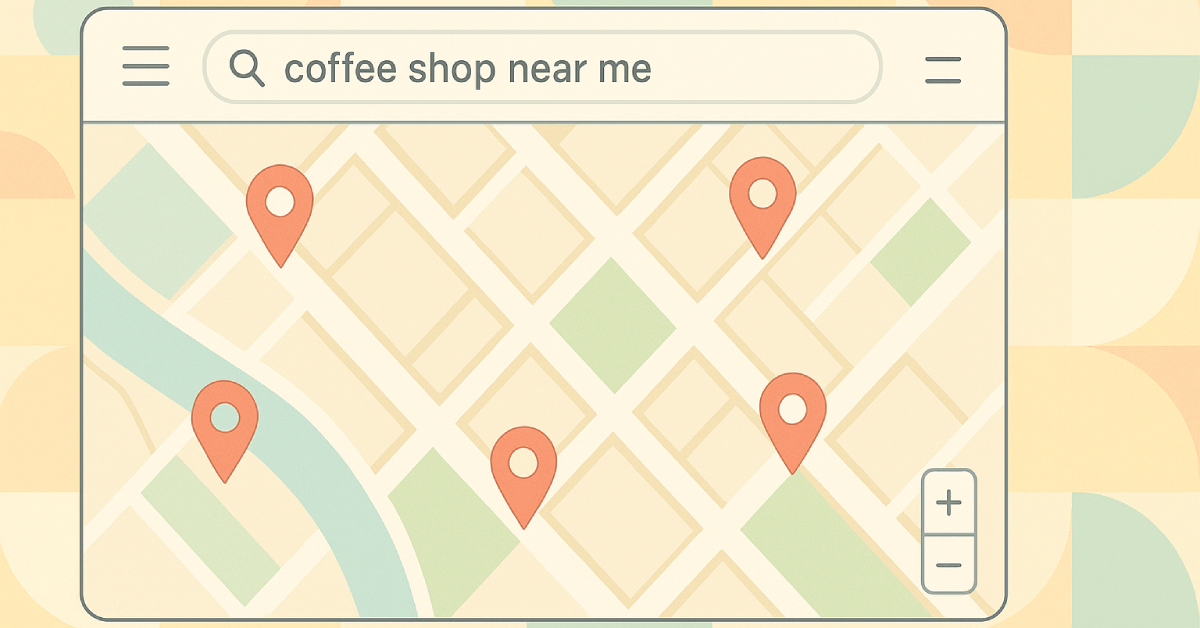
If you are wondering how to rank for “near me” keywords, this guide is for you. “Near me” searches have increased by more than 900% in the last few years.
Ranking your Google Business Profile in the top three positions in local Map rankings for “near me” searches helps you outperform your competition.
As a small business owner targeting location-specific keywords, you should prioritize optimizing your website and GBP account for these queries as this can get you high-value leads who are more likely to convert.
This article will show you the exact steps needed to rank for “near me” searches. I will share examples and tips to optimize your GBP account and website for these types of searches.
What are “Near Me” Searches?
"Near me" searches are search queries that people perform on search engines like Google, Bing, and others to find something nearby.
For example, if I am in Dallas and I wish to find a bakery that is closest to my location, I will search using the query “bakery near me.”
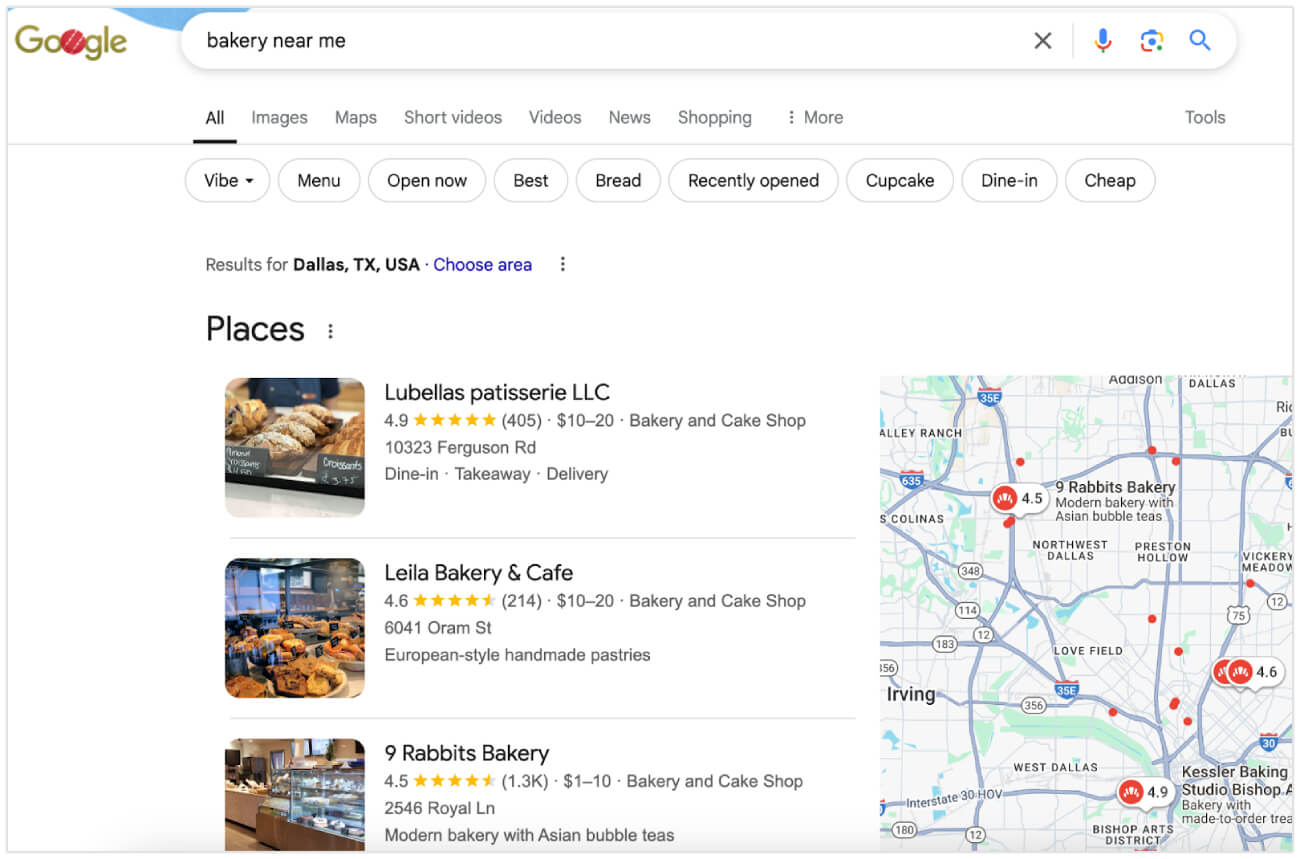
Google will show bakeries in Dallas that are nearby from my search location based on my IP address.
It is important to note that Google treats "near me" as a proximity indicator rather than a keyword-matching phrase. Hence, businesses that have their location nearest to the searcher have a higher chance for ranking for “near me” terms.
Ivan Vislavskiy, CEO and Co-founder of Comrade Digital Marketing Agency, says that one of the biggest mistakes you can make when trying to rank for these searches is using the actual "near me" phrase in your content and on your pages.
Trying to rank for ‘near me’ by literally using that phrase. Don’t do it. Instead, focus on your real location signals: citations, schema markup, consistent local listings, and content that mentions your city or neighborhood.
Why are “Near Me” Searches Important in Local SEO?
More than 800 million people search using the “near me” keyword in their search queries each month. Also, 76% of mobile searches with local intent lead to business visits within a day, and 28% of those searches result in a purchase.
Here are the top reasons why “near me” searches are important in local SEO:
Reach Buyers with High Purchase Intent
“Near me” searches lets you reach buyers with high buying intent because it reflects urgency and a readiness to take action.
People searching for nearby businesses are closer to the decision-making stage.
46% of all Google searches have local intent, and if you're not showing up in the map pack, you're missing out on where real buying decisions happen.
- Sasha Berson, Co-Founder and Chief Growth Executive at Grow Law Firm
Therefore, by appearing in "near me" results, you can capture these motivated buyers at the right moment.
Ranking your local business for high-intent ‘near me’ keywords helps you drive more relevant foot traffic and sales.
Well-optimized GBP accounts also pass direct leads by letting prospects contact your business right from Google search. People can directly click on the call button to place their orders or get information about your business.
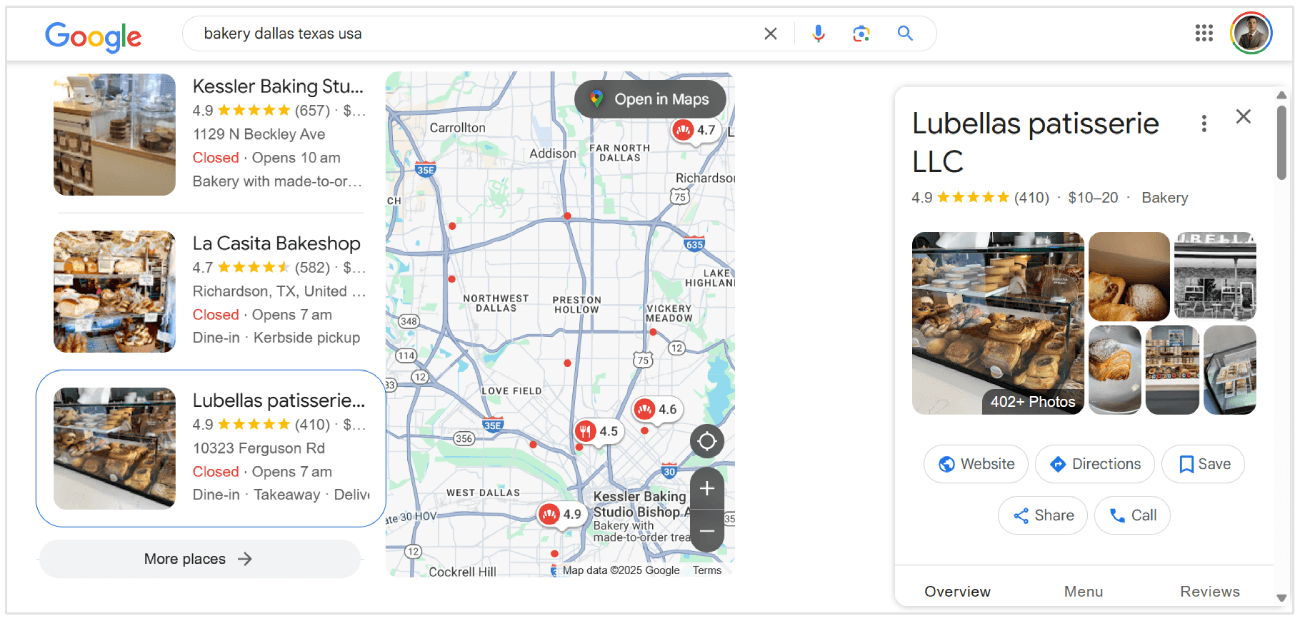
Compete with a Few Local Businesses in Your Area
When you optimize your business for "near me" search terms, you compete with a handful of businesses in your specific geographic location.
By targeting specific localized queries your local customers might search, you increase your business’s chances of being found in the local searches. As a result, you position your business as a top option for customers seeking immediate solutions.
If people have to physically find you or you drive out to them, you need to be showing up for “near me”. Think dentists, gyms, electricians, estate agents, cafes. Basically anyone who’d struggle to stay in business if no one local knew they existed.
- Tim Cameron-Kitchen, Founder of Exposure Ninja
With fewer businesses optimizing for these high-intent searches, you can quickly dominate your local market and attract more customers.
Capture Mobile Traffic from Local Consumers
84% of “near me” searches are mobile. Hence, you have the opportunity to capture local traffic in real time. Mobile users searching for nearby products or services tend to act immediately.
Optimizing for "near me" queries ensures that your business appears in the top 3 local business results, and people browsing on their mobile devices are most likely to click on one of these results.
Ranking for “near me” keywords in your area lets you capture relevant traffic from mobile searchers in your business locations.
Improve Visibility In Local Search Results
Optimizing for "near me" searches are a great fit for local SEO.
When your business appears in the Google local pack with the map, people can find your exact business location, see the products or services you offer, and also read reviews about your business.
Well-optimized Google Business profiles with correct categories and accurate company information can generate lots of relevant enquiries.
By targeting location-specific keywords, you can enable your business to appear in local Map results for relevant search queries. Increased local business visibility leads to higher customer acquisition in your area.
How to Rank for “Near Me” Keywords and Searches
Here are the best ways to optimize for “near me” search terms:
Optimize Your GBP
You should optimize your Google Business Profile to improve your business’s local rankings for “near me” searches.
The first thing we always do at Visionary Marketing is make sure a client’s Google Business Profile is fully optimised. That means accurate contact info, opening hours, service areas, high-quality photos, and a steady stream of reviews.
We’ve seen businesses jump in local rankings within weeks just from encouraging happy customers to leave reviews and making sure their info is up to date across the web.
- Chris Coussons, Founder of Visionary Marketing
Here are some of the best tips for Google Business optimization:
- First and foremost, claim and update your business information on Google.
- Ensure your business name, address, and phone number is accurate.
- Add high-quality images, operating hours, and a well-written business description.
- Verify your business for each geographic location in which your company operates. It will help you to show your business across Google products, like Maps and Search.
- Run an audit using the GBP Audit Tool from LocalRanking. The tool audits your Google Business profile and reviews your company info, posts, reviews, pictures and other elements to provide you an overall score. It then offers recommendations to improve your profile.
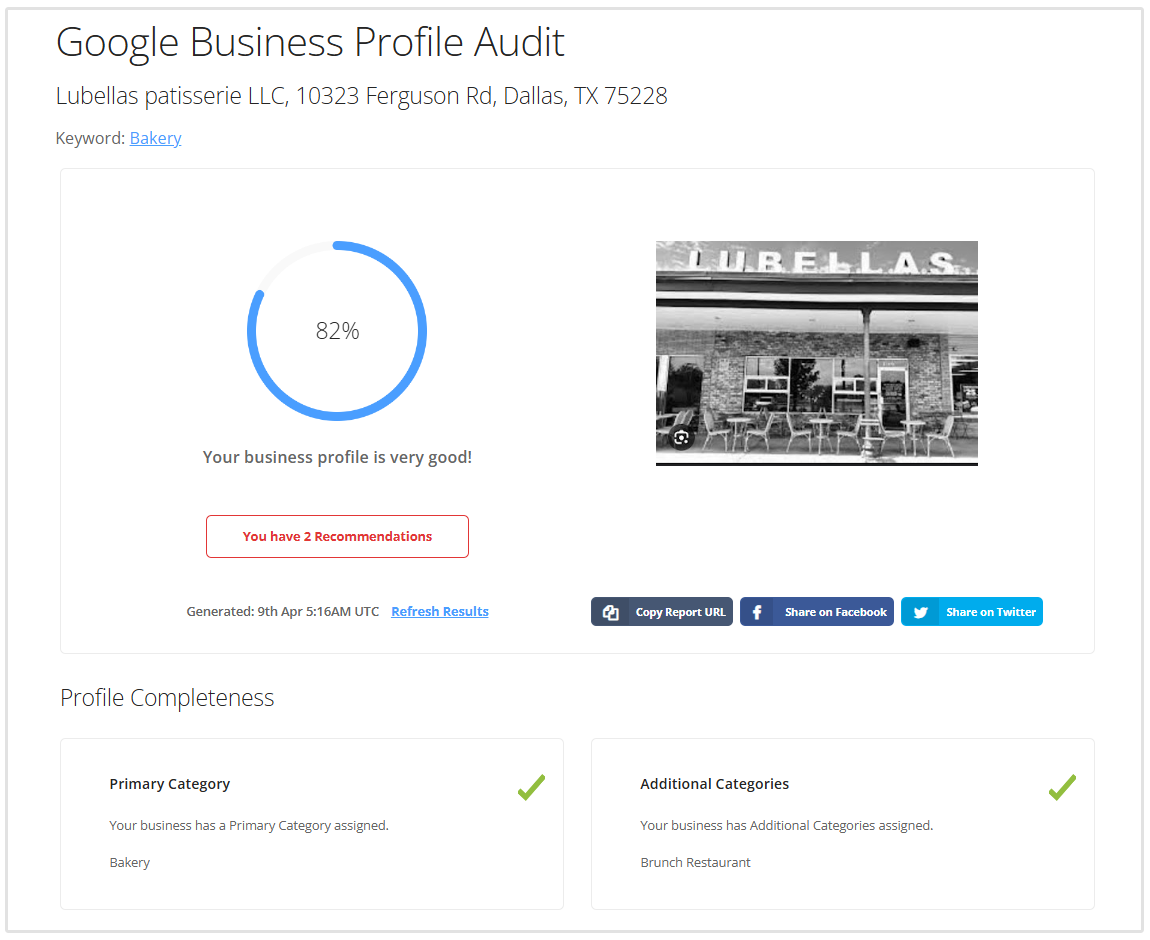
- Acquire more 5-star reviews about your products or services. Higher number of satisfied customer reviews with 5-star ratings help to raise your local rankings for “near me” searches. You can request reviews by creating and sharing a review link with your customers.
- Regularly respond to both positive and negative comments. 93% of people read company reviews before selecting a local business. You should also take genuine efforts to resolve the issues faced by your customers.
For more tips to improve your online presence, read this Google Business Optimization checklist.
On-Page SEO for “Near Me” Keywords
On-page search engine optimization is useful for ranking your top landing pages for relevant “near me” searches.
Update your page titles and descriptions to include your target cities and areas. Use your target locations in the page headings and related terms in the subheadings. Add relevant local information in the text that showcases why your business is best for customers in your target area.
Create a mobile-first website with optimized page loading times, as most "Near Me" searches are performed on mobile devices. Improve metrics like loading speed, interactivity, and visual stability to improve overall Core Web Vitals score.
Write EEAT-friendly content and ensure your text is locally relevant. Pay careful attention to YMYL (Your Money or Your Life) topics because these topics require high credibility. Use semantically related phrases to expand the topical context and enhance your page’s relevance.
Update your content frequently with local information, including accurate address details. Local information boosts the page's usefulness and relevance for local searches. Add eye-catching visuals and optimize the images to enhance engagement and page load times.
Add Local Schema to Pages
Structured data helps to classify the page content. When you add local schema data to each of your locally relevant web pages, it tells Google about business hours, reviews, location, reservation details, and many other things.
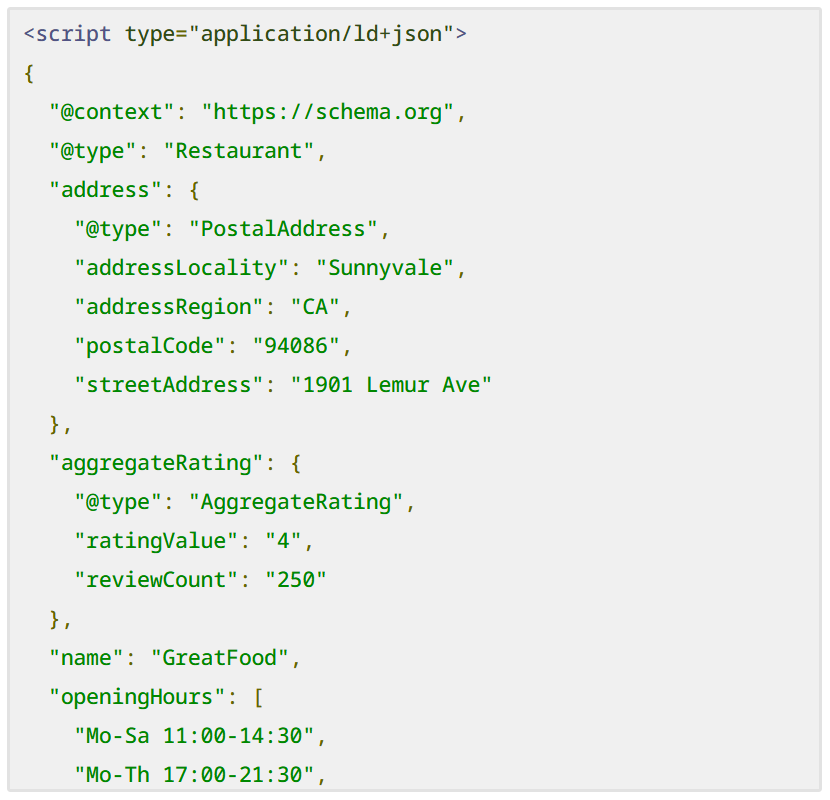
To boost local SEO with structured data, you add the required properties based on the format you are using. Here is a guide to add schema data on a page.
Include essential details such as your business name, address, and hours of operation in your schema markup. These details lead to improved contextual understanding and help search engine algorithms to understand relationships between key entities.
Create Location Pages Targeting Different Regions
Location pages are a must for local SEO. For multi-location businesses, it is essential to create pages for each location your business targets.
Localized landing pages are a game-changer. For example, I worked with a physical therapy group in New Jersey, and we built out separate pages for each suburb they serve.
Each page included driving directions from local landmarks, specific services offered at that branch, and even some staff bios tied to the community. That alone pushed their rankings from page 3 to the local 3-pack for most “near me” searches.
- Rodrigo Cesar, CEO and Founder at SSInvent
There are some points to keep in mind while creating location-specific pages to boost your local SEO for “near me” searches.
Each location page should have unique content. You can think of a unique structure with different content for each page. Your page structure can have elements like top of the page content, hero image, a video, an FAQ section answering the queries of the people in that particular location about your services.
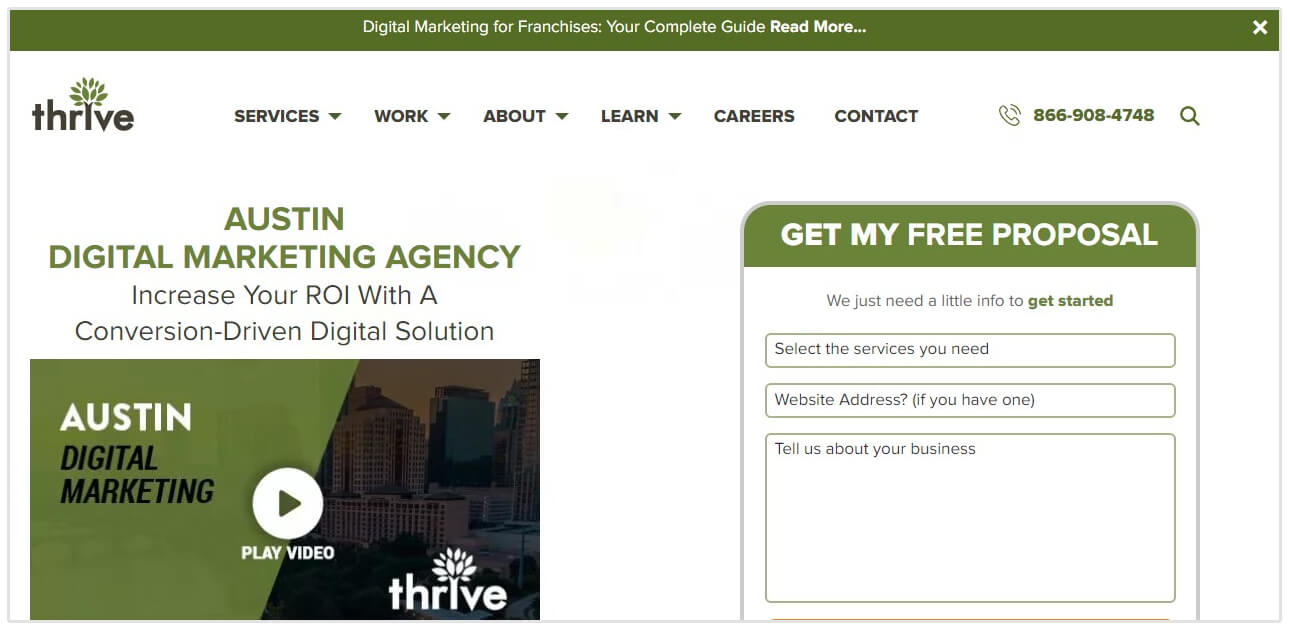
Ensure that you add the exact NAP details as submitted on all other places and social profiles around the web, like your GMB profiles, directory listings, Facebook pages, etc.
NAP Consistency and Local Citations
Consistency of citations is a Google ranking factor. Your business name, address, and phone number are collectively known as the NAP.
Local citations or NAPs appear on several external sites online. These can include business directory sites such as Yelp, Hotfrog, or Yellow Pages, as well as more niche relevant directories such as Lawyer.com for law firms.
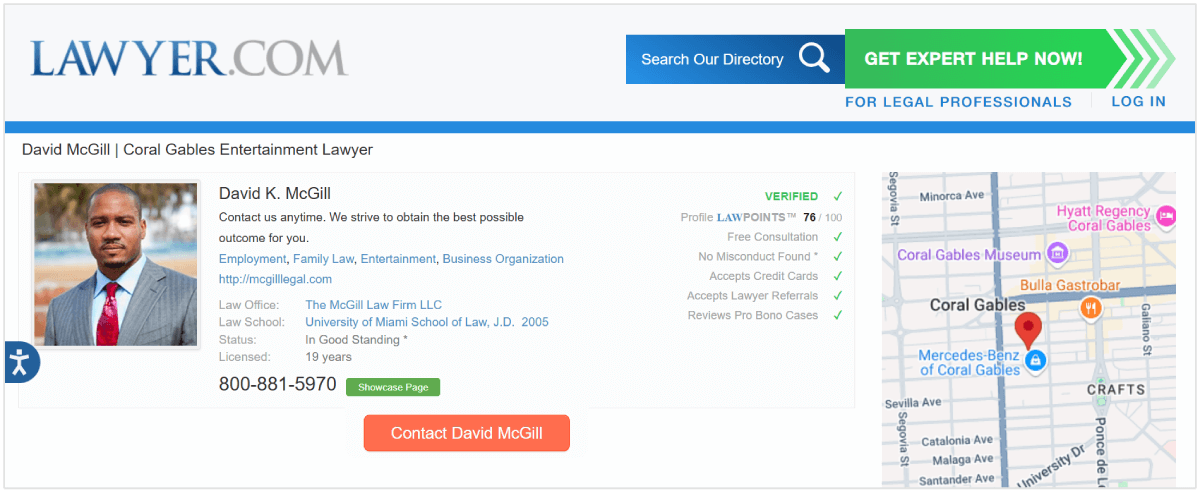
It is important to have accurate and complete NAP in each of these places.
Consistent, complete, and accurate NAP details on major online business directories like Google Business, Yelp, LinkedIn, Manta, and others are important for ranking in local search results.
NAP builds trust and credibility amongst potential customers.
Google and other search engines scan these business citations when determining rankings, and incorrect details might confuse the search engines, leading to poor rankings.
Build Some High-Quality Local Backlinks
Local links are incredibly useful for your business. Relevant, high-authority and organic inbound links from other local websites help to improve your website rankings in Google Maps and local search results.
When acquiring links, it is crucial to obtain these from blogs, directories, and sites that are geographically relevant to your area. Some of the top places from where you can build useful local backlinks are:
- Business directories and review sites like Yelp, Angi, Foursquare, and others.
- Social media platforms like Facebook, LinkedIn, Pinterest, Twitter, and others.
- Local websites in your target geographic areas that accept guest posts with natural backlinks.
- Niche-specific listicles where you can list your business website.
- Link insertions on relevant sites, and especially from pages that rank on Google.
- Sponsoring local events and charities that link back to its sponsors.
- Publishing digital PR to acquire high-authority links from media sites.
How to Track Your Rankings for “Near Me” Keywords
If you are optimizing your website for “near me” searches, you need to track and benchmark your organic rankings regularly. Manually tracking the results can be time-consuming.
Hence, using a local rank tracking tool is the best option.
Our Local Rank Checker Software lets you check local rankings for any Google location on a GeoGrid Map for free.
The tool checks rankings by following a location grid of 3x3. This means the grid is 3 points wide and 3 points long, making it 9 points in total.
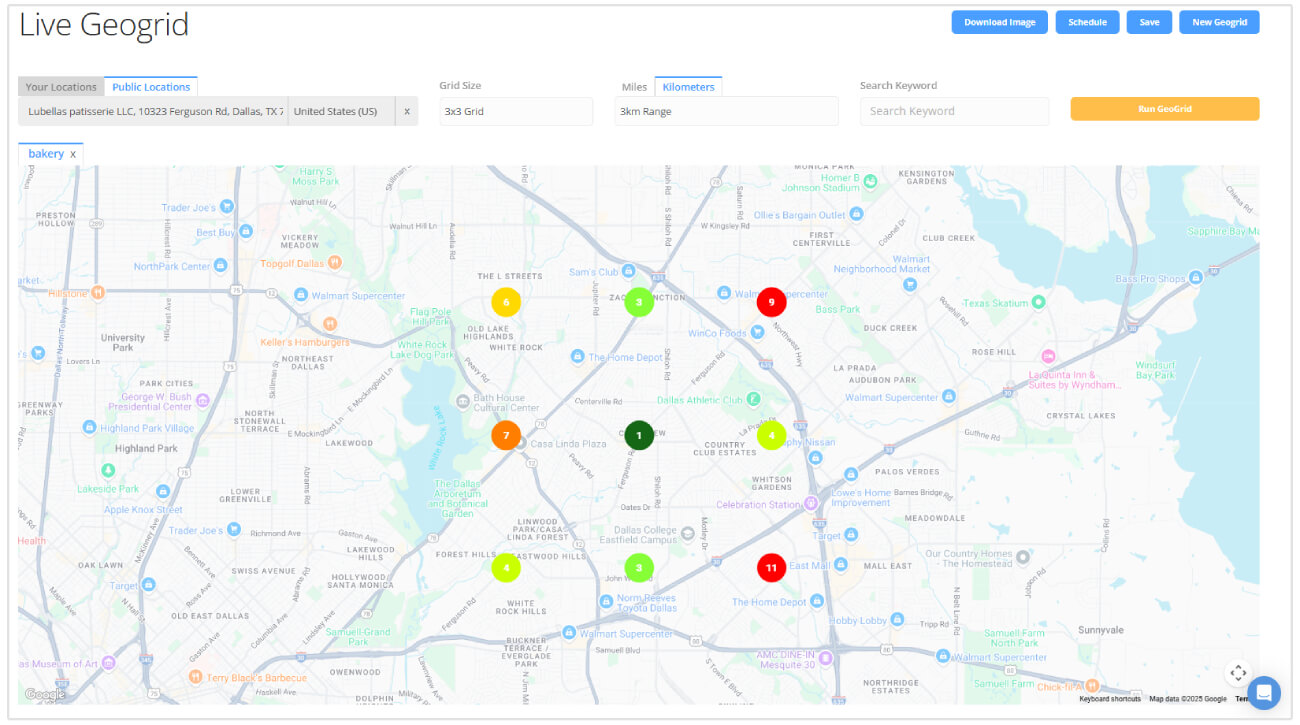
You should choose a grid range that represents your primary service area. The software performs keyword research and tracks rankings at each of these target locations in the local Google Maps results.
To use the tool, select the location where you wish to track your rankings. You can connect your GBP profiles to auto-pick your location or you can enter your target location. Enter the keyword you want to search for. The tool will now track your local rankings over time.
Conclusion
Rankings for “near me” searches are important for local businesses. You should focus on optimizing your Google Business Profile, acquiring local backlinks, and including local schema in your target location pages.
Provide original, well-written, and high-quality information about your business in your website as well as in your Business Profile. Optimized and relevant businesses are seen at the top in local search.
Remember, ranking for local searches is easier compared to a global SEO strategy since competition is higher. Hence, you should take advantage of optimizing for local ‘near me’ searches to generate more business leads from your local service areas.






