Multi-Location SEO: How to Target Multiple Cities
Feb 7, 2025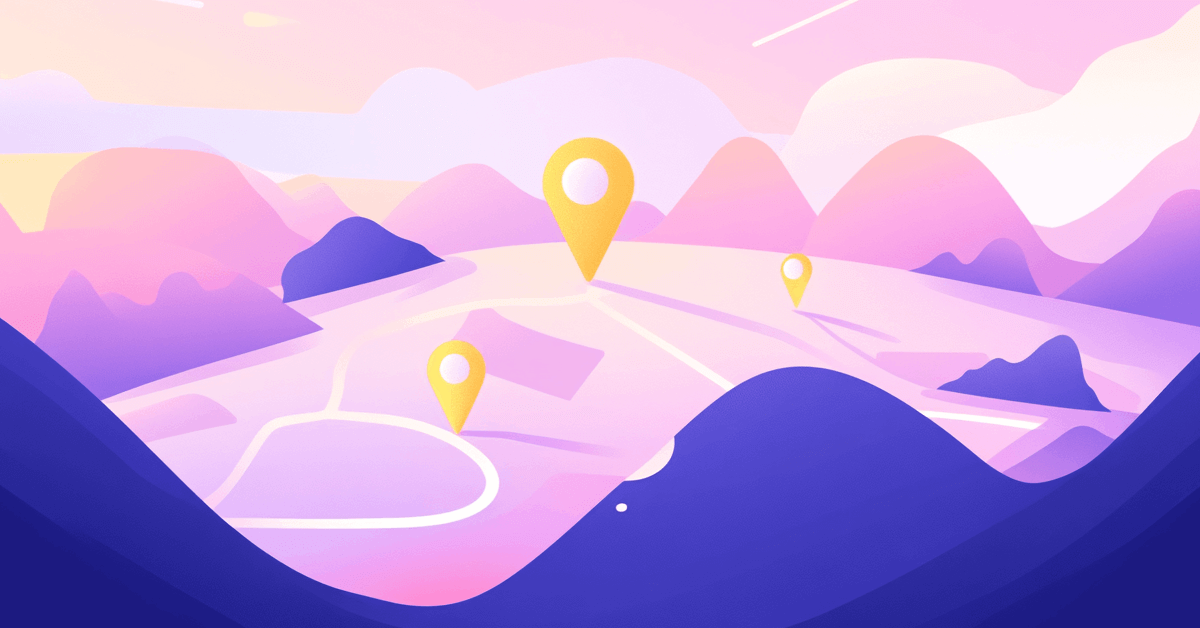
Multiple location SEO lets you optimize your website for multiple cities based on unique search behaviors for each city you want to target.
An effective multiple location SEO strategy is useful for multi-location businesses looking for potential customer reach across all their branches.
Multi-location brands achieve an average of 33.4% Google 3-pack presence for competitive keywords.
Let’s understand what multi-location SEO is and how multiple-location enterprises, local franchises, and small businesses can optimize their business for improved Google Maps and search visibility.
What is Multi-Location SEO?
Multiple location SEO is the process of optimizing a business’s local presence for ‘near me’ searches and other local search queries with geographic modifiers like city names or neighborhoods.
For example, when any user searches for ‘Chiropractor Miami,’ Google displays the local pack on SERPs with the top three clinics closest to the searcher.
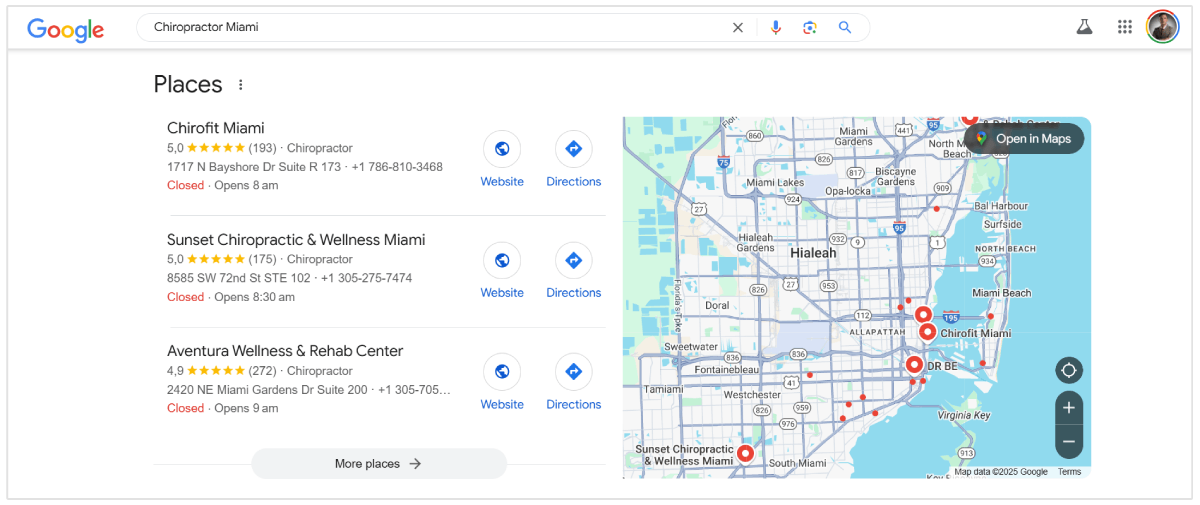
Hence, a chiropractic clinic in Miami should optimize its local presence to appear in the local 3-pack of Google local SERP.
Similarly, if the clinic serves other cities in Florida like Orlando, Tampa, Jacksonville, and others, it should perform multi-location SEO to appear in the top 3 for each of these locations.
Not just the Google Business Profile, full-scale optimization covers creating locally relevant pages on your website and optimizing them to rank higher for local searches, including city or region names.
Local SEO for multiple locations optimizes a business for several geographic locations and helps to attract qualified traffic from each city the business serves.
Benefits of Doing SEO for Multiple Locations
Multi-location search engine optimization offers three major advantages to businesses. These are:
Higher Local Business Visibility
Optimizing your Google Business Profile and website for multiple locations enhances a business's appearance in location-based searches, especially in the coveted local 3-pack.
This visibility is driven by relevance, distance, and prominence, which are key factors Google uses to rank local businesses.
A well-optimized multi-location SEO strategy ensures that businesses show up prominently where it counts.
Increased Conversion Rates
Landing pages optimized for local keywords for each location result in the acquisition of qualified leads.
Users searching with location-specific keywords have a high purchase intent.
When your business is featured in the local 3-pack, it significantly increases the likelihood of relevant clicks, driving targeted traffic to your website and ultimately increasing conversion rates.
Increased Credibility
Ranking well in multiple locations for relevant searches also enhances business credibility.
Consistent visibility across different geographical areas conveys to potential customers that a business is prominent and well-regarded in its industry.
A strong reputation and a positive perception of a business lead to increased loyalty from regional customers.
How to do SEO for Multiple Locations
Follow these steps to perform successful multi-location search engine optimization:
Create a Google Business Profile for Each Location
Google lets you manage businesses with multiple locations by sorting all your locations into groups.
You can create and manage multiple local listings for each location using the Business Profile Manager.
Go to the Businesses tab, create your business group, and enter the required details for each new location.
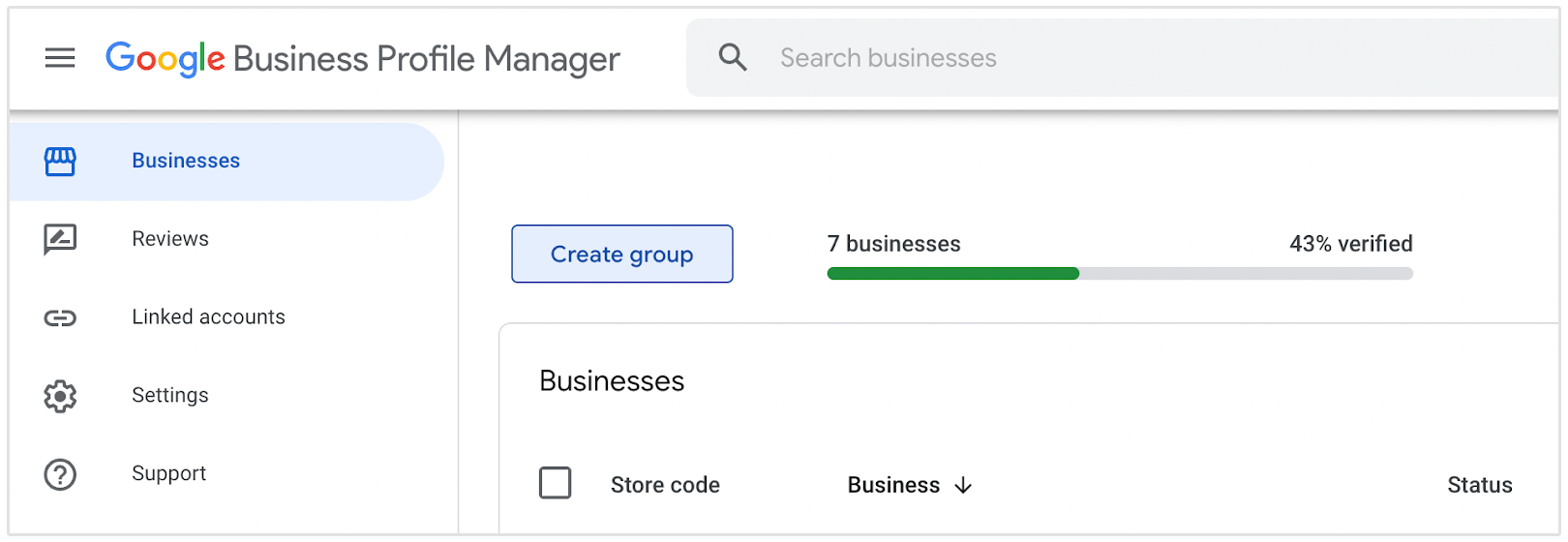
Keep each listing updated with accurate information such as business hours, contact details, and services offered.
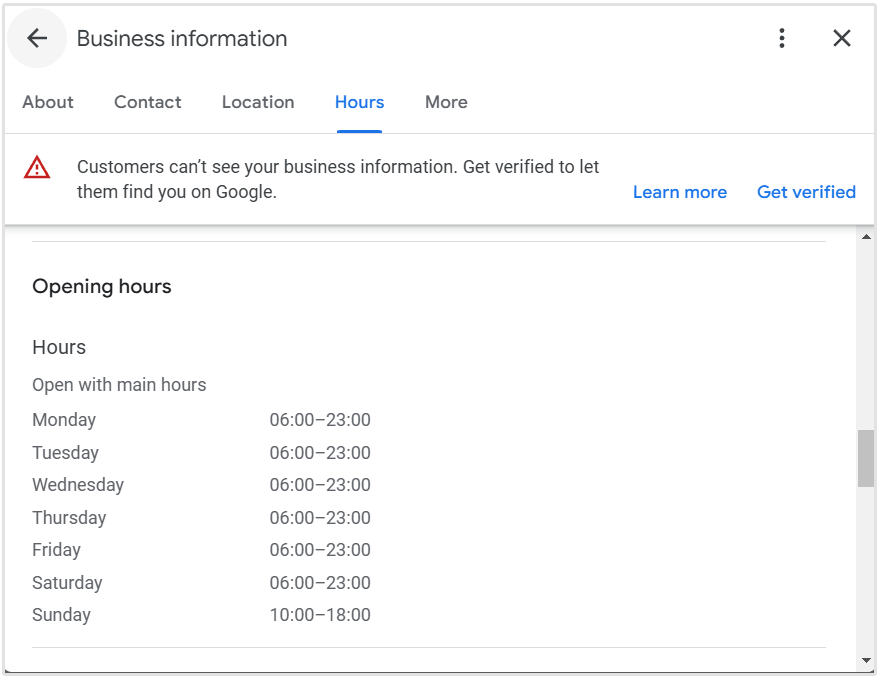
You can also assign appropriate roles to different team members based on their responsibilities.
This helps in managing the listings efficiently while ensuring that only authorized personnel make changes to sensitive information.
If you've created multiple listings for all of your locaitons, use the bulk verification option to verify all your listings at once, saving time and effort.
Ensure NAP Details are Consistent
You must ensure that your NAP (Name, Address, Phone Number) details are the same across all online listings. Maintaining a pool of data with accurate and reliable information enhances SEO effectiveness.
Uniformity in business information helps search engines and customers find accurate data, thereby enhancing visibility and trust.
NAP (Name, Address, Phone) consistency across directories and social profiles is non-negotiable.
- Adam Yong, Founder of Agility Writer
You must conduct regular NAP audits to identify any discrepancies in your NAP information, such as outdated details following business name changes and acquisitions, store closures, or incorrect phone numbers.
Our GBP Audit Tool provides a detailed health check of any Google Business Profile in seconds.
It analyzes business information, posts, ratings, messages, and Photos. You can run a quick audit to identify any NAP inconsistencies and fix the areas that need improvements.

Remember, your NAP format should be consistent, clear and readable, adhering to standard presentation to avoid confusion.
Get More Reviews
Reviews are essential for local SEO as they enhance your visibility and credibility, making your business more attractive to search engines and potential customers.
Customer testimonials offer honest feedback about customer experiences. Both positive and negative reviews contribute to your online reputation and influence consumer decisions.
Reviews are another ranking factor for multi location SEO. Encouraging location-based customer reviews and responding to them signals activity and relevance to search engines.
- Adam Yong, Founder of Agility Writer
To get more reviews, you should follow some best practices.
First things first, verify your business, as verified businesses can respond to reviews, which is crucial for managing both positive and negative feedback.
Ask for Google reviews on email, social media, and in-person at industry events.
Here is an example of an email requesting a Google review:
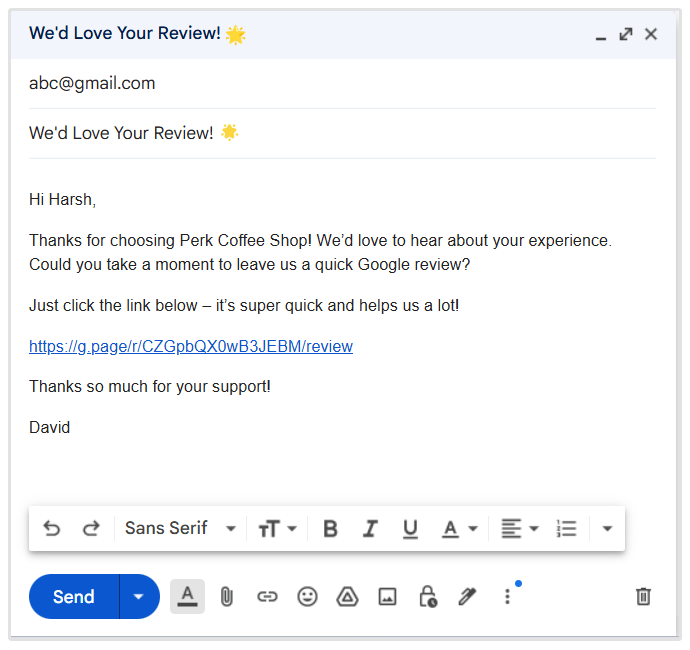
You can also link out to your Google reviews page from your website and include a Google review CTA in your footer.
Do not give incentives to customers to leave reviews, as this can undermine the authenticity of their feedback.
Create a shortcut link for customers to leave reviews. Visit your business profile and click on the Ask for Review option to create your shortcut link.
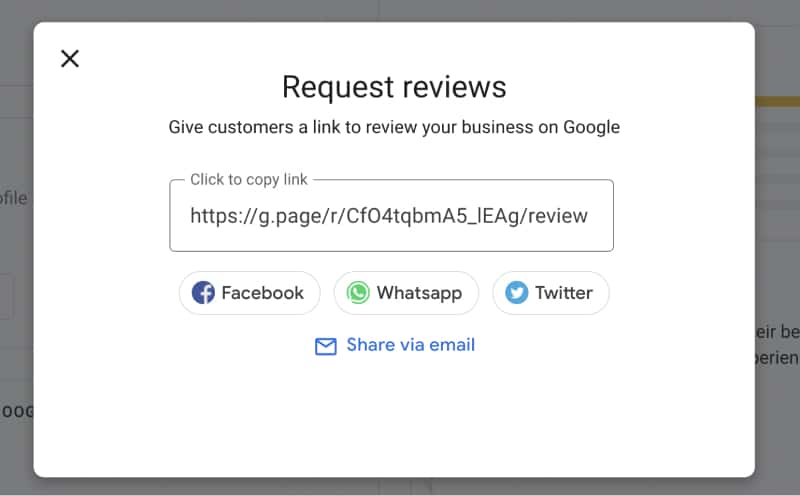
To encourage customers to use the link, include it in thank you emails, add it at the end of a chat interaction, and include it on your receipts.
This strategy makes it easy and convenient for customers to provide feedback, significantly increasing the likelihood of receiving reviews.
Create Unique Location Pages
Location pages are a must for multi-location businesses as they help to attract regional organic traffic and customers.
One issue that most website owners face while creating location pages is the uniqueness of information. Since the service details and other business details remain the same for all pages, just the location differs, it becomes challenging to make that content unique.
As a safe practice, more than 50% of the page content should be unique with location-specific information. Try to create content placeholders for each location and change the content for each location.
For example, the FAQ placeholder can address common questions specific to that area, such as local regulations, services, or community involvement. This can help clarify common queries and establish your expertise locally.
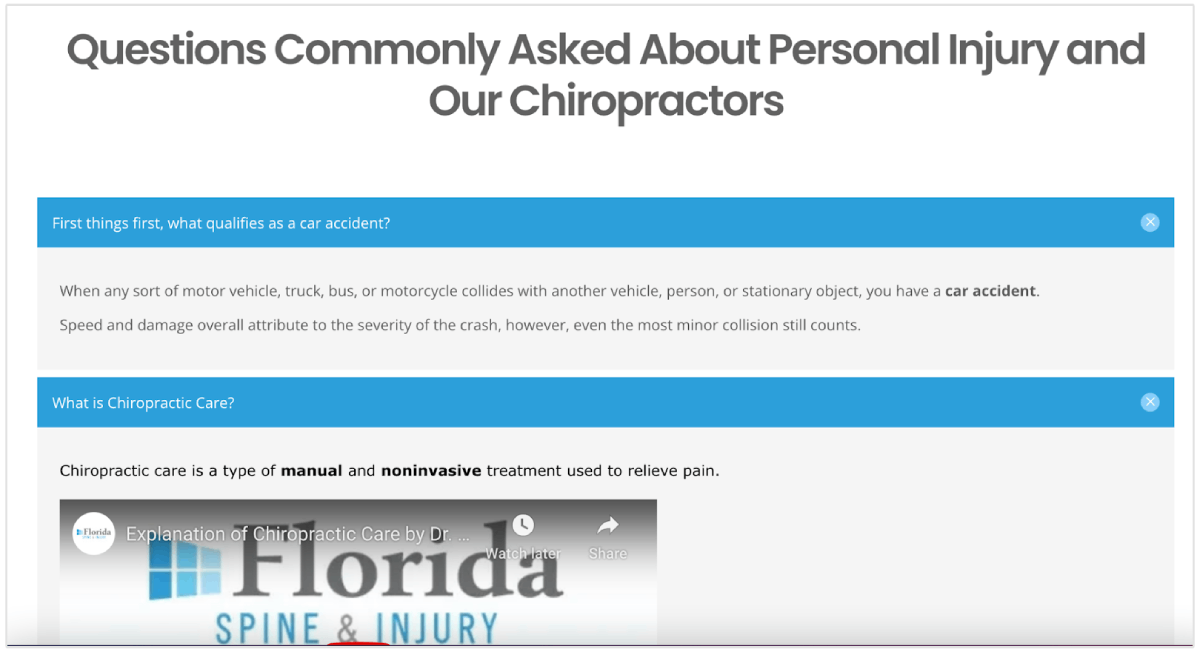
The testimonial placeholder can be used to showcase customer reviews and experiences specific to that location. This adds a personal touch and builds trust with potential customers who see positive feedback from their community.
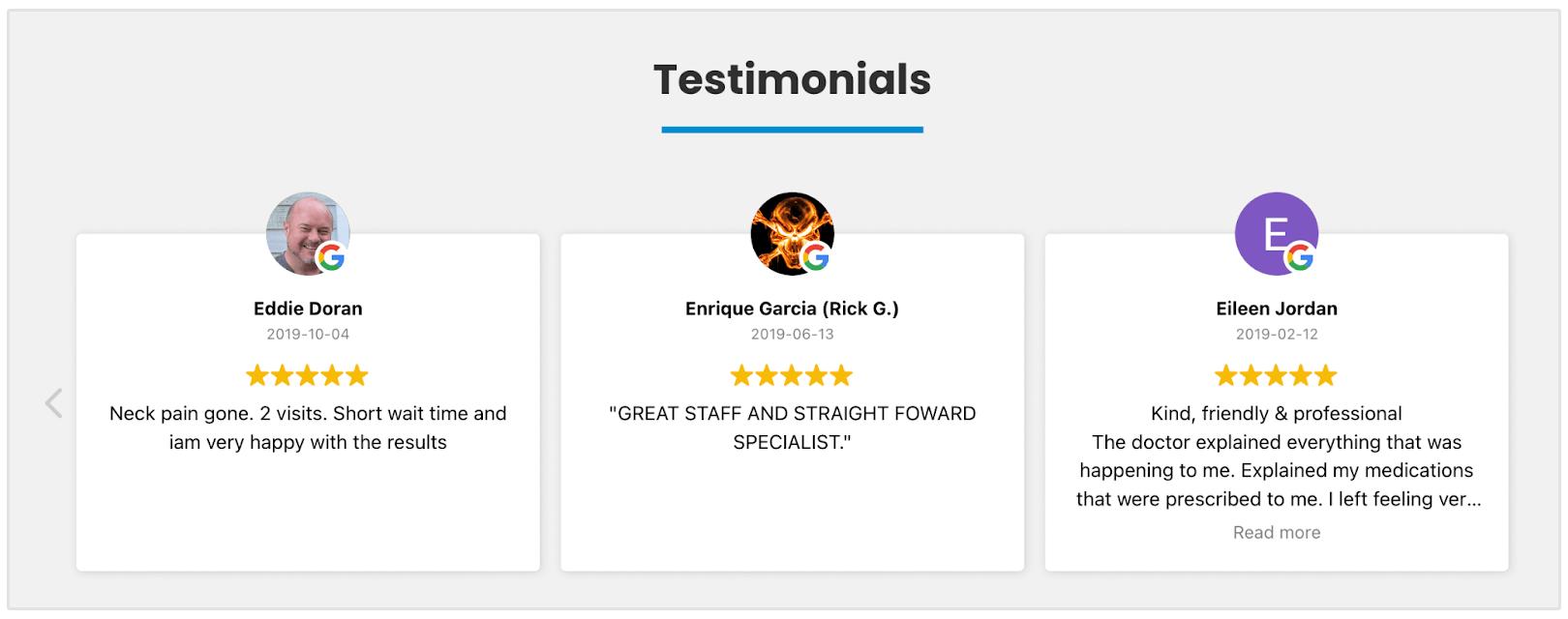
The news and events section for each location page can feature upcoming events, local news, and activities that involve your business, making the content dynamic and directly relevant to the local audience.
Optimize Location Pages According to SEO Best Practices
Ensure that your pages are user-friendly, featuring easy navigation, and include headings to break up text in a way that guides the reader.
Add relevant contextual links within your content to improve user experience and to make your site more interconnected.
When setting up your URLs, optimize URLs by including your keyword in the URL and keep the URLs short to enhance readability and SEO performance.
Add relevant title and meta description for each location page. Begin the title with your primary keyword and use semantic variations of the keyword in the description.
Visuals play a crucial role, so include original photos and videos that are specific to each location and embed Google Maps to provide users with useful geographical context.
A well-optimised location page includes clear business details, local keywords in meta data, embedded Google Maps for easy navigation and well-optimised, high-quality content, as without it, you won't rank.
- Ben Duffy, Client Development Manager at Quirky Digital
Here is an example of a personal injury lawyer website with embedded Google Maps and high-quality visuals.
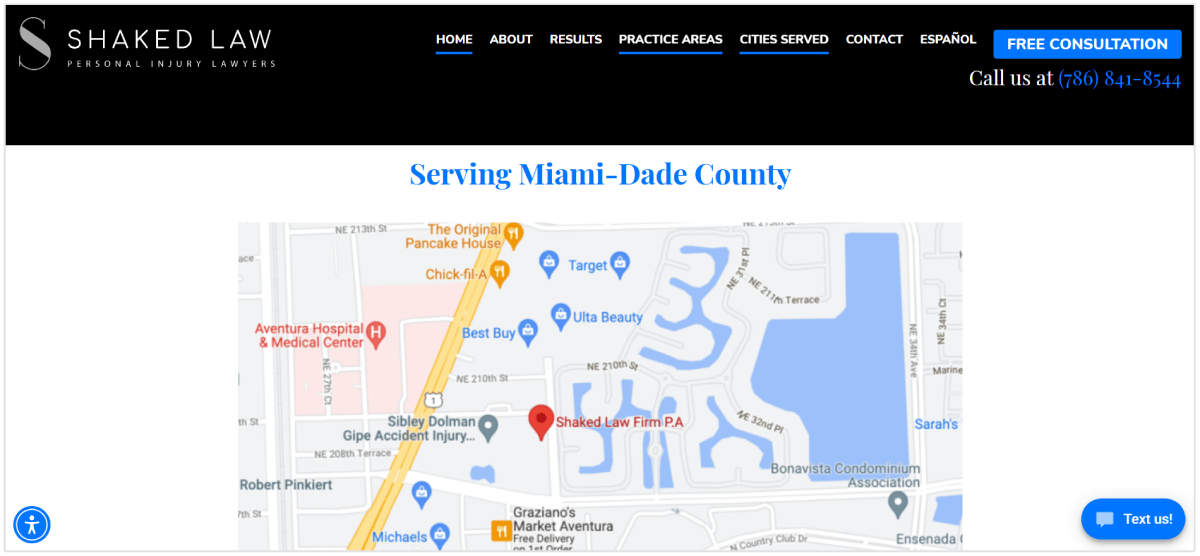
Prominently display geographically relevant customer testimonials on your location pages. They play a decisive role in increasing user trust in your products or services.
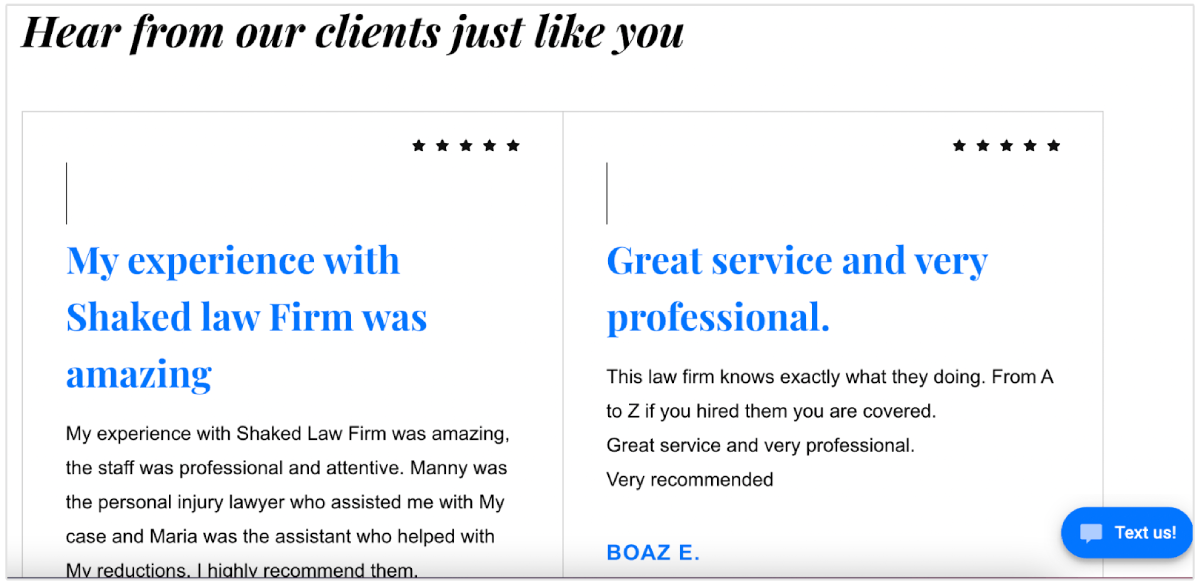
Create Relevant Content for Each Location Page
Create helpful content that is E-E-A-T-friendly to demonstrate your expertise. EEAT stands for Experience, Expertise, Authority, and Trust. Google considers EEAT to evaluate the content’s accuracy and reliability.
Use local authors who have demographic knowledge and experience in crafting EEAT-friendly local content for your audiences.
Each page should be original and well-written to engage the local audience effectively while being data-driven and locally relevant to reflect the specifics of the area.
Include locally-based statistics and mention the popular landmarks and locations. This will help you to establish a local connection between your community and these pages.
One of the most effective strategies is creating hyper-local content hubs—not just generic location pages, but comprehensive resources tailored to each city.
For example , a real estate client we worked with developed neighbourhood-specific guides that included.
-Local market trends
-School district insights
-Community events
-Interviews with local business ownersThis positioned them as authorities in each of the local areas, this lead to a 41% increase in lead gen across sevral of their key locations.
- Dan Jacques, Founder & CEO at Content Works
Avoid duplicate content across pages to ensure each location stands out distinctly in search engine rankings. You can also analyze your competitors to see the kind of content they are publishing.
Offer a unique angle to your content to differentiate each location from others, which helps in capturing local interest more effectively. Avoid spamming your content with keywords, as doing so might trigger algorithmic spam-detection algorithms, which might lead to penalties.
Instead, ensure that keywords are used naturally and strategically.
Use Local Business Schema on Each Location Page
Local business schema makes search results more engaging to users and encourages them to interact more with your website.
Well-crafted location pages have structured data to help Google understand details like address, phone number, and business hours.
Once Google has a clearer understanding of your page data, it can display your information more effectively and innovatively in search results.
Depending on the specific business type, add the essential schema properties such as name, address, phone number, and business hours to each location page. Here is an example of a local business using JSON-LD:
Tools like Google's Rich Results Test can be used to validate the structured data. Ensure there are no critical errors that could affect how your pages are indexed and displayed.
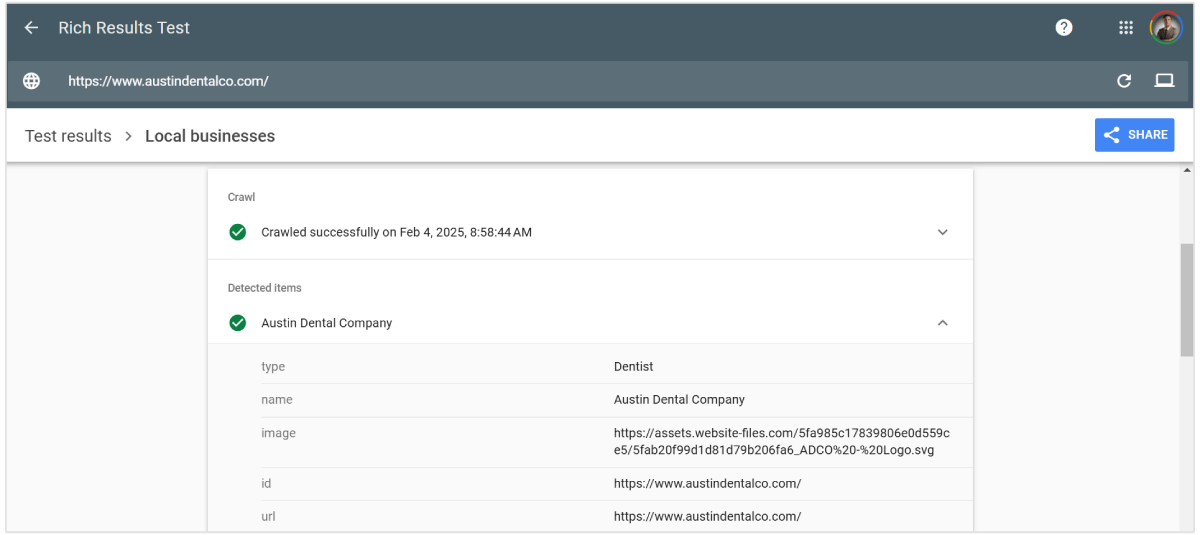
After deploying, use Google's URL Inspection tool to see how your page appears to Google. Make sure your pages are accessible and not blocked by robots.txt files or noindex tags.
As you gather data on the performance of your location pages, refine and expand your structured data to include additional helpful information like reviews, menus, and photos, which can further enhance visibility and engagement.
Build Local Backlinks for each Location Page
Local inbound links for each location page strengthen your SEO for different geographical areas. Editorially-given dofollow links enhance the relevance and authority of your location-specific pages in the eyes of search engines, which leads to higher local search rankings.
Getting featured in local news sites, blogs, and directories all have a massive impact in the long run. We’ve seen rankings jump significantly from just a handful of strong local links.
- Tom Menzies, SEO Consultant at MaxWeb Solutions
You can acquire high-quality links to your location pages by guest posting on local blogs or newspapers with a link back to your location page. Local review sites and blogs also give links to locally-relevant services.
Relevant local business directories like Yellow Pages, Yelp, MapQuest, and others also offer you a link back to your website.
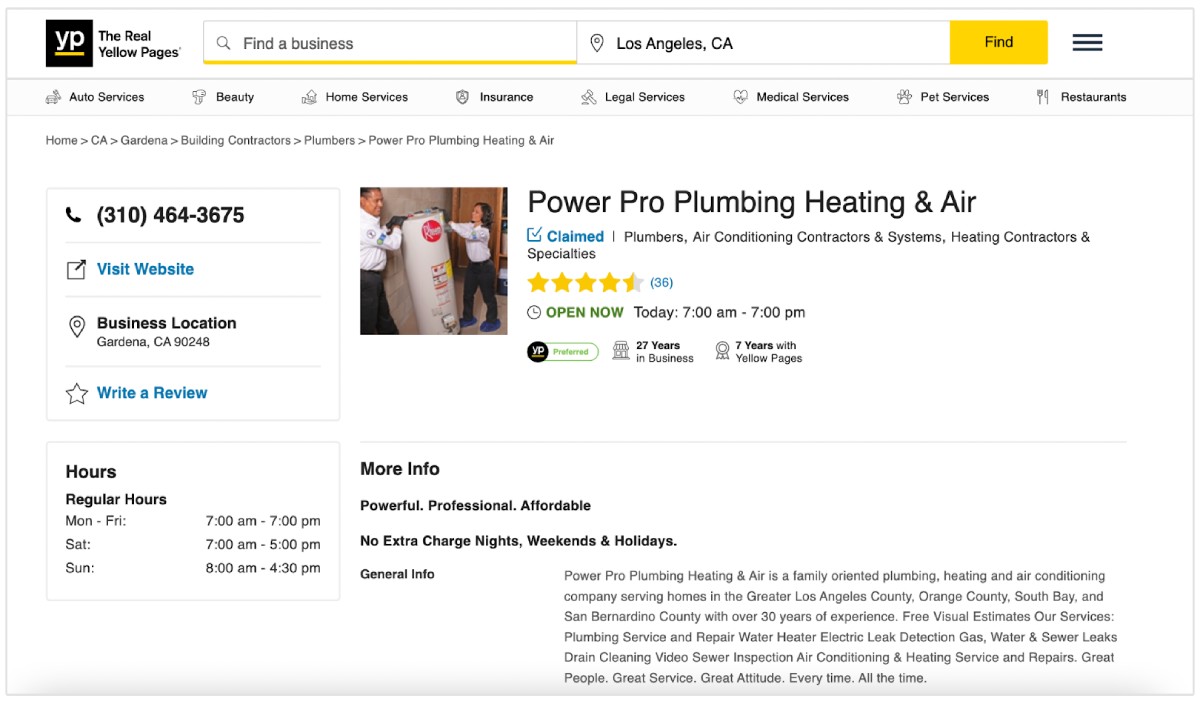
You can also register in location-specific community forums and offer helpful advice. Most forums will allow you to include an answer in your link after you attain a certain reputation.
Digital PR is another effective local link acquisition tactic. You can create original and well-written PR containing contextual and non-keyword-rich anchors.
Journalists and news editors often look for stories to include in their content, and you might not know if any relevant and data-backed story gets picked by trusted media sites. Editorial links from news outlets are powerful for local link building since they are unpaid and naturally acquired.
Image link building is another tactic you can use. Create and distribute infographics relevant to your local area or industry, embedding links to your location pages.
Make sure to adopt a mix of dofollow and nofollow links to your website. You should avoid using keyword-rich anchors. Instead, use generic, natural, branded, and long-tail anchor texts to avoid algorithmic or manual search engine penalties in the future.
Create Local Citations for Each Location
Local citations help to improve a business's ranking in local search results by reinforcing its geographical and topical relevance to search engines.
Consistent and accurate citations across multiple sites establish a business as legitimate and reliable, building trust among potential customers.
To build local citations, identify all of your business’s existing profiles and claim your local business listings (where possible) to gain control over them. Update outdated information and remove duplicate or incorrect listings.
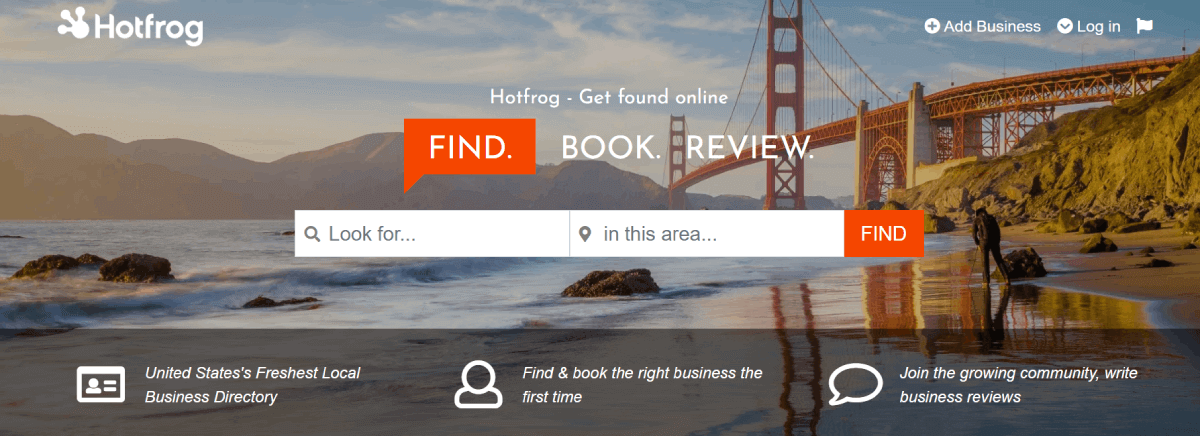
Here are the top places to earn a citation for your business:
- Google Business
- Bing Places For Business
- The Yellow Pages
- Better Business Bureau
- Angi
- Thumbtack
- Local Chamber of Commerce
- Superpages
- MerchantCircle
- B2B Yellow Pages
- Yelp
- TomTom
- BizPages
- Infobel
- Brownbook
- Hotfrog
Remember, there is a difference between backlinks and citations; they are not the same.
Local citations mention your business’s NAP (with or without a link), while backlinks hyperlink to your website using relevant anchor text.
Backlinks are important, but local citations (those with or without a link) are also important for boosting your multi-location SEO strategy.
What’s the Best Site Structure for Multi-Location SEO?
If your company operates across your city, state, or the entire country, you need to design your website in a way so that you can add pages for each physical location in a well-structured manner.
You should avoid creating an individual domain for each location. Instead, develop subpages for each location, linking them back to your main URL. These subpages will act as location-specific landing pages for consumers searching for services in your area or for "services near me."
Creating multiple subdirectory pages allows you to maintain precise control over your website's functionality without compromising location-based visibility. The below figure gives a good idea of how exactly your website structure should look:
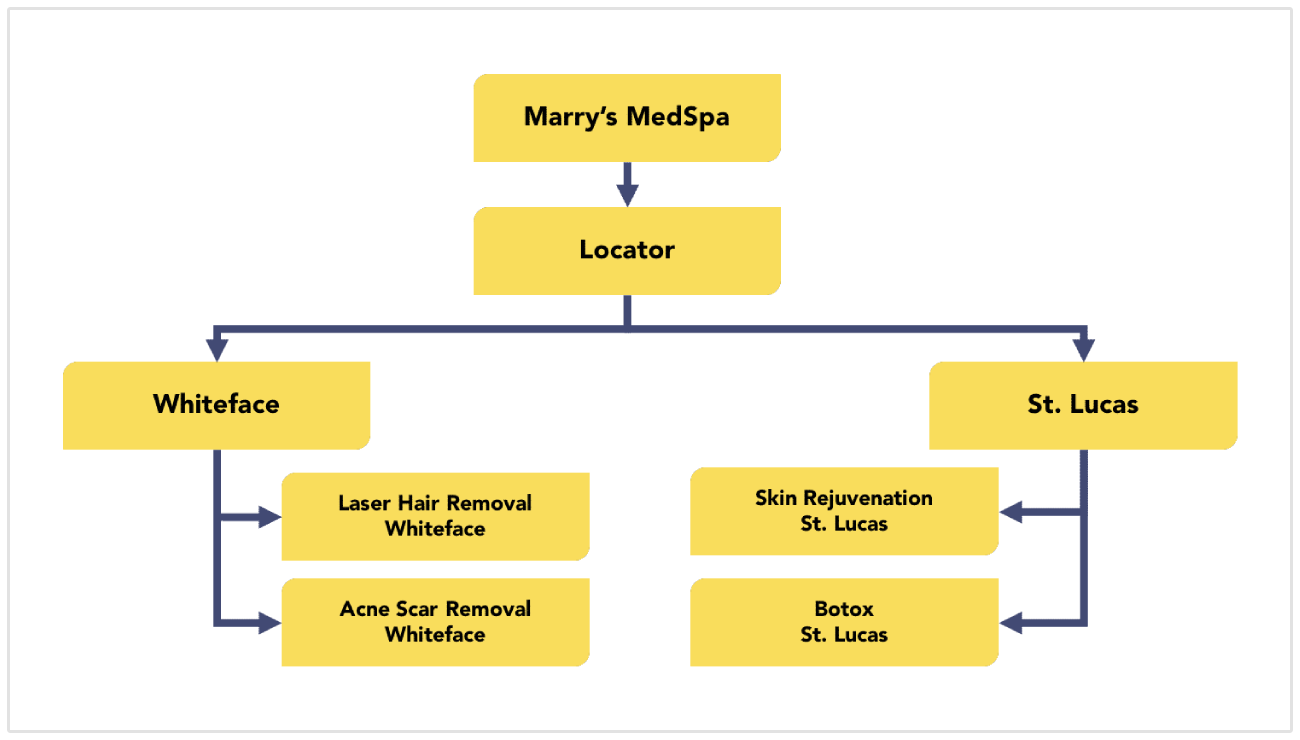
Adopting the above site navigation structure lets your established main domain name mature and gain a reputation over time. Link equity will pass through each of the primary location subdirectories and their subpages.
Jason Davis from Makarios Marketing also gave some interesting tips on the ideal site structure for multi location SEO:
You always want to start building location pages around your first main office and location. One main service page talking abou what you do (i.e. divorce lawyer) and then create a location specific divorce page for each city around an in your main location (i.e Buffalo, NY).
- Jason Davis, Owner at Makarios Marketing
Over time, it will enhance your business visibility in search results across all the geographic locations where you operate.
Conclusion
Having an online presence for multiple locations is crucial if your business caters to customers from specific areas.
Maintaining your business profiles and ensuring each is well-optimized is no small feat. It's a substantial commitment that requires ongoing attention. By optimizing your profile to rank higher in the local pack and map pack, you lay the groundwork for greater visibility.
Regularly measure your performance to fine-tune your approach. The effort you invest now in managing your multiple locations will set you up for sustained success and measurable benefits.







