Answered: Can You Delete Customer Photos on Google Business?
Feb 3, 2023
Table of Contents
The importance of customer photos on Google Business
Can you delete customer photos on Google Business?
Reasons to delete customer photos on Google Business
How to delete customer photos on Google Business
Find your business on Google
Find the photo you want to delete
Click the flag button
State why the customer photo should be deleted from Google Business
Conclusion
Want to know if you can delete customer photos on GMB, also known as Google Business?
Customers and business owners can add photos of their offices, stores, or any other physical location to their Google Business Profile.
Seeing as customers have total freedom to upload photos of any business they visit, business owners might feel the need to monitor and remove any inappropriate photos of their premises, products, or services.
In this article, we answer the question of whether you can delete customer photos on your Google Business Profile.
The Importance of Customer Photos on Google Business
Photos play an important role in the Google Business ecosystem.
Just like using keywords in your Google Business profile, adding photos contributes to your listing's overall completeness.
Business owners can use photos to give prospective customers an inside peek into what their stores look like. This gives customers an idea of what to expect when visiting a local business.

On the other hand, customers can upload photos of a business after they’ve visited it. This is very powerful and other people who check out a business will be able to see the photos that have been uploaded by customers.
This almost acts as social proof and can create a good impression of your business in the eyes of potential customers.
Can You Delete Customer Photos on Google Business?
Yes, you can delete customer photos on Google Business. However, you can’t simply click a delete button to remove the photo, instead, you’ll need to give Google a legitimate reason to remove the photo.
Before we dive into the steps you need to follow to remove customer photos from your Google Business Profile, let’s touch on some of the reasons why you might want to delete photos.
Reasons to Delete Customer Photos from Your Google Business Profile
Although customer photos can contribute to your Google Business Profile’s effectiveness in showcasing your local business, in some cases, they can actually do more harm than good.
Here are the reasons why you might want to delete a customer photo on Google Business:
- Poor quality photos. Poor-quality photos will have a negative effect on your business’s brand and reputation, even if they were uploaded by customers.
- Not a photo of the place. You’ll be able to remove customer photos that don’t accurately showcase your business or store.
- When the photo is offensive, sexually explicit, or hateful, listing owners can request to have the photo removed.
- When the photo poses a privacy concern for your business and other Google users.
How to Delete Customer Photos from Your Google Business Profile
Deleting customer photos from a Google Business listing is as simple as following these steps:
Find Your Business on Google
The first thing you need to do is find your listing on Google. You can do this simply by searching for your business in Google Search or by logging into the correct Google Business admin account.
Find the Photo You Want to Delete from Google
The next step is to locate the photo that you’d like to remove. To do this, simply click on “See photos” after you’ve located your business in step 1.

Next, you’ll see all of the photos of your business. Simply click on the photo that you’d like to remove.
Click the Flag Button
Once you’ve clicked on the customer photo that you’d like deleted, you’ll see a flag icon in the bottom right corner of the photo.
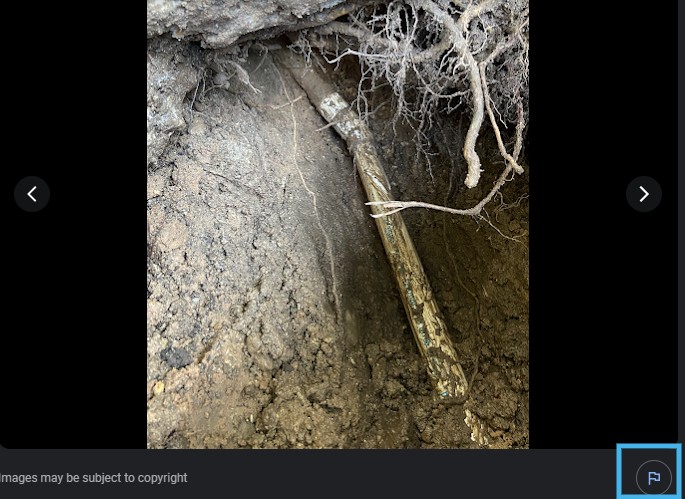
Click on the icon.
State Why the Customer Photo Should be Deleted from Google Business
Once you click on the flag icon, you’ll be redirected to a form where you have to give specific information as to why you think the photo should be deleted from your Google Business Profile.
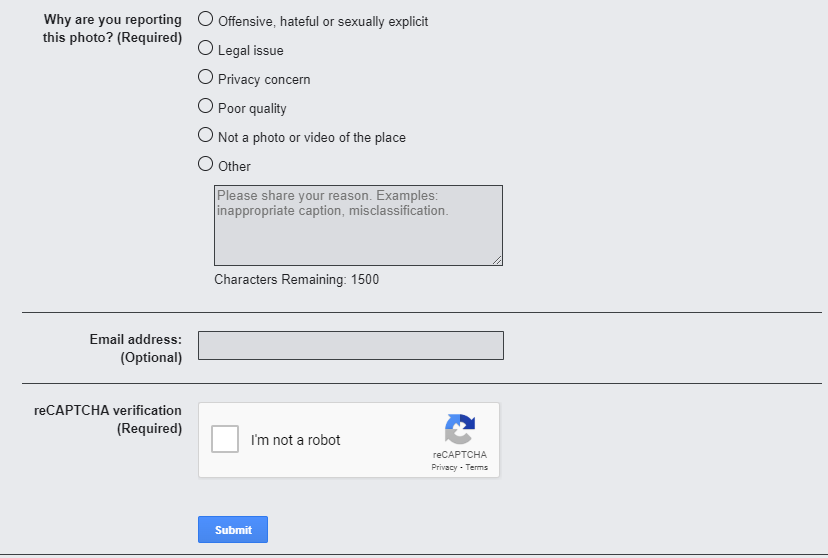
If you choose the “Other” option, you’ll have the ability to give a detailed explanation and reasons why the photo should be deleted.
Once done, click on the blue “Submit” button to send the request to Google.
Conclusion
Yes, you can delete customer photos from Google Business.
However, you won’t just be able to remove photos like you’d do when clearing your image gallery on your phone. Instead, you’ll have to go through a process to submit a reason for Google to remove customer photos from your profile.


