Google My Business (GMB) Insights Explained
Jan 11, 2023
Table of Contents
What is Google My Business Insights?
What metrics can you see in your Google My Business Insights?
How customers find your listing
Search queries
Where customers find you on Google
Customer actions
Product views
Google Business profile Posts insights
Photo views
Conclusion
"Without big data analytics, companies are blind and deaf, wandering out onto the web like deer on a freeway." - Geoffrey Moore.
Starting from step one in business to improving your overall strategy, you need data to better understand your customer and make informed business decisions.
According to a recent study, accurate and complete Google My Business listings get 7x more clicks and are 70% more likely to attract visitors.
Google My Business Insights is a savior for all businesses, especially small and medium businesses because it helps you know how customers interact with your listing.
Insights tell you how people find your business listing on the web using Search and Maps and what they do once they find it. You can get data for individual listings or in bulk.
This Google My Business Insights guide will tell you how it works and how you can leverage it to improve your local SEO marketing efforts.
What is Google My Business Insights?
Google My Business Insights is the analytical data that shows how search engine users find your business listing on Google and how they interact with them. The GMB Insights are similar to Google Analytics.
Like how you use Google Analytics to analyze your website's performance, GMB Insights help you analyze your Google My Business listing performance.
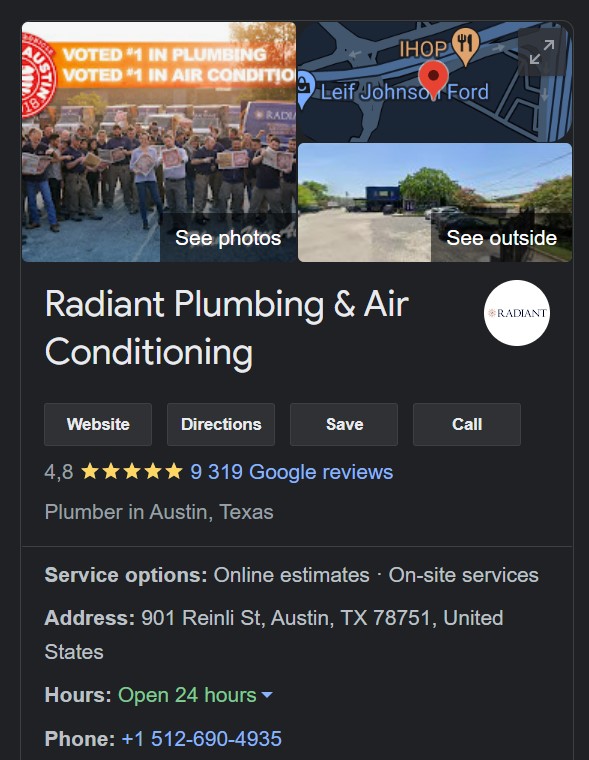
The data shows how your potential customers find you - either by Google Maps or search results- and provides information about how they reacted to your profile.
You can check these data on a bulk or daily basis.
By leveraging it, you can understand how customers find your business online and what actions they take after they find it online. The data it offers is precious to optimize your Google My Business listing for local ranking.
What Metrics Can You See in Google My Business Insights?
Now that you know what Google My Business Insights is. It's time to understand what data Google Insights shows you.
The Insights panel helps you get an in-depth analysis of how your prospects communicate with your business. The Insights include both organic and paid search results.
Here are the metrics you can see via Google My Business Insights:
How Customers Find Your Listing
It is essential to know how customers find your business.
There are three types of customers:
- People who have already purchased from you.
- People who know about you but have yet to make a purchase.
- People who don't know about your existence.
You can find out who sees your listing and how they find it.
Click or tap the chart on your Google My Business dashboard to see the percentage of all customers that found you via each of these methods:
Direct Search: People who are your existing customers, who already know about you, or referral customers, will directly search your store name or location to find your business listing.
Discovery Search: People who are using your product, service, or category as a search phrase and finding your business listing on Google is considered a discovery search. For example, 'cafe near me,' or 'dress store near me,' etc.
Branded Search: People who're using brand-related search phrases relevant to your business and finding you is considered a branded search. This category will only appear in the Insights if your business listing appears a minimum of once for a branded search. For example, 'Samsung TV dealer near me,' 'Denim clothing shop near me,' etc.
The difference between a discovery and branded search is, Discovery search is broad, whereas a branded search is specific.
Total Search: These metrics include everything starting from direct, brand, and discovery searches.
Note: If a consumer has searched for a product and found your store name and details, and when they again proceed with a direct search, then it will be considered as two searches.
Here is a chart that shows the percentage of direct, discovery, and branded searches. You can adjust the timeline to see the searches done in a month or set a custom date.
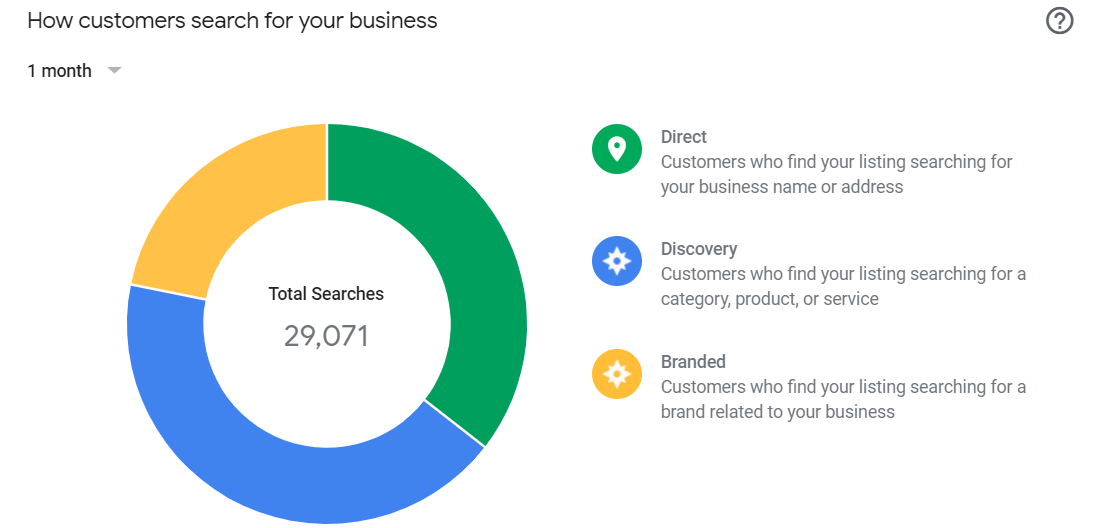
Search Queries
You now know how people find your business online via Google My Business. However, knowing what phrases they use to find you is also crucial.
You can quickly figure out the keywords most people use to find your business through Google My Business Insights.
Once you have found it, leverage it to optimize your GMB profile and use those phrases on your GMB's posts to improve your local rankings.
Here is a screenshot showing a list of search queries displayed by Google My Business Insights that people use to find a business
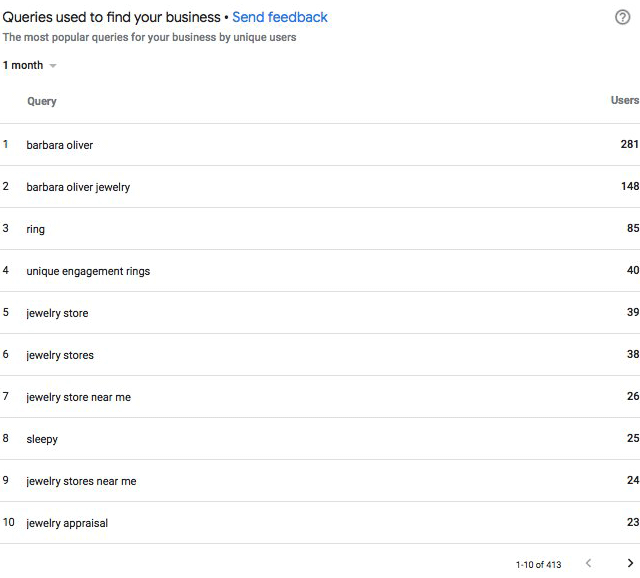
Plus, under the "What your business is known for" section, you can know how people view your business.
These metrics analyze the terms your customers use in reviews, pull sentiment analysis, and share the key attributes that influence customer decisions.
The key attributes your business is known for will determine how well it ranks for certain local search queries.
For example, a query such as "jewelry appraisal near me" would be relevant for the above business.
Similarly, you can insert relevant keywords in the comments, reviews, and citations, to raise your Google My Business relevance score for your target searches.
Where Customers Find You on Google
Another crucial metric is finding where customers view your business on Google.
Where customers find you on Google is knowing whether they're using Google search or Google Maps to find you. The Google My Business Insights data will tell you how many people use Google search and Maps to find you.
Here is what the data looks like in your dashboard. You can see the views via search and Maps:
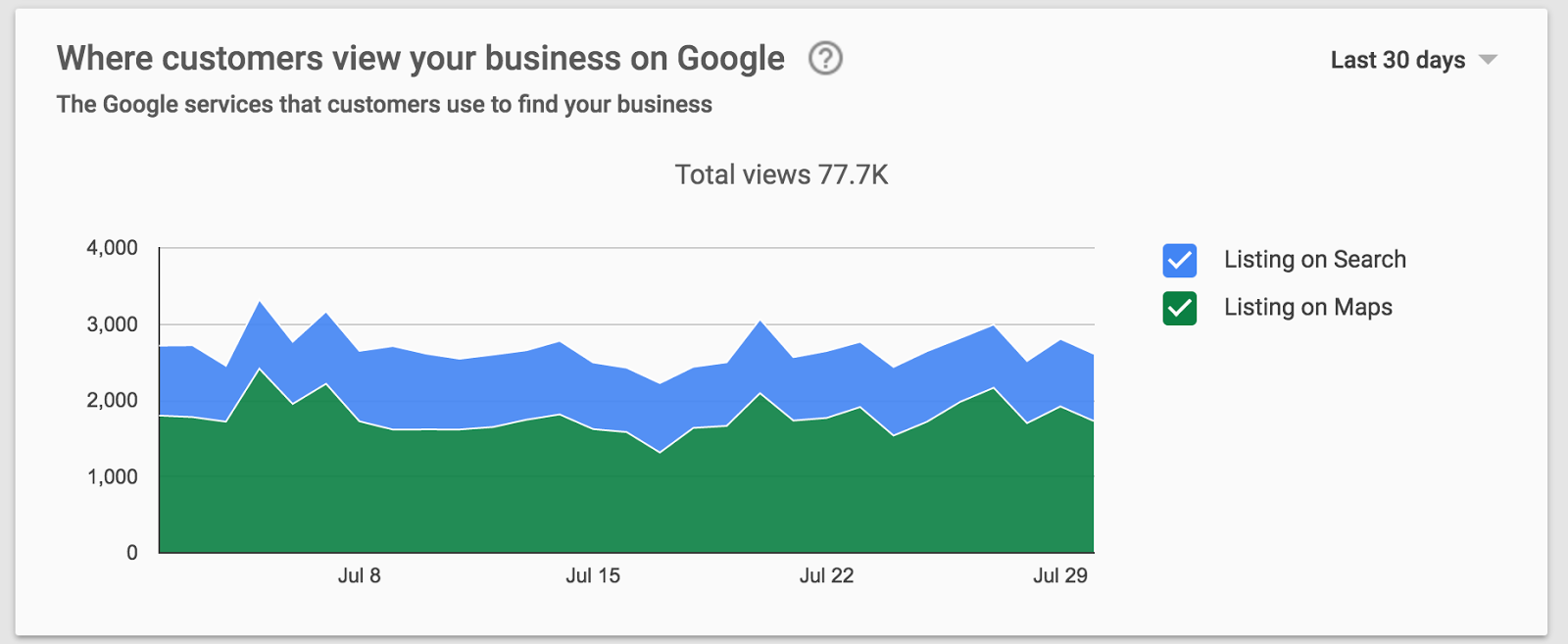
Here are the Google services that are tracked to calculate the data on where customers view your business on Google:
Views on Search
This metric lets you track the number of customers who have visited your business listing via Google search. The bulk report shows "View on Search" as "Search views."
Views on Maps
Through this metric, you can check the number of people who have visited your business listing via Google Maps. You can find it as 'Maps views' on the bulk report.
Total Views
Total views are the collective number of views your business has received through Maps and searches.
You can find the number of views each day by hovering the cursor over the graph.
For both searches, you can track weekly, monthly, and quarterly to assess results and level up your game.
You can even find the precise number of people who have found your business through:
- Mobile phone Google search
- Mobile phone Map search
- Desktop Google search
- Desktop Map search
If you find more people visiting your site via mobile search, you can optimize your website for mobile to further improve its user experience.
Customer Actions
To know whether all your hard work pays off, this is the place you should look out for.
The Customer Actions section tells you how your customers act after viewing your Google My business listing profiles.
Here are the four essential pieces of information this metric shows:
Direction Requests
In this section, you can see how many people have requested directions to your business.
Since you can only have a Google My Business profile with an address to your business, using this insight, you can know how many people visited your physical business location on a weekly, monthly, or quarterly basis.
Another significant benefit of this metric is that Google will also show heat maps indicating places where people were present while requesting directions.
The below image forecasts the heat map vision where Google shows the number of direction requests received in the past month:
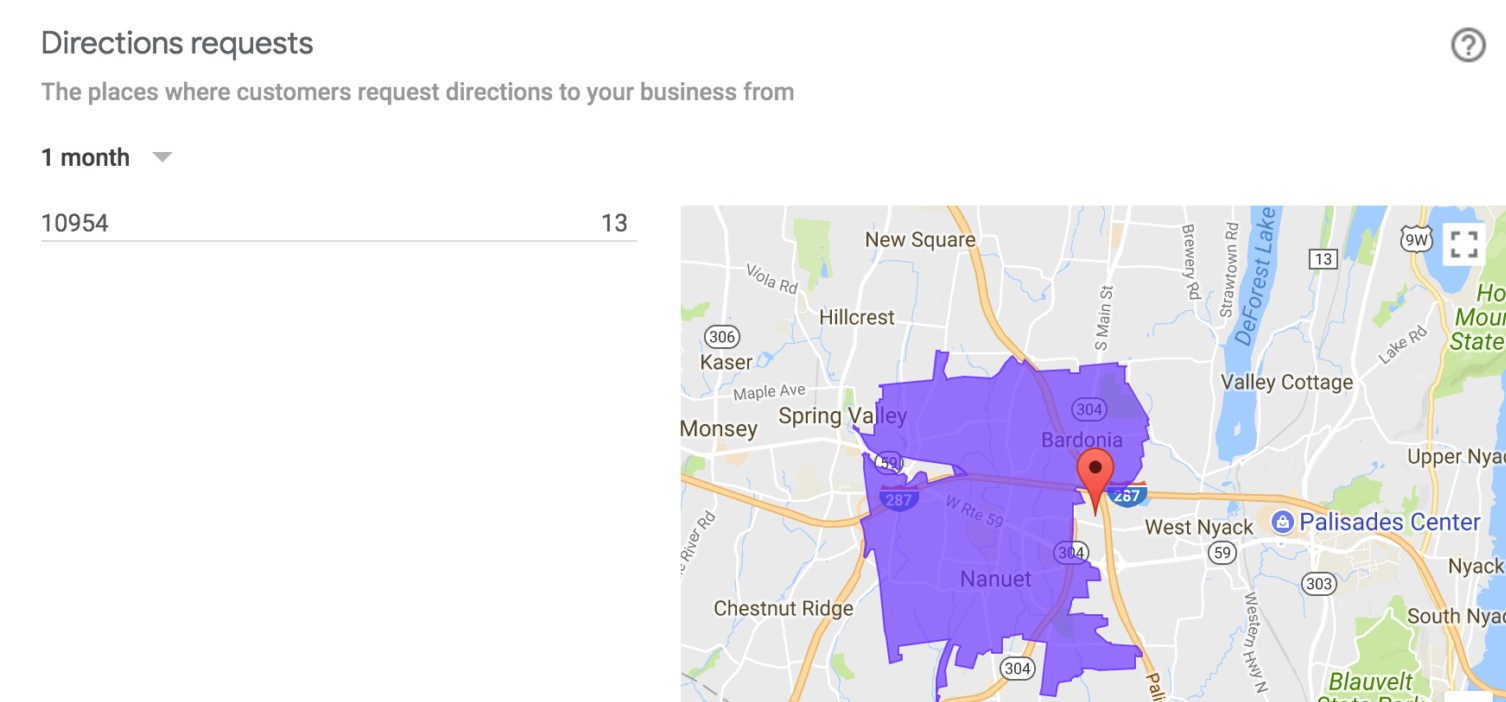
This information is beneficial for you to run ads targeting the places your customers come from and get a better return on your ad spend (ROAS).
Phone Calls
The phone calls section lets you know the number of people who have checked your GMB listing and clicked the phone call option to dial you.
This section will not include people who have contacted you directly.
Additionally, this feature lets you know what time of day or day of the week your business receives the most calls from prospects.
Hence, you can plan your next marketing move by interpreting these Insights.
You can check this data on a weekly, monthly, and quarterly basis.
Visits to Your Website
This metric calculates the number of customers who have checked your business listing and clicked the visit your website option.
Chat To You
Chat to you is a new feature that Google recently introduced.
This section shows the number of people who have texted you to know about your product or service.
You need to turn on the chat option on your Google My Business profile to enable this feature.
Google My Business Listing Insights can't calculate if you're using any other chat systems.
Here is a screenshot displaying the customer actions on your business profile:
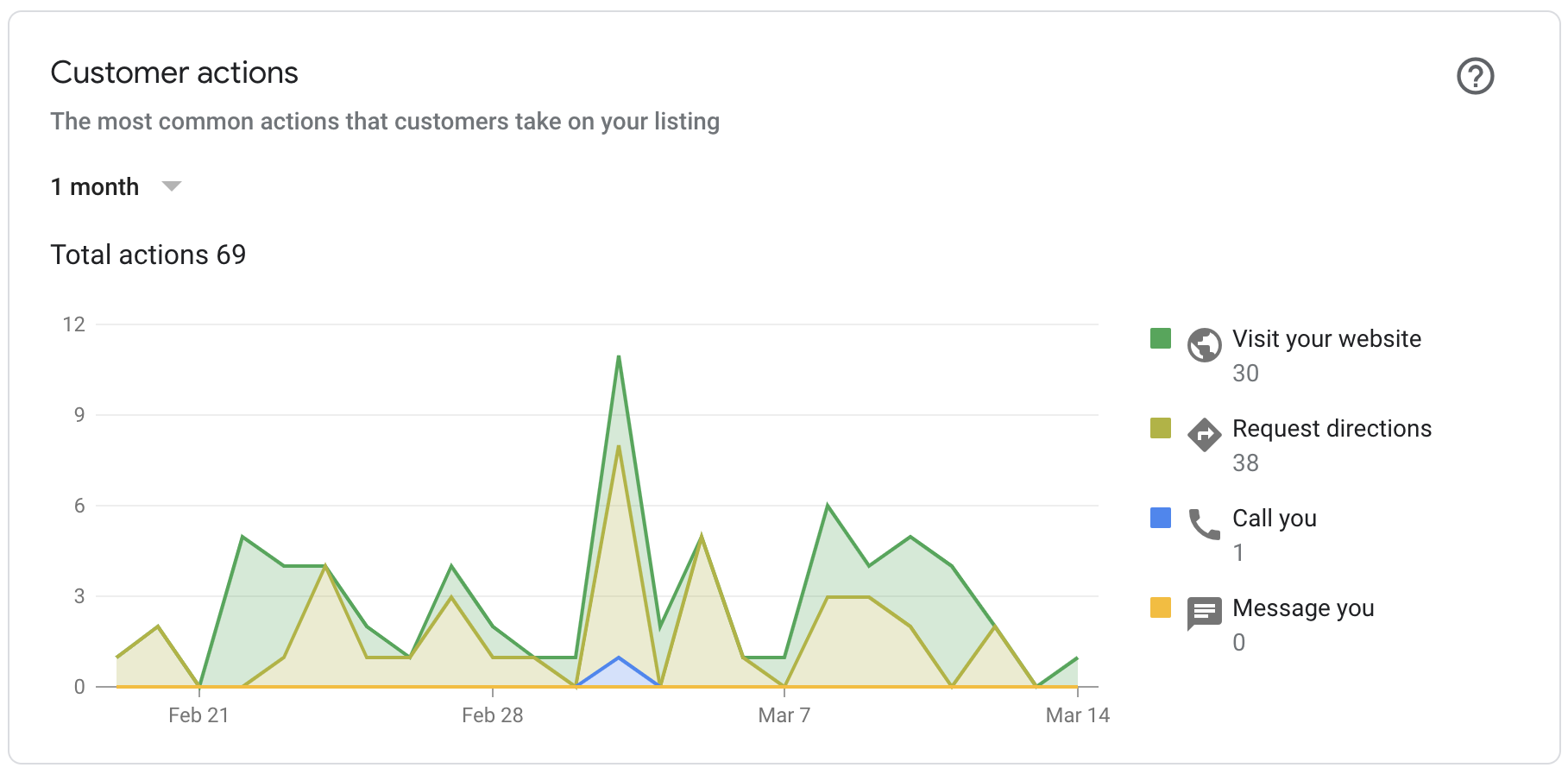
Product Views
Product views tell how your products are performing in the local search results. You can see how many people have viewed your products and which performed best.
As a result, it helps determine which products perform better on product views and is most in demand.
Google Business Profile Posts Insights
Google Business profile post analytics offers you data on how your posts perform. It shares data like the number of views and clicks you receive on your posts.
Here is a screenshot that shows the number of views and clicks received on your posts:
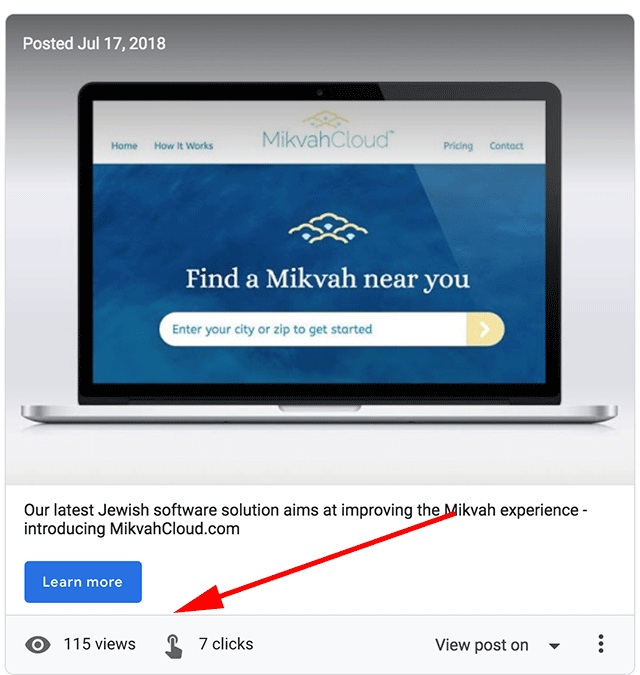
Source: Search Engine Land
These Insights can help you plan your content strategy effectively because you know which posts are most clicked by the users.
Moreover, you can also find out the time when your potential customers are much more active. You can leverage this data to post relevant offers to improve your conversion rate further.
Photo Views
People love visuals. They check the business's photos before they plan to visit the location physically.
Similarly, people look at product pictures before they buy. You can use your Google My Business profile to share pictures of your business premises, employees, and the products you sell. This can have a significant impact on your business.
Photos also play a big part in influencing people's purchase decisions.
It is said that businesses with 100+ images receive 520% more calls and 713% more discovery searches.
Hence, using the photo views metrics, you can find the number of times people viewed your photos.
Google calculates the number of impressions your photos receive based on their clicks on the knowledge panel.
If a single user clicks your photos multiple times, it will be counted as multiple views.
The best part of this metric is that Google compares your photo views with other businesses that sell similar products and services to yours.
Here is a screenshot of how the data looks:
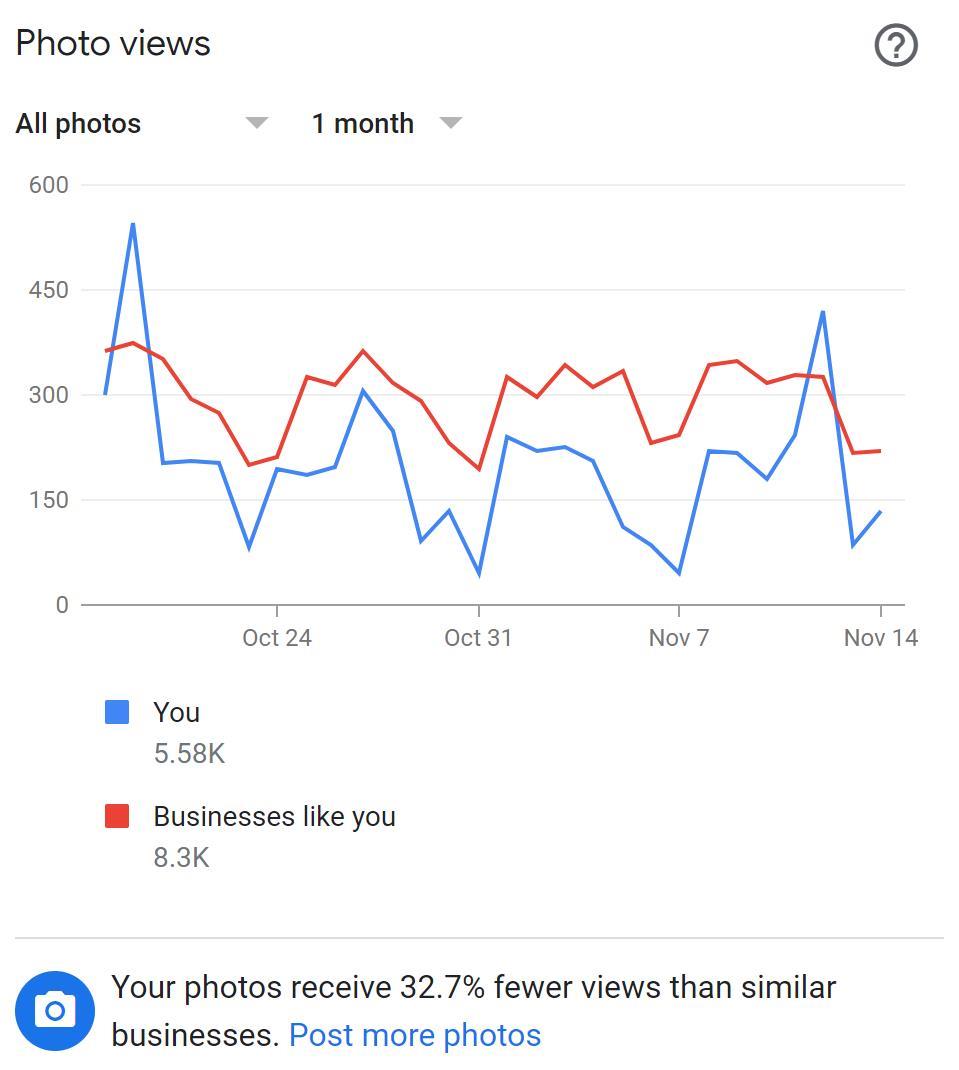
Your GMB profile insights also track the number of photos you uploaded vs. the number of photos your competitor uploads.
You can also check the number of photos your customers have uploaded.
By adjusting the different time frames, and dates, you can check when people uploaded photos to your profile.
If the number of photos is higher, then you have to validate and remove some images that are not relevant to your business.
Another significant advantage in this section is that, like photo checking, you can also check the photo quantity data compared with your competitors.
Conclusion
Analyze, Optimize, Improve, Repeat.
This is the mantra for local SEO success.
Google My Business Insights offers valuable data to improve the performance of your business so that you don't make wrong decisions based on assumptions. Like how you optimize your website to level up your game to stay at the top of organic search results, you need to optimize your GMB profile to stay at the top of the local search results.
Use the Google My Business Insights metrics discussed in this article to optimize how you present your business to your potential customers.


