How to Manage Google My Business Questions & Answers
Oct 24, 2022
Table of Contents
What is the Google My Business Questions and Answers feature?
What does the Google My Business Questions and Answers section look like?
How does GMB Questions and Answers work?
Who can ask questions in GMB Questions and Answers
How to answer questions on Google My Business
Google My Business Questions and Answers optimization tips
Does GMB Q and A have an impact on rankings?
Conclusion
Google My Business Questions and Answers provides business owners and marketers with the ability to answer questions that searchers have about a local business or place.
The GMB Questions and Answers section can be used by prospective customers to find more information about a business that isn’t available anywhere else online.
In this article, you will learn how to optimize your Google My Business Questions and Answers section in order to improve your business's GMB profile.
What is the Google My Business Questions and Answers Feature?
The Google My Business Questions and Answers feature is a section on each GMB listing. This feature showcases all of the questions previous searchers have asked the business you are interested in visiting or learning more about. It also shows the answers or responses to those questions.
What does the Google My Business Questions and Answers Section Look Like?
This is what the Google My Business Q and A section looks like:
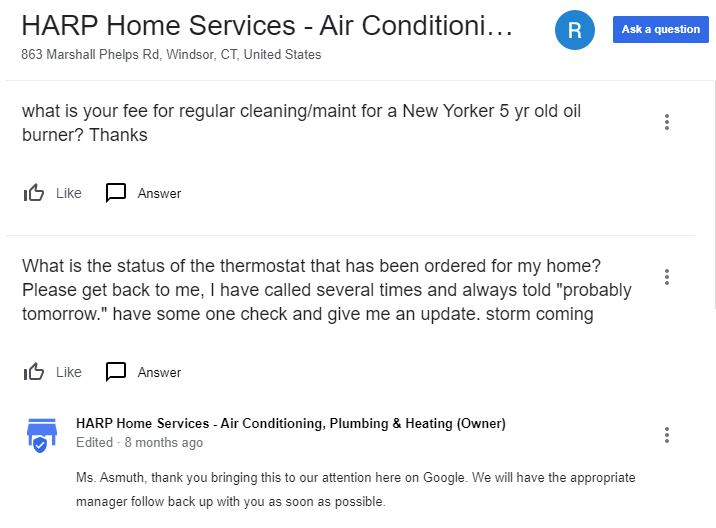
Even if no questions have been asked about a business in the past, you’ll still have the ability to ask one by clicking on the link “Be the first to ask a question”.
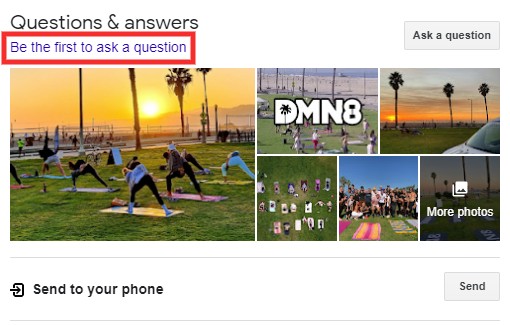
How Does GMB Questions and Answers Work?
You can almost think of the GMB Questions and Answers feature as an online forum dedicated to only your business.
Searchers and prospective customers can ask relevant questions, and then you (the business owner) or someone else can give an answer to that question.
It’s not uncommon to see a Google Local Guide instead of only the business owner or listing manager answering a question about a business.
Here’s an example of where the business owner answered a user’s question:
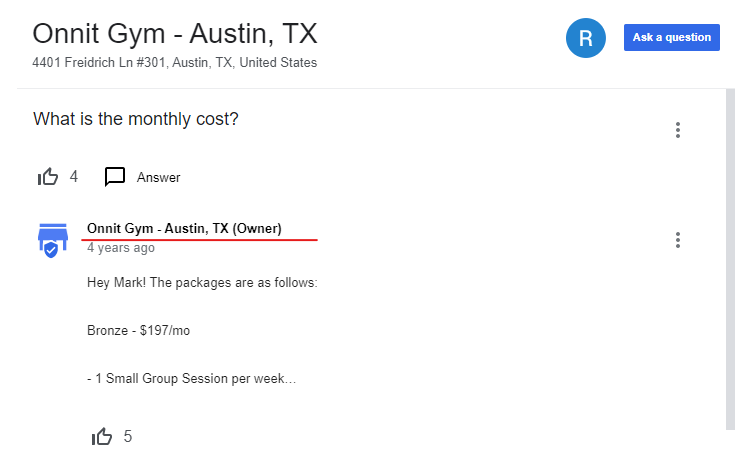
Here’s an example of where a Local Guide answered a searcher’s question about a business:
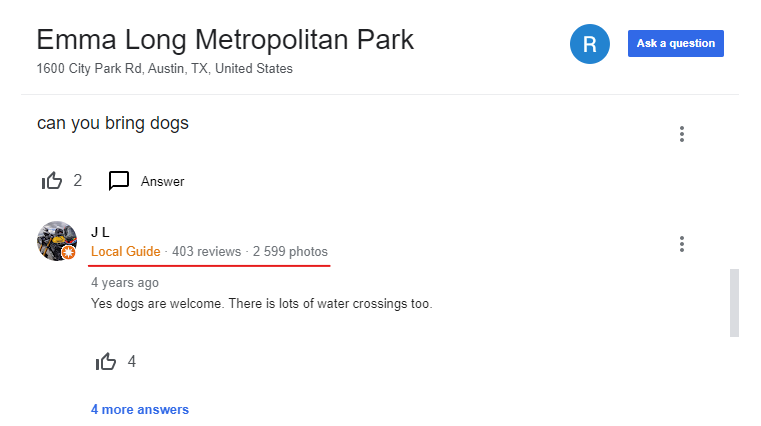
Much like a forum, when someone asks a question about your business, the listing owner will receive a notification of this question. This is usually in the form of an email sent to the email address of the listing owner.
When a business owner or listing manager receives this email notification, they will have the ability to respond to the question that was asked.
When asked a question, be sure to give the most relevant and comprehensive information in your answer. The reason for this is because users can upvote answers that they thought are useful. (more on how to optimize your Google My Business Questions and Answers section later in this article)
Who can Ask Questions in GMB Questions and Answers?
Anyone who makes use of Google can ask and answer questions in the GMB Questions and Answers section.
Yes, this opens up the potential for spammers to post inappropriate and off-topic questions and answers.
Luckily Google acknowledges this and has created a “flag” button that can be used to keep your GMB profile clean and free of any inappropriate or inaccurate questions and responses.
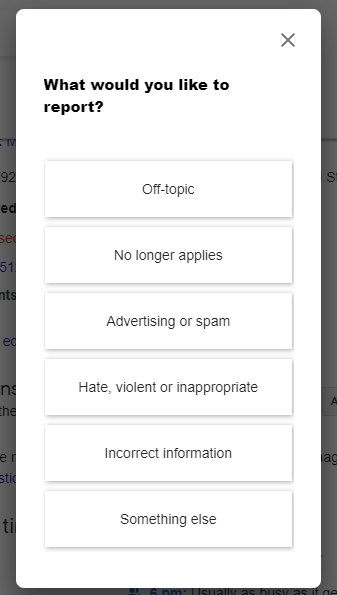
Now that you know what GMB Questions and Answers are, we’ll briefly touch on a few key things to keep in mind when answering questions.
How to Answer Questions on Google My Business
Answering questions about your business on Google My Business is one way you can showcase your business’ responsiveness to customer queries. By having a quick response time, you also reduce the chances of people leaving inappropriate responses to questions that have already been asked.
You should also always try to be polite and friendly whenever answering questions in Google My Business.
Whenever you get asked a question about a short-term offering or product such as holiday operating hours, special events, promotions for the week, etc., always try to give an answer that redirects the user to a page on your website with further information.
For instance, if someone asks a question about your summer holiday yoga class times, you can add a link to a page showcasing all of the class times.
This is useful because readers and prospective customers will be able to find the most updated information if they’ve got the same question at any point in the future.
Another thing to remember is that the Google My Business Questions and Answers section is open to anyone. This means you’ll likely receive inappropriate or offensive questions at some point in time.
Whenever you encounter this, don’t add fuel to the fire. Instead, refrain from answering the question(s) and report it to Google instead. You can do this by clicking on the three dots next to the question and then clicking on the “Report” button.
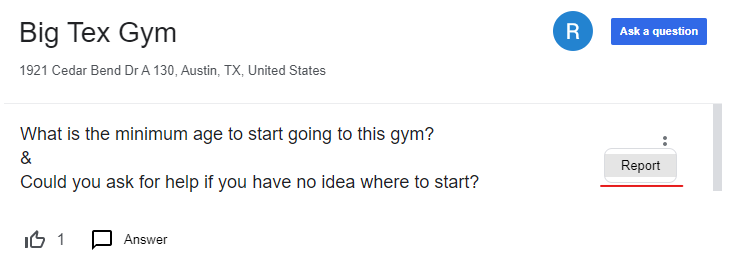
You now have a better idea of how to answer Google My Business questions. Next, we’ll take a look at some GMB Questions and Answers optimization tips.
Google My Business Questions and Answers Tips
As we mentioned earlier, your Google My Business Q and A section is like an online forum or discussion board. Because it’s all publicly visible you need to ensure that you are active and answering any questions that might be asked.
An active GMB Questions and Answers section shows that your business is active online and increases trustworthiness.
Let’s discuss our first Google My Business Questions and Answers tip.
Treat it as an FAQ section
You can use the GMB Q and A section as another version of your website’s Frequently Asked Questions (FAQ). The first thing you need to do is try and figure out what the most commonly asked questions are related to your type of business.
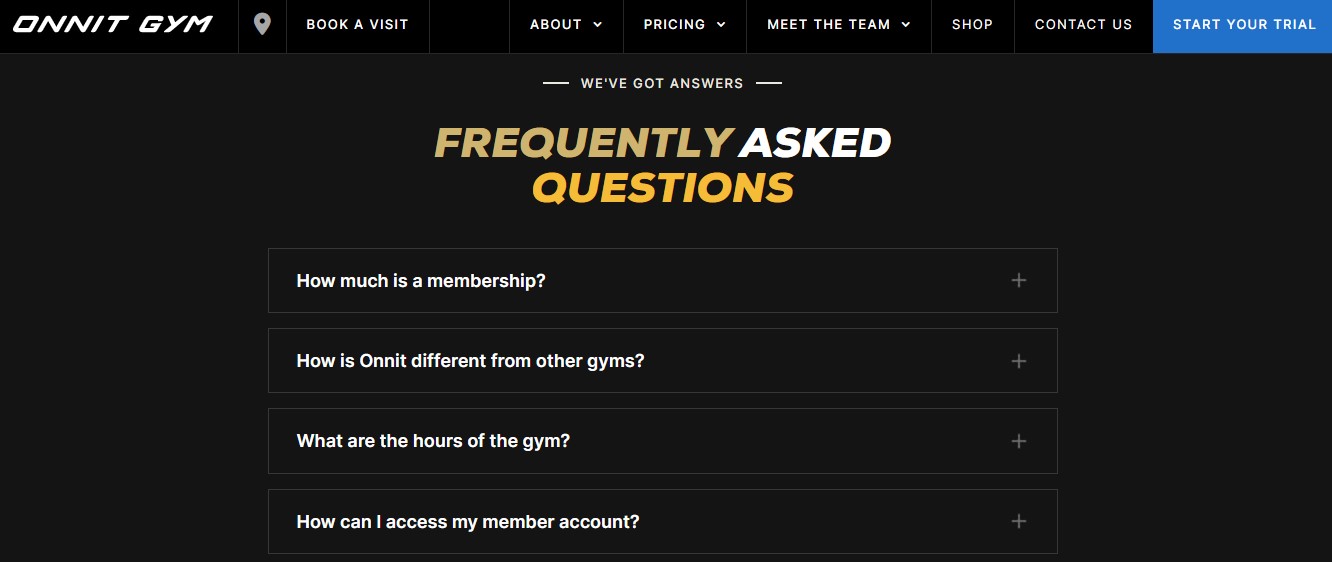
If you’ve already created them, you can also use the Frequently Asked Questions on your website and add them to your GMB Questions and Answers section.
But, how do you add your own questions to your Google My Business profile? Isn’t this section only for customers to ask you questions?
There’s actually a little trick to this since Google doesn’t allow businesses to ask questions themselves.
To ask a question on Google My Business follow these steps:
- Step 1: Find your business on Google by searching for it in the search engine. Take note, you should do this by using a different Google account than the one which has got access to your GMB profile.
- Step 2: After you’ve found your business on Google Search, click on the “Ask a question” button in the bottom right corner of the GMB listing.
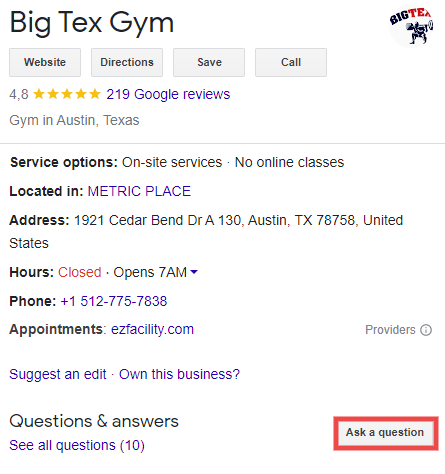
- Step 3: Add one of the questions that you think other users will find useful or might also ask and click on “Post”.
- Step 4: Repeat the process for all the other FAQ questions that you’d like to add to your GMB profile.
To answer the questions that you just “asked”, you need to log in to the account that has admin access to your GMB dashboard.
Once logged in, you need to find your business on Google search just like above. Then click on “See all questions” and find the questions that you just asked.
Now add the answer to each of these questions in your Google Business Questions and Answers section.
Use the Upvote Feature
The upvote feature in GMB Questions and Answers is useful if someone else has already answered a question on your behalf. This could be a previous customer or a Google Local Guide.
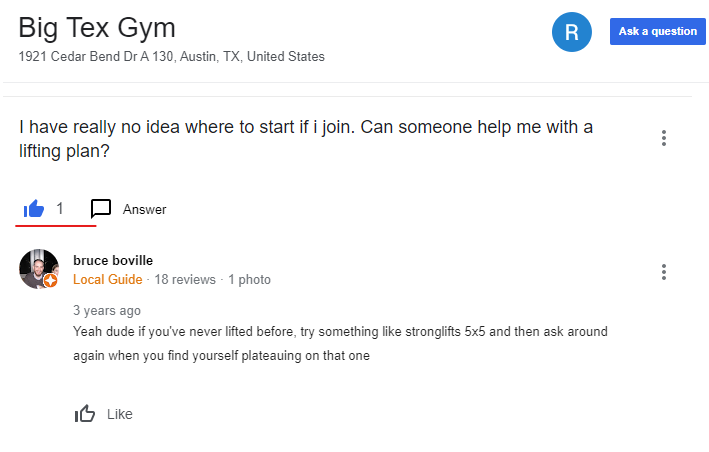
If you think that the answer is useful and relevant, then you can upvote it to show your support. Answers that are upvoted are more likely to be shown at the top of the GMB Questions and Answers section in your business profile.
Add Keywords to GMB Questions and Answers
When possible, you should try to add keywords to the answers you give in your GMB Q and A section. But only do this if it sounds natural, you want to avoid keyword-stuffing your answers as much as possible.
The reason why you should add keywords to your Q and A section is because Google started featuring snippets of text from GMB Questions & Answers in the “Related to your search” section.
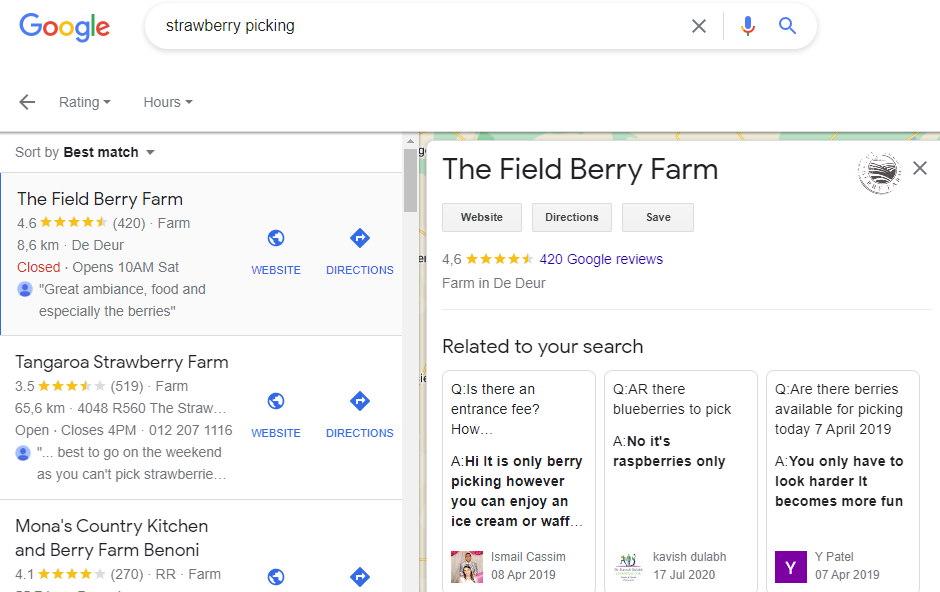
These snippets feature the answers from the Q and A section in bolded text that is the most relevant to the search query.
So when answering questions, be sure to think of what a user will type into Google, then add these keywords to relevant answers. And remember, you have to write for humans, and not for Google.
Does GMB Q and A have an impact on rankings?
No, Google My Business Questions and Answers don’t have a direct impact on search engine rankings.
Although search queries and keywords in the Questions and Answers section are highlighted, they still don’t have an impact on local search rankings. This is merely a visual feature to help users spot relevant answers to the questions related to their search queries.
However, a well-thought-out and active GMB Q and A section can have a positive impact on your brand’s trustworthiness and online credibility.
Conclusion
This concludes our article on Google My Business Questions and Answers. You now know how to add questions to this GMB feature and how to manage it properly.
The golden rule to remember is to always think of what information a prospective customer might find useful and what questions he or she might have before making the commitment of buying from you.


