How to Find and Report Google My Business Spam
Sep 21, 2023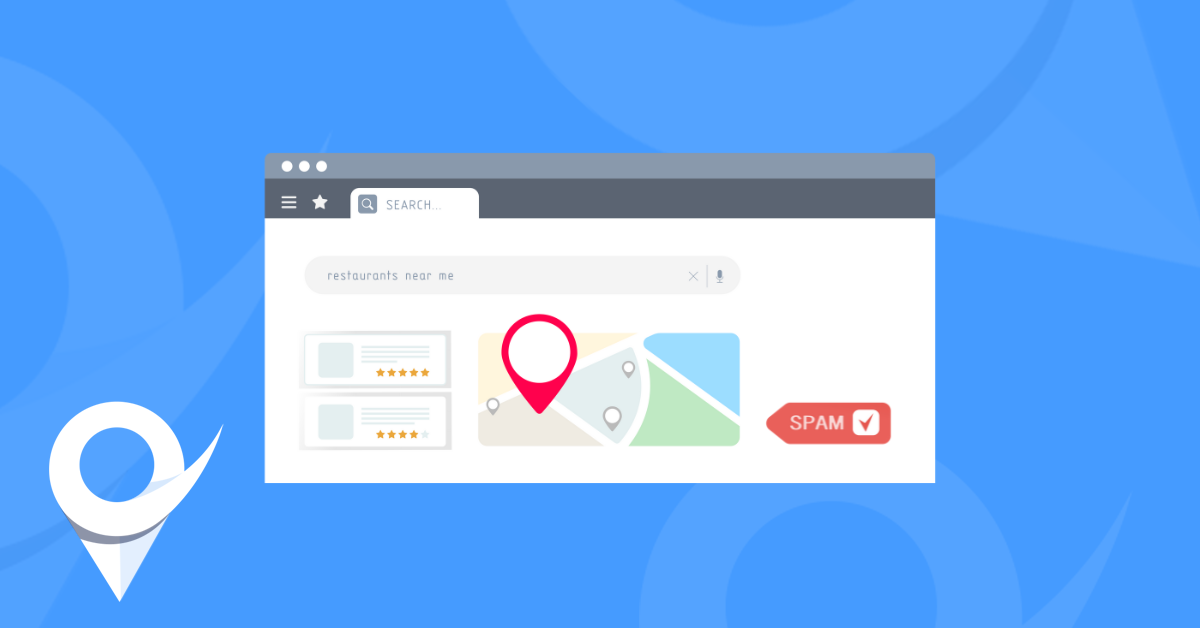
In the digital age, businesses are increasingly relying on online platforms like Google My Business (GMB) to reach their customers.
While these platforms offer an array of benefits, they also present certain challenges - one being spam.
Google My Business spam can be a nuisance to your business and to users of Google. This article aims to guide you through the process of reporting Google My Business spam effectively.
We'll delve into the various types of GMB spam that you might encounter, and most importantly, equip you with the know-how on how to report this type of spam.
What is Google My Business Spam?
Google My Business Spam involves any deceptive activities carried out on the GMB platform to manipulate search results or mislead users. These activities may include, but are not limited to, creating fraudulent business listings, posting fake reviews, or using inaccurate information.
The intention behind such actions is typically to gain an unfair advantage in local search rankings or to damage the reputation of competitors.
This form of spam can cause significant harm to legitimate businesses and misguide users, making it a critical issue to address.
There are three main types of Google My Business spam, which we will break down below:
Duplicate Listings
Duplicate listings are a common form of Google My Business spam.
They occur when a single business creates multiple GMB profiles for the same location.
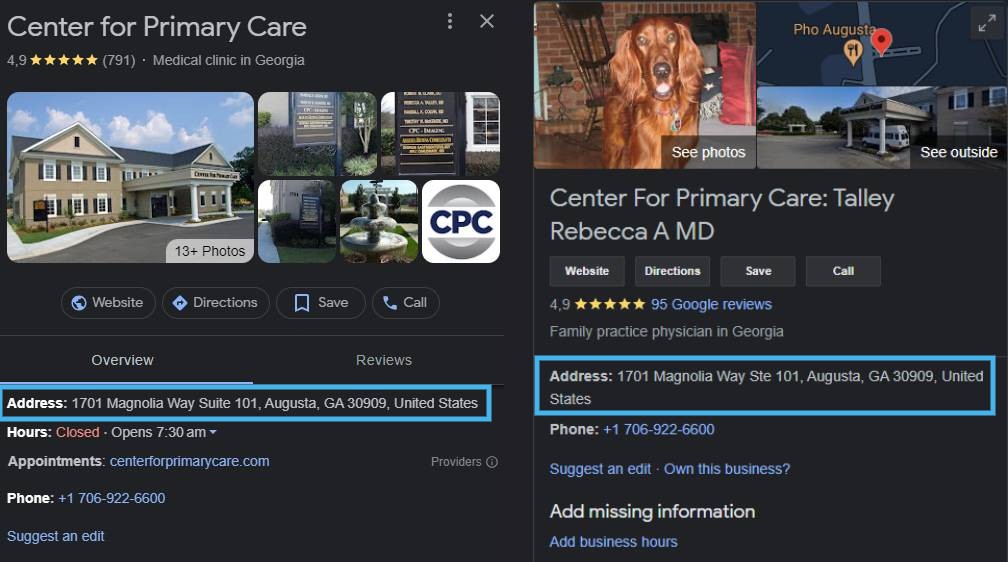
While there may be legitimate reasons to have more than one listing (for instance, different departments within a hospital), creating unnecessary duplicates is generally considered as spam because it's an attempt to manipulate Google's local search results.
The goal behind this spamming tactic is to occupy more digital real estate in search results, thereby increasing visibility and potentially drawing more traffic.
By creating these duplicate listings, businesses aim to crowd out their competition, making it more likely that a potential customer clicks on one of their listings.
However, this practice is against Google's policies as it provides a misleading representation of the business to users.
It not only hampers the user experience by cluttering the search results with repetitive information but can also lead to confusion and mistrust among consumers.
It's important to note that not all duplicate listings are created with the intention to deceive. In some cases, they can be a result of simple oversight or negligence.
For instance, a business might unintentionally create more than one listing due to a misunderstanding of Google's rules, or there could be leftover listings from previous business locations that have not been properly closed or merged.
If this is the case, it’s best that listing owners and marketers merge duplicate listings to avoid getting flagged.
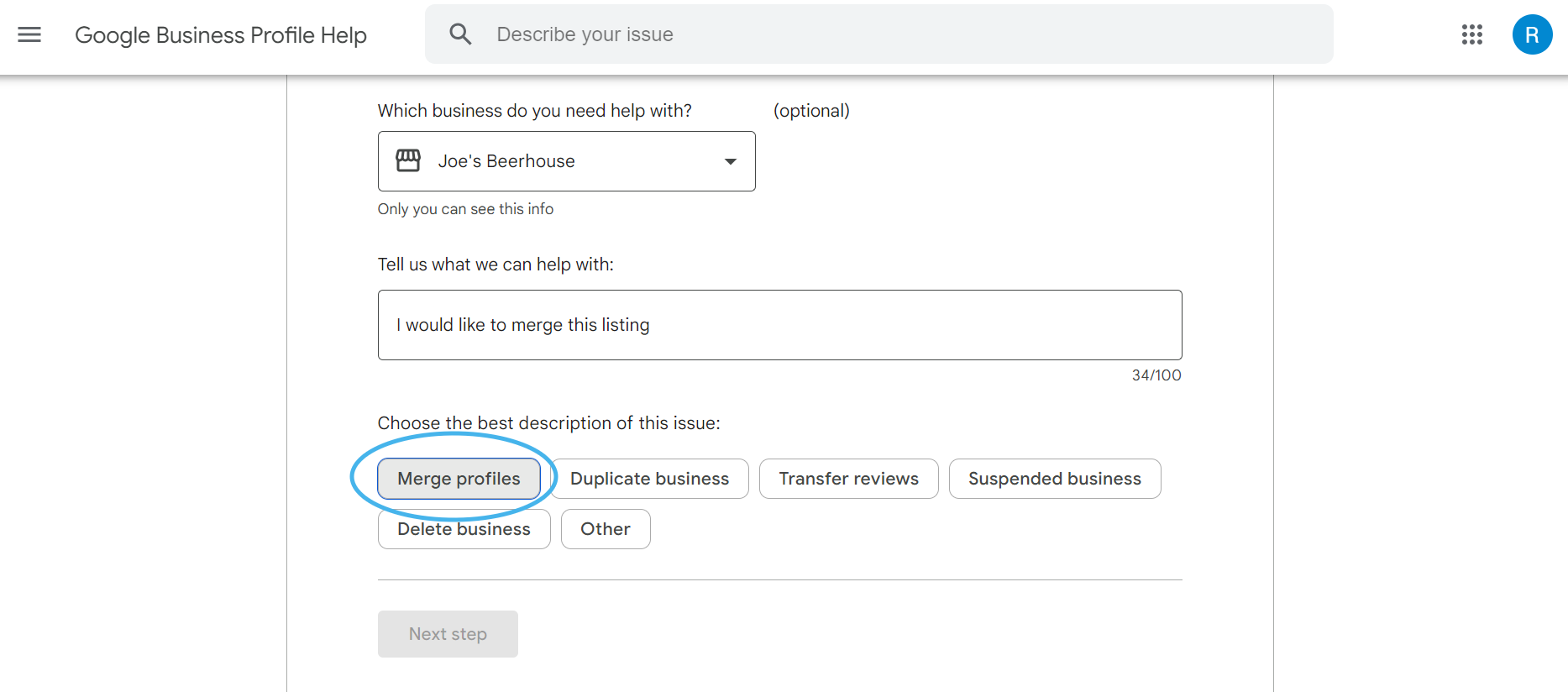
However, regardless of the intent, duplicate listings can still dilute the brand presence, confuse customers, and lead to lower rankings in search results.
Therefore, it's essential for businesses to regularly audit their online presence on platforms like Google My Business to ensure accuracy and consistency, promptly addressing any duplicate listings that may exist.
Keyword Stuffing
Keyword stuffing is another form of Google My Business (GMB) spam that involves overloading a GMB profile with keywords in an attempt to manipulate a business's ranking in local search results.
In the context of GMB, keyword stuffing often takes place in the business name field.
Businesses might add several industry-related keywords, city or location names, or even special characters alongside their actual business name.
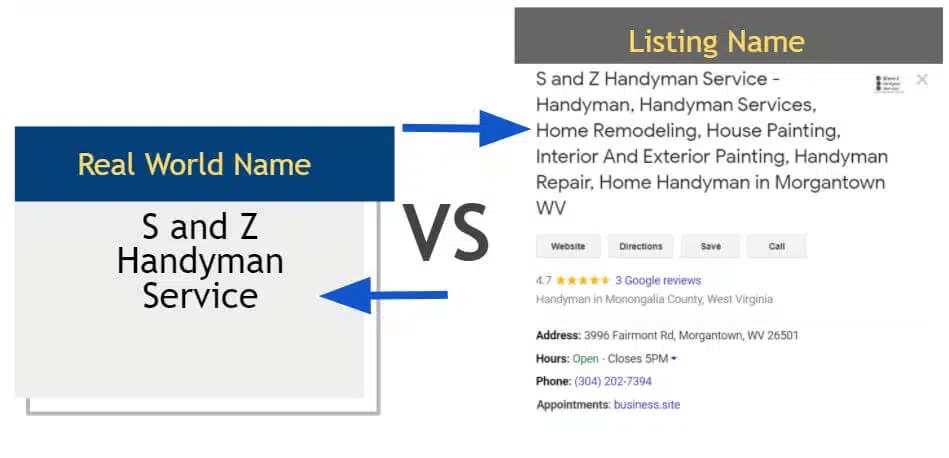
Image source: Search Engine Land
For example, instead of "John's Pizza," a business might list itself as "John's Pizza Best Italian Fast Delivery New York."
The aim of this tactic is to trick Google's algorithm into thinking that the business is more relevant to these keywords than it actually is, thereby improving its visibility and ranking for those search terms.
However, this practice is against Google's guidelines for creating a GMB title, which state that the business name on GMB should reflect the business's real-world name as used on its storefront, website, stationery, and as known to customers.
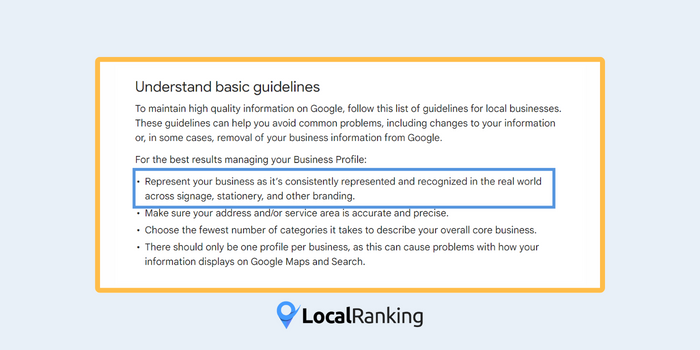
Keyword stuffing can lead to a poor user experience by providing misleading or irrelevant search results.
It also creates an unfair competitive environment by giving businesses employing these tactics an unwarranted advantage over those that abide by the guidelines.
Fake Businesses or Inaccurate Information
Fake businesses represent another form of Google My Business (GMB) spam that involves listing a business that doesn't exist or misrepresenting the nature of the business.
This can take several forms, such as creating a GMB profile for a nonexistent physical store, using a residential address for a business that doesn't operate there, or claiming a service area that the business doesn't actually serve.
The primary intention behind this type of Google My Business spam is to trick Google's algorithm and dominate local search results, thereby drawing traffic and potential customers away from legitimate businesses.
For instance, a business might create multiple fake listings across a city or region to appear more prominent and accessible than it genuinely is.
However, this practice is a clear violation of Google's guidelines, which require businesses to be truthful in representing their identity, location, and services. Fake businesses not only deceive customers but also distort the competition and undermine trust in the platform.
They lead to a poor user experience by providing incorrect information and potentially causing confusion or frustration.
Moreover, they disadvantage honest businesses that follow the rules but get overshadowed by these deceptive tactics.
How to Report Google My Business Spam
Reporting spam on Google My Business (GMB) is a crucial step in maintaining the integrity of local search results. Here's how you can do it:
1. Use the 'Suggest an edit' Feature
This is the easiest way to report spam on GMB.
- Start by finding the business listing on Google Maps.
- Click on the business name to bring up its profile.
- Click on "Suggest an edit."
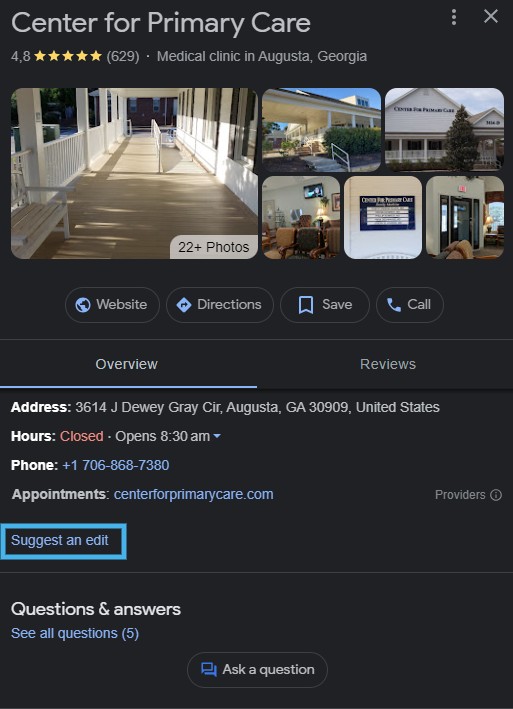
- Then select the issue that needs correcting. For instance, if the business is a duplicate of another business, select "Duplicate of another place."
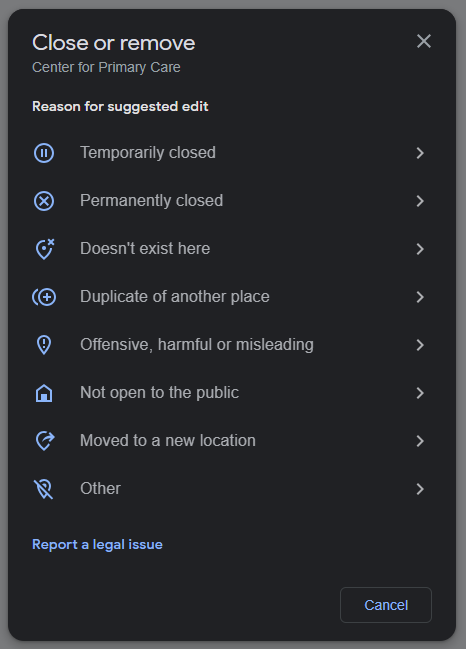
2. Flag a Review
If you come across a suspicious or fake review, you can flag it directly.
- Find the review in question and click on the three vertical dots next to it.
- Select "Report review" from the drop-down menu.
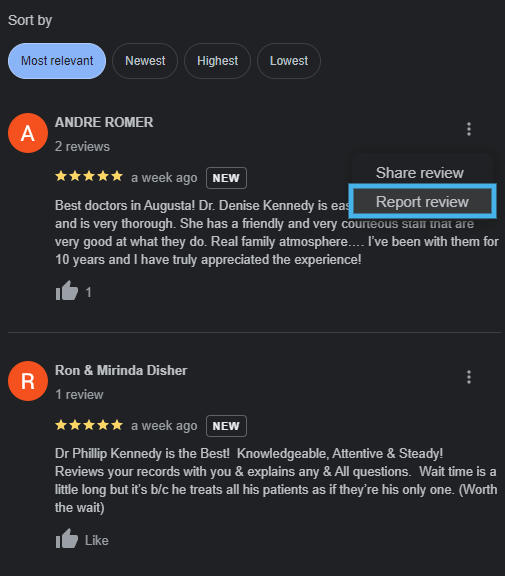
Remember to provide as much detail as possible when reporting an issue to help Google's team understand the problem.
3. Use Google's Redressal Form
For more serious or widespread spam issues, you can use Google's Business Redressal Complaint Form. This form allows you to provide detailed information about the spam activity, making it easier for Google to take action.
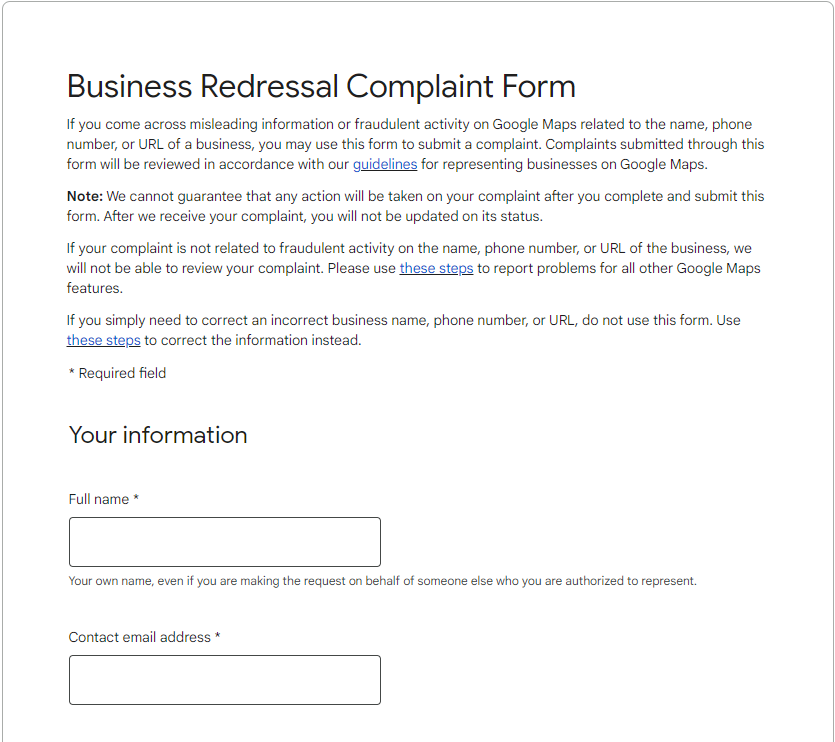
4. Reach Out to GMB Support
If the spam isn't resolved through the above methods, consider reaching out to GMB support directly. You can contact them via their Twitter handle (@GoogleMyBiz), Facebook page, or through the Help Center in your GMB account.
When reporting GMB spam, patience is key. It may take Google some time to investigate and take action. However, by reporting spam, you're contributing to a more accurate and trustworthy digital environment for businesses and customers alike.
Wrapping Up
In the ever-evolving digital landscape, ensuring accuracy and fairness in online business listings is crucial.
While Google My Business spam tactics such as fake reviews, keyword stuffing, and fake businesses pose a challenge, we all have a role to play in combating these practices.
By understanding how to identify and report GMB spam, we can contribute to a more trustworthy and reliable online community.


