How to Create a Google Business Profile with a Virtual Office
Jul 20, 2023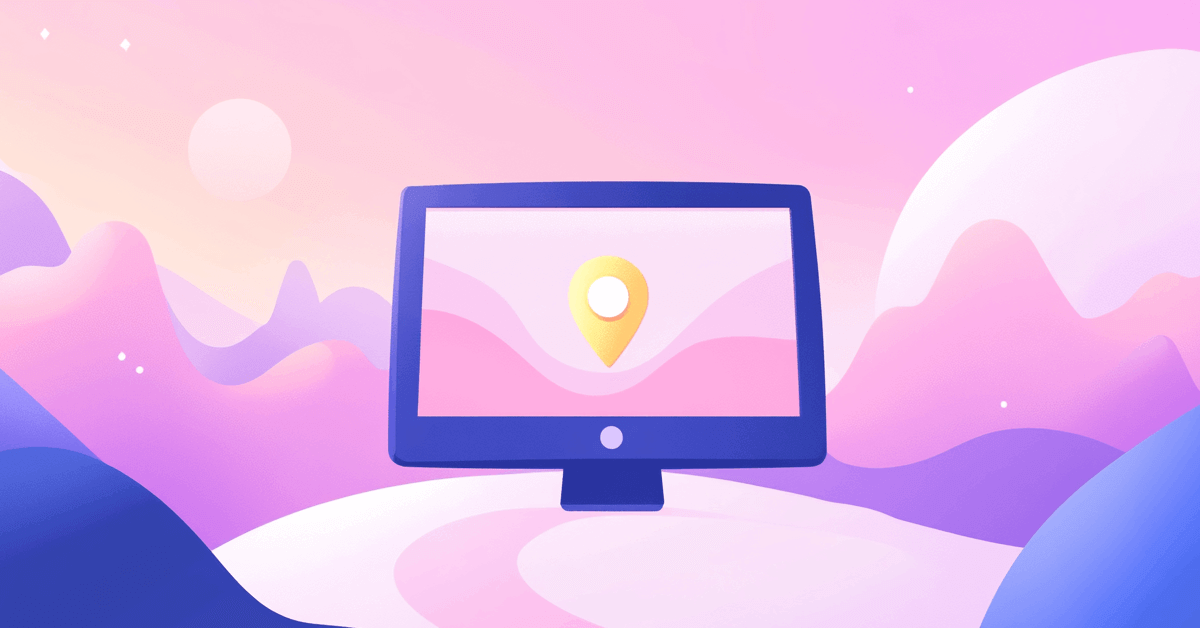
Using a Google virtual address is a smart way to create a Google Business Profile (GBP) listing if your business operates remotely or doesn’t have a physical address.
By listing your company on Google Business, you can boost your search visibility and make it easier for customers to find you.
But is it even possible to create a Google Business listing using a virtual address?
In this article, we’ll look at Google’s guidelines for creating a GBP listing using a virtual address and we’ll also guide you through the steps to set up a Google Business listing using a virtual office.
What is a Google Business Virtual Address?
A Google Business virtual address is a service that provides businesses with a physical mailing address, phone number, and other facilities without requiring a physical office space.
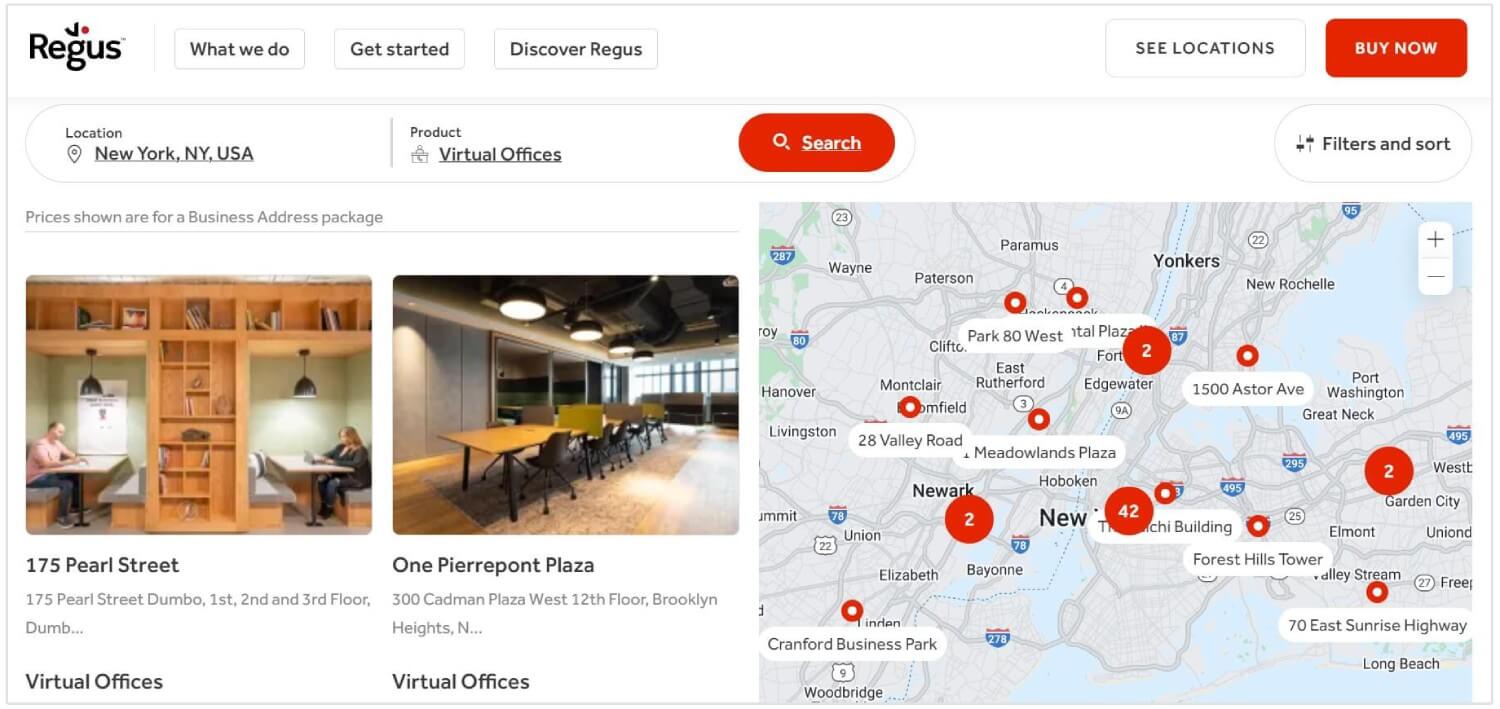
Criteria for Creating a Google Business with a Virtual Address
It is important to note that the virtual office provider must meet specific requirements in order for the address to be considered valid for use on Google Business.
According to Google, “Businesses can't list a ‘virtual’ office unless that office is staffed during business hours.”
So if you’re using a virtual office provider or a co-working space, you need to ensure that there’s someone at that location during business hours in order to be eligible for a GBP listing using that virtual address.
Why Use a Virtual Office in Google Business?
There are several reasons why you may want to use a virtual office for your Google Business listing.
- Establish Credibility: If your business operates entirely online or remotely, a virtual address can add legitimacy and make your company appear more professional to potential customers.
- Improve Local Search Presence: A virtual address allows you to establish a presence in a specific location, which can help you target customers in that area and improve local SEO rankings.
- Expand to New Markets: If you're looking to attract customers in multiple cities without the cost of physical offices, a virtual address can help you establish a footprint in different regions.
- Maintain Privacy: If you're a freelancer, consultant, or home-based business owner, using a virtual address instead of your home address can help protect your privacy.
- Access Additional Business Services: Many virtual office providers offer useful features like mail forwarding, call answering, and meeting room access, which can be helpful for startups and small businesses looking to keep overhead costs low.
Cons of Using a Google Virtual Address
Before you use a virtual address for your Google Business listing, you should consider the potential drawbacks.
Here’s a list of some of the things you need to consider when going this route:
- Risk of Suspension: Google has strict guidelines regarding virtual addresses, and if they detect that your business doesn't meet their requirements, your profile may be suspended.
- Limited Features: Some GBP features, such as displaying a physical address or enabling customers to check in, may not be available if you're using a virtual address.
- Verification Challenges: Google may require additional verification steps, and in some cases, they might reject your virtual address if they determine it’s not eligible.
- Trust Issues with Customers: Customers may be skeptical about doing business with a company that doesn’t have a clear physical presence, especially if they want to visit or confirm legitimacy.
- Not Suitable for All Types of Businesses: Service-based businesses that don’t meet Google’s eligibility requirements for using a virtual address may struggle to maintain their listing.
Can You Use a Virtual Office for Google Business?
Yes, you can indeed use a virtual office for Google Business as long as it meets Google’s criteria of having staff at the location during business hours.
How to Create a GBP Listing with a Virtual Office
Creating a Google Business listing using a virtual office involves a straightforward process.
Follow these step-by-step instructions to establish a strong online presence for your business:
- Sign in to Your Google Account: Ensure you have a Google Account associated with your business. If not, create one to get started with the GBP setup.
- Access Google Business: Visit the Google Business website (https://www.google.com/business/) and sign in using your Google account credentials.
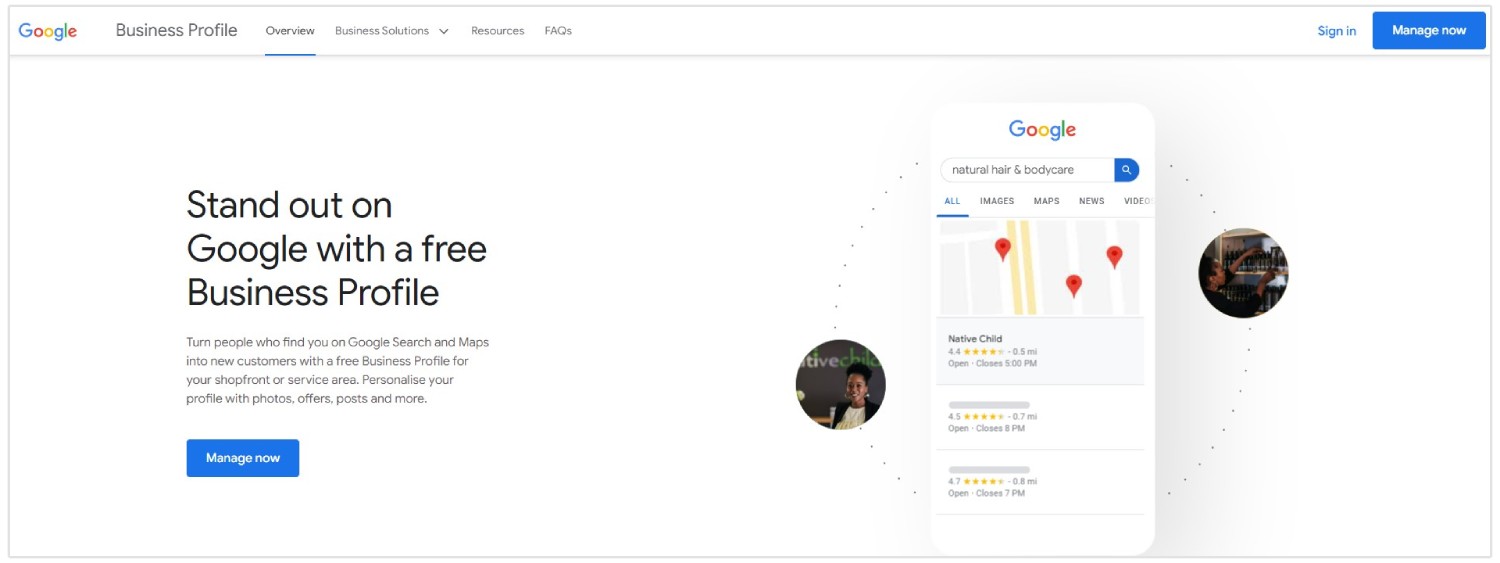
- Enter Your Business Name: Provide your business name exactly as it appears in the real world. Avoid adding any extra keywords or irrelevant information.
- Specify Your Business Category: Choose the appropriate category that best represents your business. This helps Google understand the nature of your enterprise and display it to relevant users.
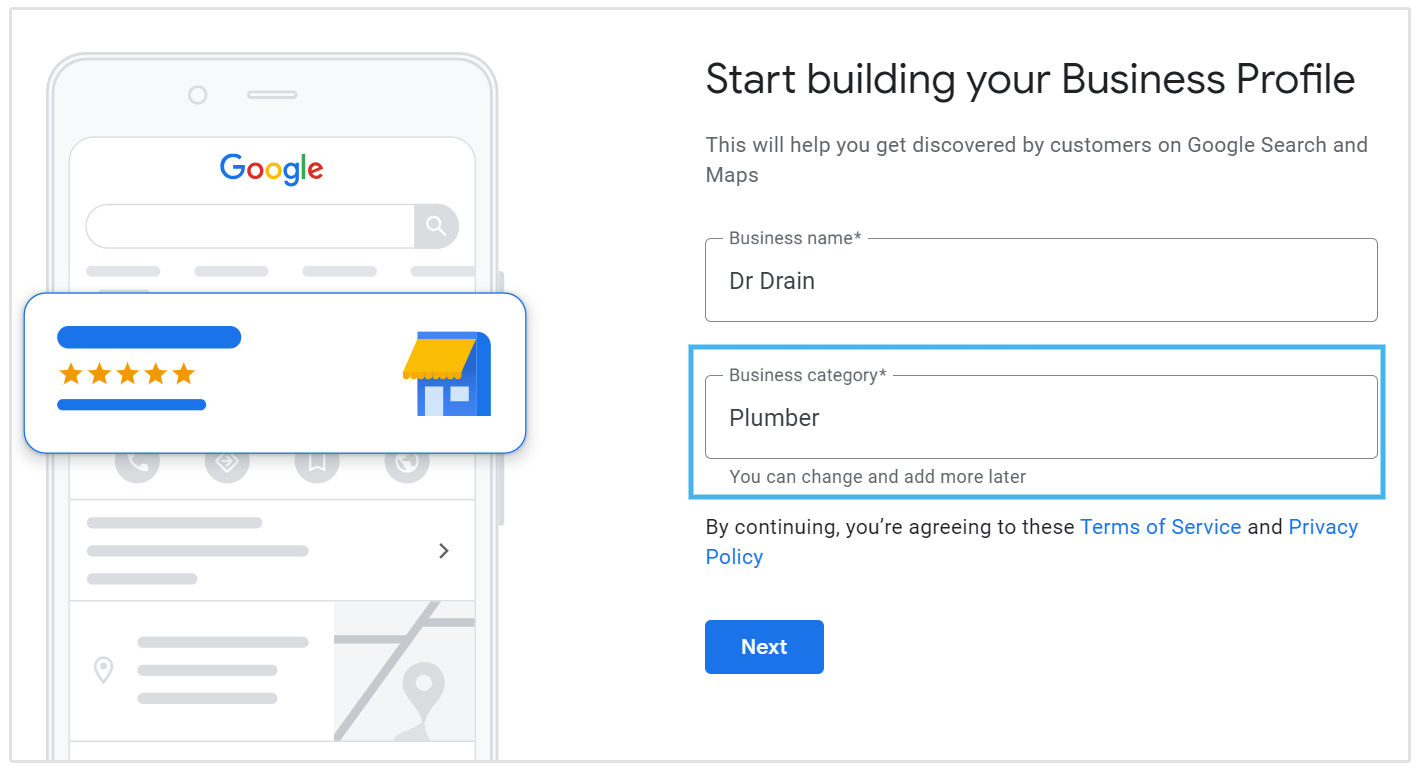
- In the next step Google will ask you if you want to add a location that customers can visit, like a store or an office. Choose “Yes” and continue.
- Add Your Virtual Office Address: Enter your virtual office address as the business location. When prompted, select the option that states, "I deliver goods and services to my customers."
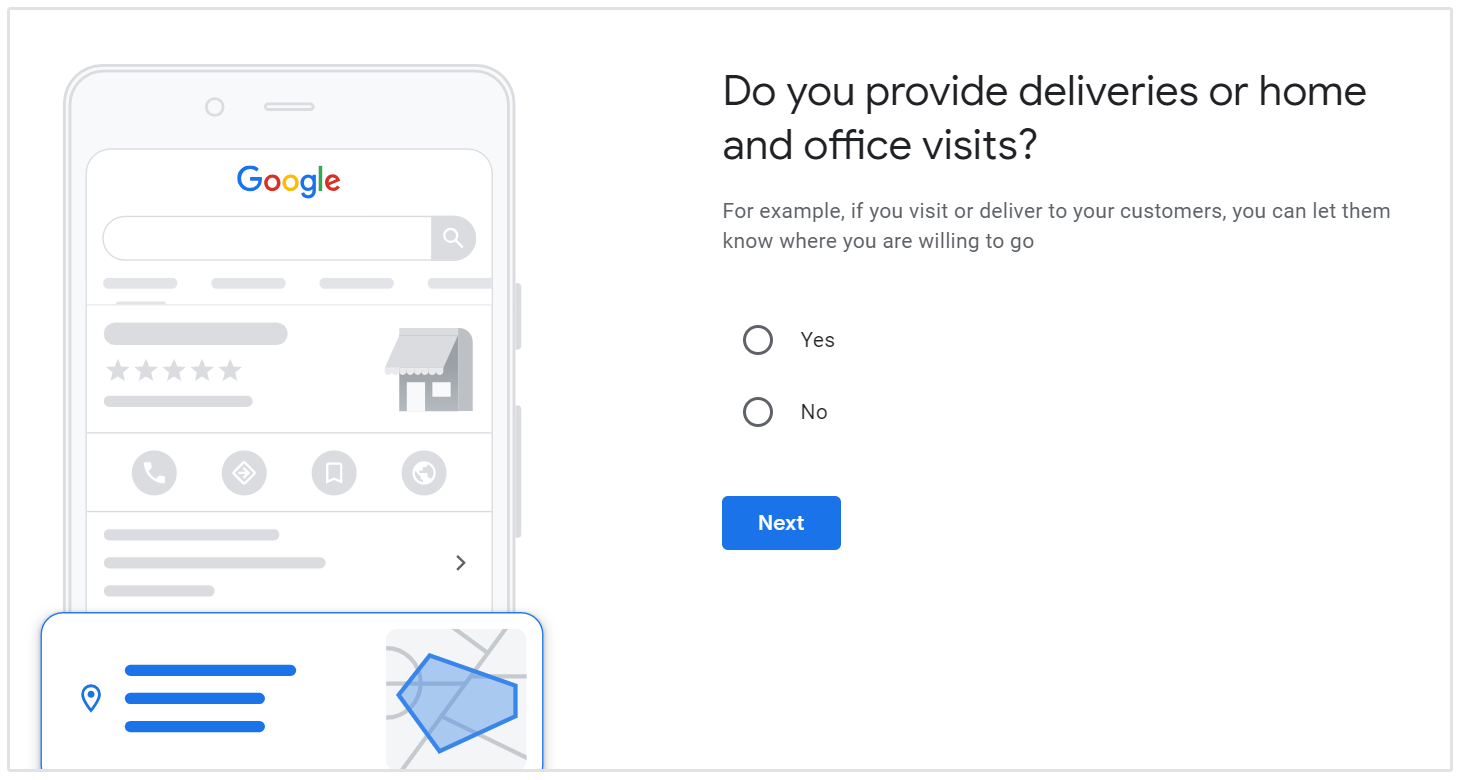
- Set Service Areas (if applicable): For businesses that offer products or services in specific regions, you can define your service areas or delivery areas to target the right audience.
- Provide Contact Details: Add your business phone number and website URL, ensuring that customers can easily reach out to you and explore your offerings.
- Verify Your Business: To claim and verify your GBP listing, Google may send you a postcard with a verification code to your virtual office address. Follow the instructions to complete the verification process.
- Optimize Your Listing: Enhance your GBP listing with eye-catching visuals, compelling descriptions, and relevant keywords. Utilize Google Posts to share updates and engage with your audience.
- Monitor and Update: Regularly monitor your GBP listing, respond to customer reviews and inquiries, and keep your business information up to date. This active engagement fosters trust and confidence among potential customers.
By following these instructions, your business can successfully create a Google Business listing using a virtual office.
Virtual Offices for Service Area Businesses
Service Area Businesses (SABs) play a vital role in various industries, offering on-location services that cater directly to their customers' needs.
Common examples include plumbers, electricians, landscaping companies, and mobile pet groomers. For these businesses, operating from a traditional brick-and-mortar location may not be necessary or practical.
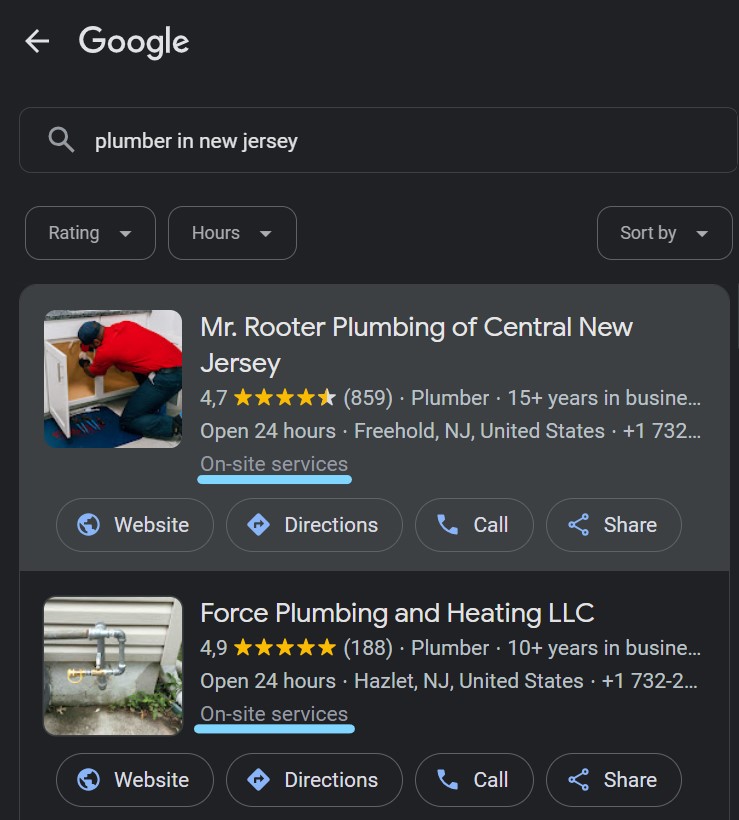
Instead, they primarily serve customers at their respective locations.
Given this unique nature of SABs, the question arises: can service area businesses set up a virtual office on Google Business?
The answer is no, unless that office is staffed during business hours and customers can visit the location.
Google gives a good example of a service-based business that goes out to customers and also has a storefront that customers can visit.
In this case it would be better to set the storefront as the actual address on your GBP listing and add the different service areas during the account creation process.
But, what if you don’t have a storefront that customers can visit? If this is the case, you’re probably better off hiding the address on GBP or using the address of your offices.
For instance, a plumbing business might not have a storefront that customers can visit, but they might have a head office where all their administrative and management staff work, as well as where their equipment and vehicles are stored.

It is essential for Service Area Businesses to comply with Google's guidelines when using virtual office addresses on Google Business. Attempting to manipulate or misuse this feature may lead to potential penalties or listing suspensions.
Wrapping Up
A virtual office can be a convenient way for businesses to list themselves on Google My Business, especially if they operate remotely or as a service area business.
However, it is important to ensure that the virtual office provider meets specific requirements and that Google's guidelines are followed to avoid any issues with the listing.
By setting up a Google Business Profile listing using a virtual office, businesses can increase their search visibility and make it easier for customers to find them.


