How to Delete Google Business Account and Listing
Mar 28, 2023
Table of Contents
Why delete a Google Business account?
How to delete a Google Business account
What happens when you delete your Google Business profile?
How to regain access to a suspended listing
Removing business listing vs marking it as closed
FAQs related to Google Business account deletion
Conclusion
Google Business is a free tool for businesses and organizations to manage their online presence across Google.
However, there may come a time when you no longer need or want a Google Business listing for your business. Whether you're closing down your business, merging with another company, or simply want to remove your listing for any other reason, it's important to know how to delete your Google Business account and listing.
In this article, I will guide you through the process of deleting a Google Business account, including what to consider before doing so and the steps you need to take to ensure your business information is properly removed from Google Search and Maps.
Let’s begin!
Why Would A Business Owner Want to Delete a Google Business Account?
Here are the top reasons to remove your Google Business listing:
- Your business has closed permanently: When you close down your business, you may not want users to see your business information or contact you. Hence, removing GMB listings is better to avoid confusion and inconvenience to both users and you.
- Your listing has lots of negative reviews: a GMB account is created to build a credible online presence. But if your listing is getting a lot of negative reviews, it may lead to a loss of customer trust. This might urge you to remove your Google Business listing.
- Your listing is duplicate: Google will suspend your listing if it finds out that there are duplicate listings with the same business name and details. It is better to delete one account before getting banned by Google. You can delete such listings by simply reporting one of your listings as duplicate.
- You are receiving frequent requests for edits: Although you can always edit details of your business account if any random user suggests an edit that is adversely affecting your business ratings or rankings, businesses might find it irritating to update and review every change made by random users resulting in a reason to close down the Google Business listing.
How to Delete A Google Business Account?
Wondering how do I delete my Google business account. Here are the simple steps to permanently delete your Google Business account:
Step 1: Log in to your Google Business account.
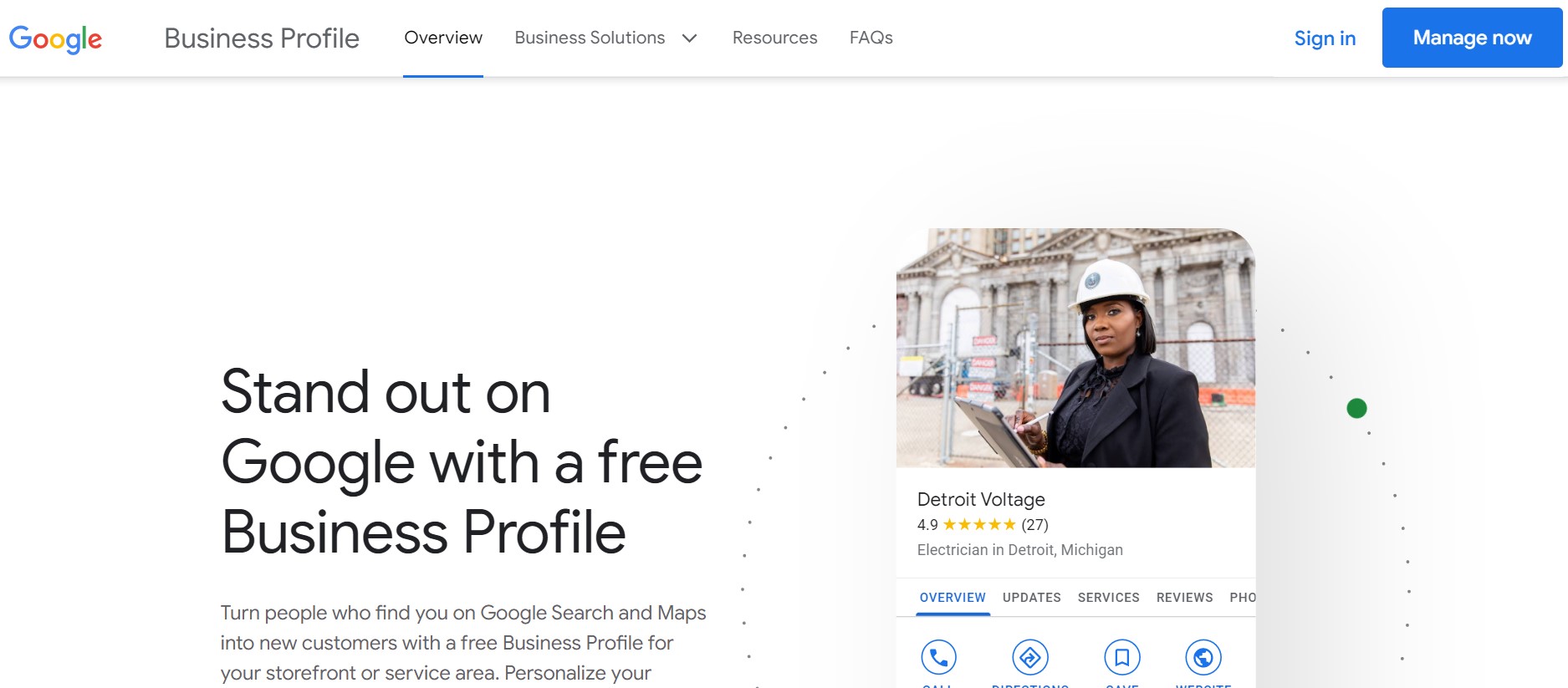
Step 2: After logging in, you will be redirected to Google's new interface for Google Business. Here you can find all of the important information about your business, shortcuts to business settings, etc.
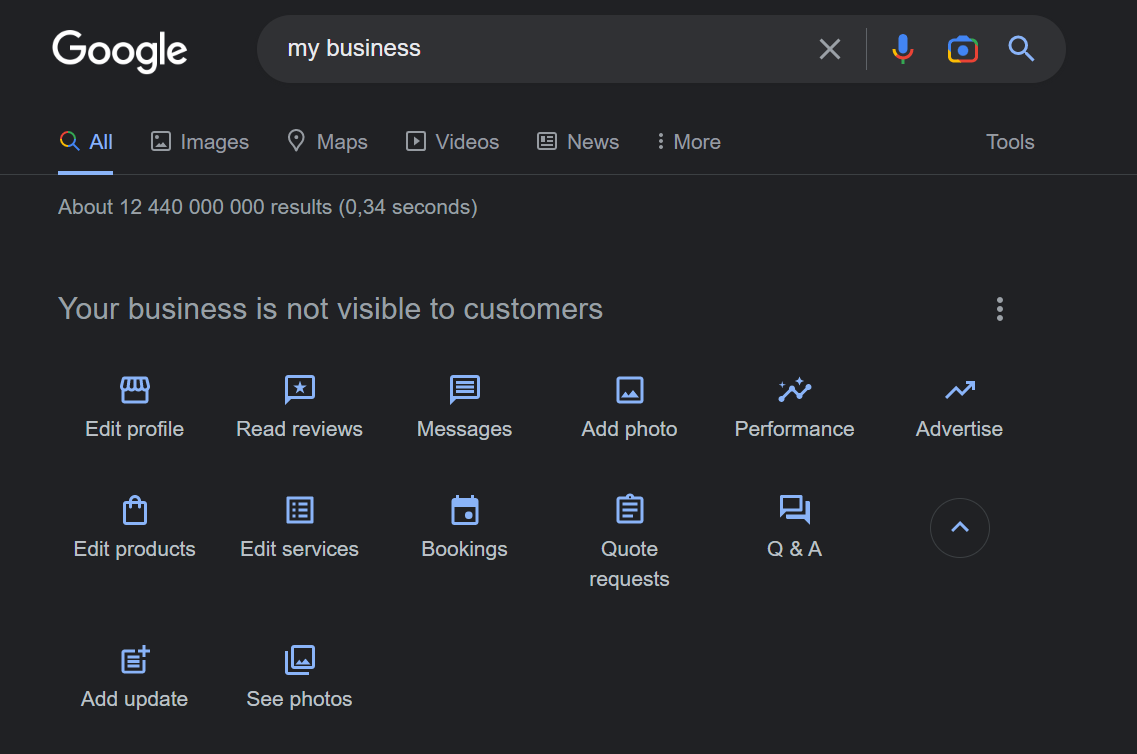
Step 3: Click on the three dots in the right corner of the interface. And then click on "Business Profile settings".
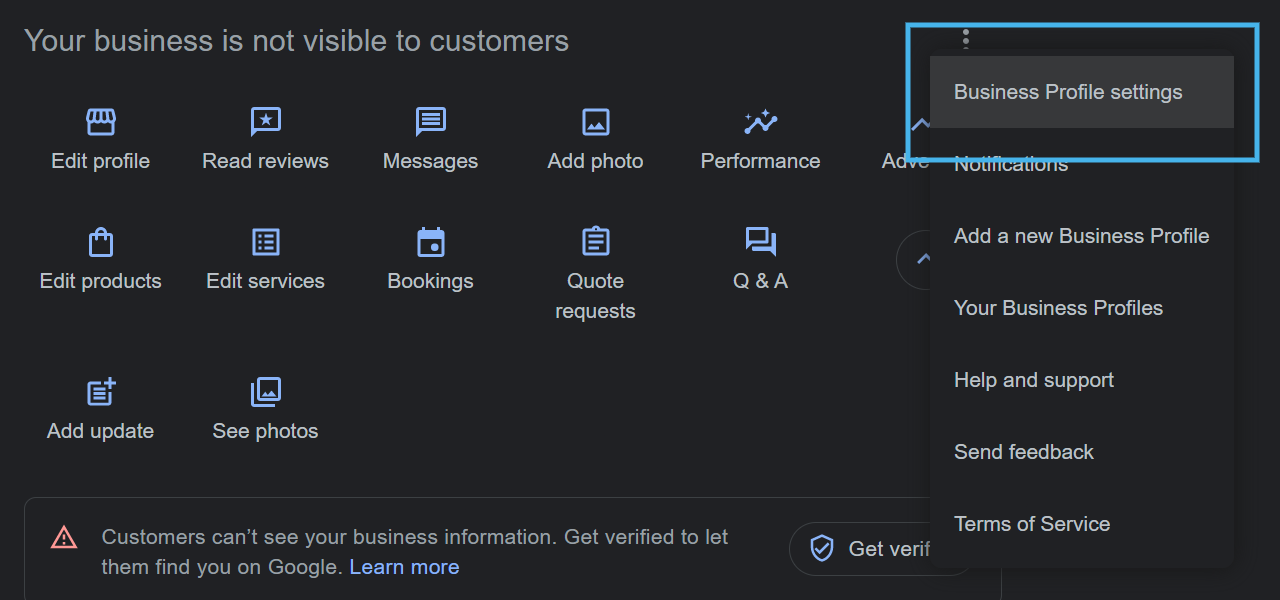
Step 4: Click on the "Remove Business Profile" option in the dialog box, then choose "Remove profile content and managers".
Step 5: Next, you have to click on "Continue" in order to delete your Google Business account and listing.
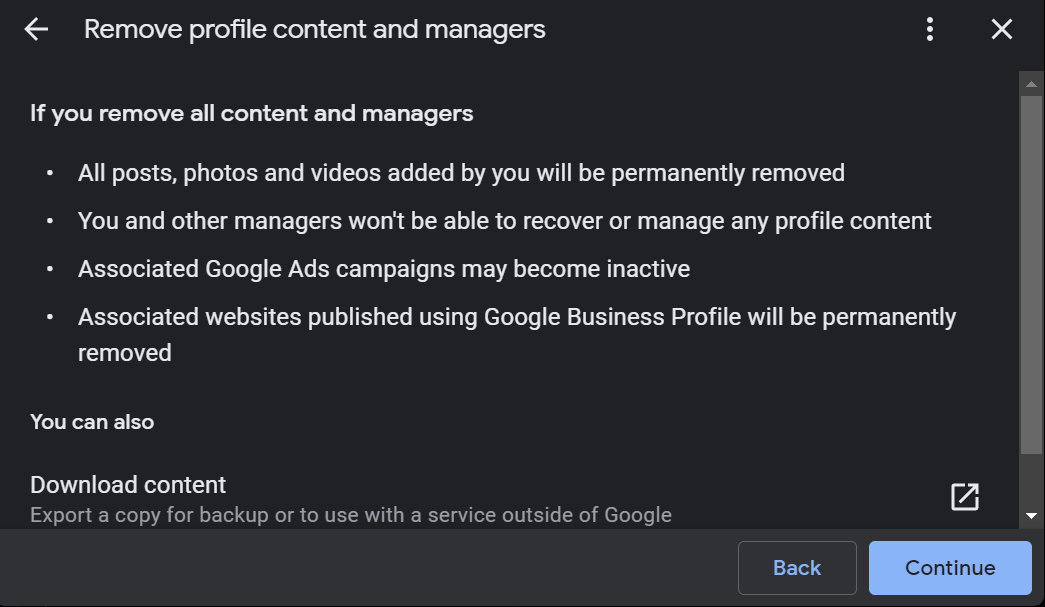
What Happens When You Delete Your Business Profile?
When you delete your Google Business account, all the information, including address, contact details, photos, and website link, will be permanently removed.
Any Google insights or data associated with your business listing, such as views and actions on your listing, will also be deleted.
It's important to note that deleting your Google Business account is a permanent action and cannot be undone. Before proceeding with deletion, consider if you want to keep any of your business information or data and if so, consider temporarily suspending your listing instead.
How To Regain Access to Your Google Business if it Gets Suspended by Google?
If your Google Business (GMB) listing gets suspended by Google, you can regain access by following these steps:
- Identify the reason for suspension: Google will typically provide an explanation for why your listing was suspended. This could be due to issues with your business information, such as an incorrect address or phone number, or due to a violation of Google's policies, such as posting inappropriate content.
- Make necessary changes: Address the reason for suspension by making the necessary changes to your business information or removing any violating content.
- Request a review: Once you have made the necessary changes, you can request a review of your listing by going to your Google Business account and clicking on the "Request Review" button.
- Wait for Google's response: Google will review your request and respond within a few days. If your listing is reinstated, you can resume managing your GMB listing as before.
Note: If you continue to have issues with your GMB listing, consider reaching out to Google's support team for further assistance.
Removing Business Listing vs Marking it As Closed
Removing a business listing from Google Business (GMB) and marking it as closed are two different actions with different impacts on your business's online presence.
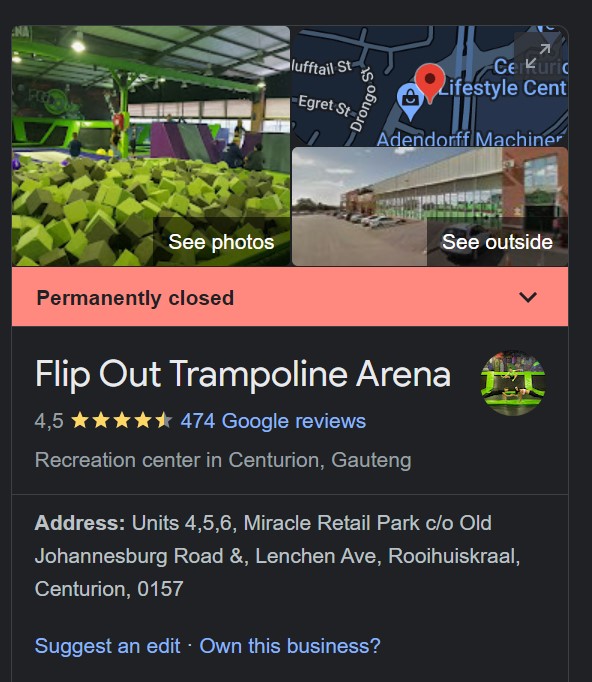
Removing a business listing means you no longer want your business address to be shown to searchers when they search for your business.
Marking a business as closed, on the other hand, simply updates your business information to indicate that it is no longer operating. Your business information will still appear in search results and Maps, but potential customers will see that it is closed.
When you mark your business as temporarily closed, it does not harm your organic business visibility.
FAQs Related to Google Business Account Deletion
Can You Recover a Deleted Google Business Account?
You can restore your GMB account, including the administrator account, within 30 days of deleting it. After 30 days, there is no way to recover the data.
Also, there are certain conditions where you cannot restore your GMB account:
- Multiple listings for the same business: If Google detects multiple listings for the same business, it may permanently suspend all of the listings to avoid duplication.
- Policy violations: If your Google Business listing is suspended due to repeated policy violations, such as posting inappropriate content or false information, it may not be restored.
- Business is permanently closed: If your business has permanently closed and you have indicated this in your GMB listing, it cannot be restored.
- Deceptive or fraudulent behavior: If Google determines that your Google Business listing is part of a deceptive or fraudulent scheme, it may not be restored.
How Long Does it Take to Remove Your Google Business Listing Permanently?
The time it takes to permanently remove your Google Business listing can vary, but it typically takes several days for Google to process the deletion request. Once your request is received, Google will review your listing and the reason for deletion, and then proceed with the removal.
Can Two Businesses Share the Exact Location on GMB?
Yes, two businesses can share the exact geographical location if they are two different legal entities. However, both businesses should operate with separate names, contact details, and websites. Such entities should have separate Google Business listings.
What to Do When You Cannot Reclaim Your Business Page?
There are very few chances of reclaiming your lost Google listing if you fail to claim your page even after multiple attempts.
In this case, you can create a new Google business profile from scratch.
Why is Your Google Business Listing Not Showing Up in Searches and Maps?
There could be several reasons why your Google Business (GMB) listing is not showing up in searches and Maps:
- Incorrect or incomplete information: If your business information, such as your address, phone number, or business category, is incorrect or incomplete, it may prevent your listing from appearing in search results.
- Suspension or removal: If your GMB listing has been suspended or permanently removed due to policy violations or other reasons, it will not appear in search results or Maps.
- Location: If your business is located in a remote area, it may not show up in search results or Maps.
- Competition: If there are many other businesses in your area with similar names or categories, your listing may not appear at the top of search results or Maps.
- Search filters: If a user has applied filters, such as a specific location or category, to their search, your listing may not appear in the search results if it does not meet the criteria.
If your GMB listing is not appearing in search results or Maps, consider checking your business information and resolving any issues, or reaching out to Google's support team for assistance.
Conclusion
In conclusion, deleting your Google Business account and listing is a permanent action that will remove your business information from Google Search and Maps.
Before proceeding with deletion, it's important to consider the impact on your business's online presence and to make sure you have a backup of any important data or information.
If you're unsure about deletion, consider temporarily suspending your listing instead.
If your GMB listing is suspended due to policy violations or other reasons, you can regain access by making the necessary changes, requesting a review, and waiting for Google's response.
However, there are certain conditions where your GMB account cannot be restored, such as multiple listings for the same business, repeated policy violations, a permanently closed business, or deceptive or fraudulent behavior.
By keeping your GMB listing up-to-date and in compliance with Google's policies, you can ensure that your business information is accurate and visible to potential customers on Google search and Maps.


