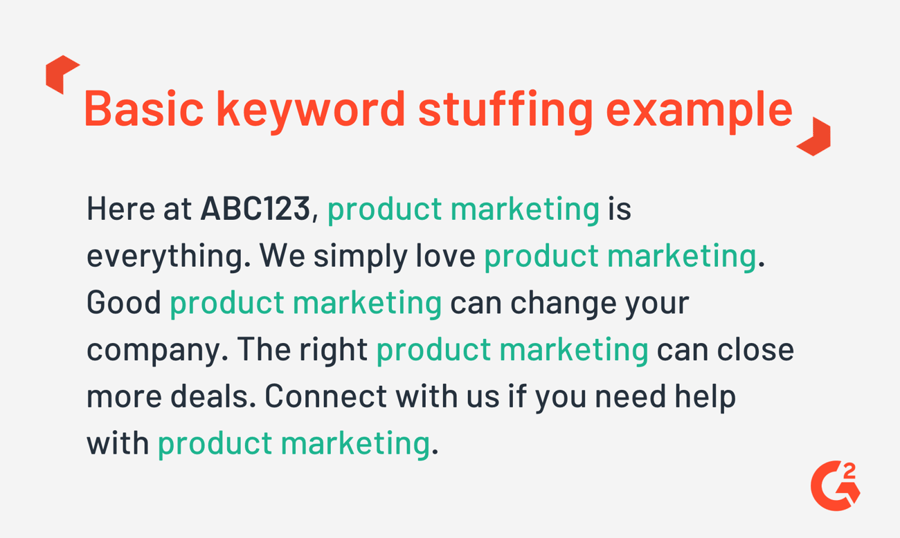GMB Location Suspended Due to Quality Issues: How to Fix It
May 26, 2023
Maintaining an active Google My Business (GMB) listing requires adhering to Google's quality guidelines. Any violation, be it intentional or unintentional, can lead to the suspension of your business listing on Google.
Quality issues are some of the most common reasons why GMB listings get suspended. Such issues include incorrect business information or spammy practices like keyword stuffing.
In this blog post, we'll take an in-depth look at why Google could suspend your GMB listing due to quality issues and provide actionable steps on how you can restore a suspended listing.
What Does "This Location has been Suspended Due to Quality Issues" Mean?
If you've received a notification that your GMB listing has been suspended due to quality issues, it means that there's a problem with your business information or an activity was detected that violates Google's guidelines.
In most cases, it indicates that Google has found evidence of spam or inaccurate information associated with your GMB listing.
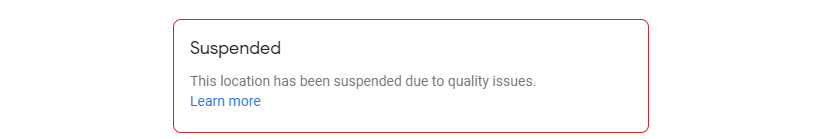
A suspension due to quality issues can have a significant impact on your business.
Suspended listings don't appear in Google searches and maps, and it can take several weeks to resolve the issue and reinstate the listing.
Therefore, it's important to understand the reasons behind the suspension and take immediate action to resolve it. Or else you stand to miss out on valuable leads and potential customers.
In the next section of this post, we'll explore the common reasons why businesses receive a suspension notice from Google.
Why Would a GMB Listing Get Suspended Due to Quality Issues?
Google My Business has clear guidelines that businesses must follow in order to keep their listings on the platform.
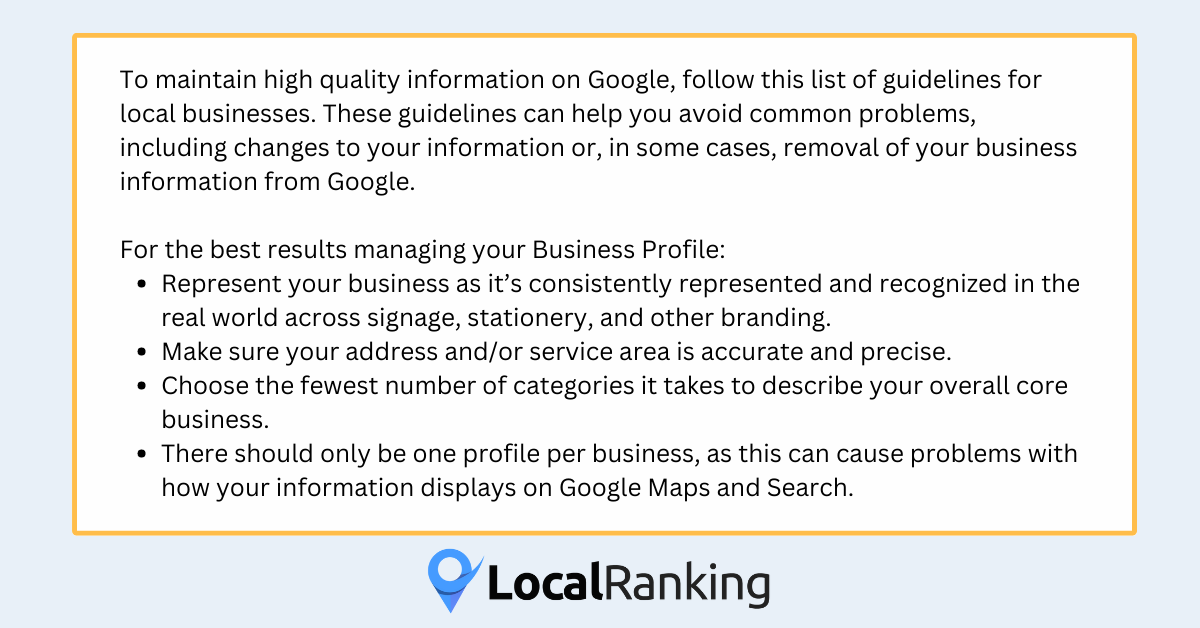
Any violation of these guidelines can result in the suspension of your GMB listing.
Here are some of the common reasons why businesses receive a suspension notice from Google:
- Misrepresentation of business information: Providing inaccurate or misleading information about your business, such as incorrect address details, phone numbers, or business names. Inaccurate information can mislead potential customers and negatively impact your business's reputation.
- Spamming: Engaging in spammy practices, such as keyword stuffing and creating fake reviews. These practices violate Google's guidelines and can lead to a negative user experience.
- Fraudulent activity: Engaging in fraudulent activity, such as posing as another business or creating multiple listings for the same location. This violates Google's policies and can damage the integrity of the platform.
- Violent or dangerous behavior: Participating in violent or dangerous behavior, such as promoting illegal activities. This kind of content violates Google's community standards and can harm the safety of users.
It's important to note that these are just some of the common reasons why a GMB listing may be suspended.
Google's guidelines are constantly changing, and it's essential to stay up-to-date with them to ensure the longevity of your GMB listing.
In the next section of this post, we'll provide some tips on how to fix a suspended Google Business listing.
How to Fix a Suspended GMB Listing?
Here are some steps you can take to fix a suspended GMB listing:
- Check NAP details: One of the most common reasons why a GMB listing is suspended is because of incorrect or inconsistent NAP details (name, address, phone number). Check that your NAP details are correct and consistent across all online platforms where your business appears.
- Remove any fake reviews: If Google has identified fake reviews associated with your GMB listing, remove them immediately. You can flag them for removal in your GMB dashboard or contact Google support directly for assistance.
- Eliminate "keyword stuffed" elements: If your GMB listing violates Google's guidelines because of keyword stuffing, remove any instances of repetitive keyword usage from your listing. Optimize your listing with variations of your target keyword instead.
- Address any fraudulent activity: If Google has identified fraudulent activity associated with your GMB listing take immediate action to address the issue. You can contact Google support directly for assistance if needed.
- Submit a reinstatement request: Once you've addressed the issue and resolved any violations of Google's guidelines, submit a reinstatement request through your GMB dashboard or by clicking here. Provide as much detail as possible about the steps you've taken to address the quality issues.
Should You Just Delete a Suspended Listing?
When your GMB listing gets suspended due to quality issues, you may wonder whether it's best to just delete the listing altogether.
However, deleting a suspended GMB listing is not always the best course of action.
Here are some reasons why:
- Deleting a listing can harm your online presence: If you just delete a suspended GMB listing because you want to avoid addressing the reason for the suspension or don't feel like going through the hassle, you could still be harming your online presence. Customers may still search for your business, and if they can't find it because you deleted it, it may negatively impact your reputation.
- You may lose valuable reviews: If you delete a suspended GMB listing, you'll also lose any reviews associated with that listing. This includes both legitimate and fake reviews, so be sure to weigh the pros and cons before making this decision.
- It may not solve the underlying issue: Deleting a suspended GMB listing won't necessarily solve the underlying issue that led to the suspension. You'll need to address the root cause of the suspension in any future listings you create.
- Reinstatement is possible: In many cases, it's possible to get a suspended GMB listing reinstated by addressing the quality issues that led to the suspension. Deleting the listing may not be necessary.
So, no it's not advisable to delete a suspended GMB listing.
Conclusion
Violating Google's guidelines can lead to the suspension of your listing due to quality issues.
If your GMB listing has been suspended, take immediate action to address the underlying issue and submit a reinstatement request through your GMB dashboard.
By following these tips, you can maintain a healthy and compliant GMB listing, and ensure that your business ranks high in Google Search and maps.